HOME | DD
 shirotsuki — tutorial pt. 1 - lines
shirotsuki — tutorial pt. 1 - lines

Published: 2006-06-05 22:20:43 +0000 UTC; Views: 118568; Favourites: 2633; Downloads: 19975
Redirect to original
Description
woot! ive begun to assemble that durn tutorial at last, starting with the way i prepare my lineart before dumping color all over it ^ ^. enjoy! and a disclaimer- by 'i dont like stark', im not saying that i hate all things bold and in your face XD. in fact, i love it! just not in -my- lines ^ ^.drawn on card stock!
tools-
o.7 mechanical pencil - doesn't repair automobiles
adobe photoshop 7.0 - ... well, nothing quite yet O o;. just lineart preps.
open canvas 4+ - inking
extra notes-
yes, i do use a tablet ^ ^;. its an intous 2, made by wacom. go tablet, go!
aaaand you can go see about open canvas here-
[link]
Related content
Comments: 435

well you've shown your inking process but could you please show us what process you use in order to actually color the piece?
👍: 0 ⏩: 0

I have a question, when you say you copy+paste the ink layer (when in photoshop)..it doesnt actually allow you to ctr+c. do you mean use ctr+J ? which duplicates the layer into the same position :s
also, if you draw with such a massive canvas, when you scroll out to in order to see the whole picture dont the lines go all fuzzy?
👍: 0 ⏩: 1

Just realised that was 2 questions 
can't you use the same blur filter in OpenCanvas? Or is the Photoshop one different?
👍: 0 ⏩: 0

=O the blurring effect~ You did that in PS right? o,o Because I've never seen that function in OpenCanvas...o,o;
👍: 0 ⏩: 0

wow.You baically redraw the entire thing with pencil?I don't think I could do that...i already had enough problems drawing it.You're awsome.
👍: 0 ⏩: 0

Thanks for the tutorial i shall try that when i have college next! xD
👍: 0 ⏩: 0

how big is your tablet? I'm thinking about getting one. thanks so much for this tutorial! your deviations are amazing!
👍: 0 ⏩: 0

very nice. yours is probably my favorite artwork 
👍: 0 ⏩: 0

Instead of copying and pasting your lines so much, couldn't you just adjust the levels, contrast, or even use the burn tool in Photoshop 7.0?
👍: 0 ⏩: 0

...? how do you reduce the opacity on a background?
its a good tutorial, but i just don't understand the steps involved.
👍: 0 ⏩: 1

I think you copy the layer so its not on the backround an then you reduce the opacity? I donno I think i did it once
👍: 0 ⏩: 1


I got it figured out now. i do appreciate your response back ^_^
👍: 0 ⏩: 1

awesome tutorial! I use openCanvas for lineart, too. Now if only I had Photoshop....
👍: 0 ⏩: 0

Thanks so much for making this tutorial! It's SO helpful. I never thought of doing it this way, hopefully my art will turn out MUCH better. Thanks a bunch!! <33
👍: 0 ⏩: 0

Omg. I should kiss you. This tut. rules. You really helped me out. x3 I was using the pen tool and it came out horrible each time... but everytime I used my tablet... it still came out all scketchy. x__x;
you are my new God.
👍: 0 ⏩: 0

Hy!Excellent tutorial.One thing i got confused with....step 5.
You said you paintbucket the layer that's on top of the original lineart with white color....why to do that step?Unless you're reffering to putting that layer below the ink layer so it can be seen better.
👍: 0 ⏩: 0

Thats really good ^^ My hand always wanders when i try to ink , i think its just practise
👍: 0 ⏩: 0

how do you turn the pen pressure on, i just got a tablet and i cant turn the pen pressure
👍: 0 ⏩: 1

Just go to tablet options and apply the pen pressure. 83
👍: 0 ⏩: 1

yay, it worked, thank you so much
👍: 0 ⏩: 1

hey... the smiley worked
👍: 0 ⏩: 1

Thanks you thank you thank you thank you thank you! I needed this so much! I never really knew how to get those neat lines, but now i do! Thank you very much!
👍: 0 ⏩: 0

just checking back at your tutorial for reference, and i was wondering, why dont you do the line art in photoshop? does using canvas4 make a difference and what is it?
thanks if you can help
👍: 0 ⏩: 1

Yeah i was wondering that too.. maybe its cause of the pencil tool
👍: 0 ⏩: 0

Awesome tutorial!!! n_n I was wondering, what size do you use for the pencil in this picture?
👍: 0 ⏩: 0

wait...where's your other tutorial? can't find it
👍: 0 ⏩: 0

Hi, it might just be because I'm using Photoshop CS2, but when I select everything and paste it twice, it stays the same. The lines don't get stronger or anything. Would you know why it's doing that?
👍: 0 ⏩: 0

I've just been looking through my faves because I wanted to refer someone to this tutorial as I often use this technique. I was amazed to see that I hadn't faved it and I had to search for quarter of an hour before I found it again....
I love this tut and it is so very useful.
👍: 0 ⏩: 0

wow
this is impressive
I didn't realize so much work went to the lines alone
no wonder my line work sucks (is lazy with lines)
thank you so much for sharing
I can't wait for part 2~
👍: 0 ⏩: 0

You know, if you drag a rule down to both the bottom and right/leftmost edge of your original lineart, wouldn't that make lining the copies up easier? Just a thought, but I don't see why it wouldn't work
👍: 0 ⏩: 0

just a tip for part 3, you can press ctrl j and it copies the layer....
👍: 0 ⏩: 1

err...that's part 5, not 3,
👍: 0 ⏩: 0

Wonderful! Thank you so much for posting this, I have always struggled with lineart!
I do wonder, why ink in Open Canvas and not Photoshop? Is it a personal preference or is it better in general to do the lineart in that program?
👍: 0 ⏩: 0

Emm, sorry - maybe this have been asked before, but could you tell me- do you use tablet A4/A5 or A6?
Thx in advance
👍: 0 ⏩: 1

eeeem... sorry- should be "has been"
👍: 0 ⏩: 0
| Next =>