HOME | DD
 shirotsuki — Tutorial pt 2 - base colors
shirotsuki — Tutorial pt 2 - base colors

Published: 2006-06-23 20:00:38 +0000 UTC; Views: 44337; Favourites: 806; Downloads: 29836
Redirect to original
Description
woot! alright, thanks everyone for all of your suggestions! i decided to go ahead and mash the screenies into one big long strip of screeny, and resize them down a tad. it dropped the file size a good ways, so here's hoping everything turns out alright!as for the tutorial itself, im SO hoping its not too confusing ; ;. i'm a horrible teacher, and I had a real mess of a time trying to figure out how to do this, but i think im finally happy with it! anyway, mind the readme, its nothing earth shattering but it's there to be read and it's real quick, and i do hope you enjoy! thank you everyone!
Related content
Comments: 189

Thank you! Very helpful!
Using your hints i even managed to colorize one of my own drawings!!
=^_^=
👍: 0 ⏩: 0

is there anyway to make it bigger? i downloaded it n everything but its super small. . .i mustve missed something
-_-'
👍: 0 ⏩: 0
If anyone has this tutorial can you send it to me at
jericawinters@gmail.com? Thanks!
5.5 MB doesn't download for me.
👍: 0 ⏩: 1

do you have this tutorial already? :3
👍: 0 ⏩: 1
No, not yet. I take it you saw my note? It's 5.5 MB and too big for me to download. Could you please e-mail it to me at jericawinters@gmail.com
Thanks
👍: 0 ⏩: 0
I'm only seeing one frame and not a strip of screenies. I wonder what happened? I really wanted to study it.
👍: 0 ⏩: 0

you mensioned another tutorial, and said it was more recent. but I can't find it..
👍: 0 ⏩: 0
Thanks to this tutorial I have coloured up this
[link]
The line art was by askerian.
Your tutorial helped me loads.... thanks, now I can develop this style further...
👍: 0 ⏩: 0

i cant download it D: i click download it shows that it starts and then reverts back to this page :S
👍: 0 ⏩: 0

there is one ^ ^. it's an event file, actually fairly recent!
👍: 0 ⏩: 1

No, wait - oh, right, I remember that. 
👍: 0 ⏩: 0

D: teh omg why have i never seen this *downloadS*
👍: 0 ⏩: 0

i know this may be out of your tutorial questions but i would like to know on how do you upload all of your images into one file for people to download . Because i do not know how to do it and had been trying a lot and failed to make everything into 1 . If it wouldn't take so much of your time would you mind explaining to me a little ???
thnx ^^ nice tutorial by the way
👍: 0 ⏩: 0

Your Download has recently made forbidden by DA.. that at least the link i get
👍: 0 ⏩: 0

omg, this was sooo fucking hard to follow, i mean i'm a lazy ass, which is why it was so hard.
But from what i saw, i understood enough to try.
i don't have your full technique down, so i made ym own out of it( same shyte different pic, lol)
anyways, thanks for this very informitive tut.
[link]
👍: 0 ⏩: 0

This is a very interesting tutorial. I believe I've learned more in this one than other ones I've read. Just the fact that there are no real steps. Other people suggest you do a base color, shading/highlight, etc.
I've noticed you're doing it almost all in one overall process. Or something like a droplet of water and its completion ripples out. Whatever it touches next is what you move on to and back and forth you go.
Quite an interesting method, and alas, I would have more trouble with this because I'm left-handed and it's not as easy accessing the shortcut keys with my right hand.
👍: 0 ⏩: 0

well, after the massive lists of commentary upon commentary, hard to believe you have time to make things as awesome as this and read it all lol. But hey, what the heck.
You have an amazing eye for detail and color, I am extremely jealous lol. <3
👍: 0 ⏩: 0

hmmm... looks like the link of this tutorial pt2 is broken.
👍: 0 ⏩: 1

i dun think it's broken.. you just have to dl it.. x.x
👍: 0 ⏩: 0

Oooooooooo, you helped me a lot with it! Thank you verymuch :3
Any way, i need a help.. please, tell me where i can get those nice soft brushes u use? pleeeease
👍: 0 ⏩: 0

lol wee ^__^ that looks great!!!!!!!!! what programs can you use to do this besides photoshop lol im working on a tight budget of $0 so.... xDDD
👍: 0 ⏩: 1

You could try with some free painting program like The Gimp - the kind of brush she uses here is quite easy to find in other applications
But I highly advise you to buy a tablet if you want to go deep into CGing, especially using this method... and some tablets come with Photoshop Elements, that doesn't have *everything* the full PS has, but has the essential to draw and paint
👍: 0 ⏩: 0

kyaa thaks to you 
*lil french bad in english* yeaah XD
👍: 0 ⏩: 0

Eeek, nevermind! I gets it now. 
I'm trying this right away, cause yours is like the coloring style I always wanted to have for myself~. (Sorry, me so stealy.) Can you finish this tutorial soon pretty please?
(As you can tell from the comment, the later it gets, the stupider I become!)
👍: 0 ⏩: 0

Hmmm I downloaded and just don't get it. I can't find the structure in your coloring at all. 
👍: 0 ⏩: 1

i guess its just that there really isn't a structure ^ ^. i color by feel! if i feel like somethings supposed to go somewhere, then i do it!
👍: 0 ⏩: 1

heheh then it's really awesome you could even make a tutorial. I get it now though.
👍: 0 ⏩: 0

bwa? did you try downloading it?
👍: 0 ⏩: 1

Yes! But my stupid computer won't let me open it! *kills computer*... oops... *fixes computer but nevertheless glares at it*...
👍: 0 ⏩: 0

WOOOOOHOOOOOOOO
Color..... COLOR I SEE COLOR.....
....ehm... sorry, I just got a bit euforic 'cause the color tutorial... he he....
👍: 0 ⏩: 0

Hi!
Thanks a great deal for doing this tutorial~ it's very interesting for us (your fans xD) to see how you work. I like this method because you can paint so freely with it. xD
I know you don't mind people using your tutorial as a guide when they colour, since you did post this tut after all, but I thought I'd just give you some head's up in case you'd be interested (or just out of politeness xD), that I've tried to apply the methods here in my newest deviation~
So, thank you very much and I look forward to see more from you! <33
👍: 0 ⏩: 0

This is awesome stuff but...I don't have the patience for this 
👍: 0 ⏩: 0

Erm, I'm afraid I don't know what program to open the tutorial with. I've encountered this problem before, where I tried to download something (Tutorials, namely) and then, having no idea of how to read them. XD
Could you please help me? This is probably a stupid and elementary question but... oh well...
👍: 0 ⏩: 1

ah! it should be a jpeg, right? what are the filetypes?
👍: 0 ⏩: 0

*woot!* Base colors, yay! I didn't know you used the base colors on all one layer, but it makes sense, given the "pastel-y" look you get and how softly blended your colors are. Can't wait to see the next part!
👍: 0 ⏩: 0

That explains a lot about why your images are so lovely soft. When you say "base colours in PS" I was always like "whaaaa!?" because I was thinking big chunks of flat colours, the way I've seen a lot of digital artists do. I should try your method some time, because the "chunky-colour" way has never been any good to me.
👍: 0 ⏩: 0

hey, that's really great of you to make a tutorial. i didnt find it confusing at all, just to let you know, the instructions were pretty clear. 
👍: 0 ⏩: 0
| Next =>





































