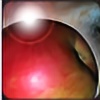HOME | DD
 pepelepew251 — Color correction formula
pepelepew251 — Color correction formula

Published: 2010-11-24 07:54:33 +0000 UTC; Views: 4167; Favourites: 51; Downloads: 554
Redirect to original
Description
hello guys...this is a part of published tuto in Photoshop Projects Magz #2.... the rest tuto you can get it from the magz. [link]hmmm, its about Color correction by number...




 Enjoy!
Enjoy!
Related content
Comments: 21

I have CS4 so when i change the levels in Curve, the percentage didnt change, they only show the fractions, is there a way to change it to the %?
👍: 0 ⏩: 1

well, thats pretty weird...did you change your workspace into Photography? when you using Color sample tools...automaticly the info (number%) will always changing.. so its better to find the right place to pick up the color sample... make sure its 1% in black.
👍: 0 ⏩: 1

i found the problem now haha. Thank you very much. you are very helpful. This new color correction and that tutorial is so interesting. i've never knew about that.
Again thanks
👍: 0 ⏩: 1


👍: 0 ⏩: 1

Ah, great! Thanks for the info. I surely will try this out. And grats for the article!
cya!
👍: 0 ⏩: 1

One question: Are steps 1-4 always the same? Cuz when I stick to your colour correction formular, things would of course differ. But is the order how i alter the channels the same? (e.g. find the skin tone with 1% black, and then drag the histogramm to get 0% black, then go to blu channel etc.)
thanks!
👍: 0 ⏩: 1

yes is always the same...work with Blue first, red and then green channel. if we change the "process" i mean change the alter of channels will only ruin the math / calculations. The most important thing is "when we decide pick the color sample from the image"
👍: 0 ⏩: 0

yeah you should test it... it can be used in any type of skins
👍: 0 ⏩: 0



👍: 0 ⏩: 0