HOME | DD
 daisy7 — OC Fur tutorial
daisy7 — OC Fur tutorial

Published: 2004-07-29 00:46:17 +0000 UTC; Views: 94208; Favourites: 2418; Downloads: 8188
Redirect to original
Description
haha...I did another one because you guys kept asking..so heres my fur tutorial real easy...also done on one layer..this was kinda tough because normally I have a dog drawn when I do this..DRAWN IN OC
step 1- fill the page with a dark color, since Im doing it on one layer I flood fill it so that everything blends.
step 2- normally this'd be where your animal would be..but I didnt draw an animal..I drew a blob..so, when coloring and animal...just choose some large sized brush and color it in with the color of your choice..I like to do a neutral color..not to dark and not to bright, that way the highlights stand out more. (when coloring, I recommend coloring in the direction your furs gonna go..)
step 3- take a lighter color and a smaller sized brush (not too small..sorda large) and quickly draw the fur..I dont do zig zag, that looks to messy for me
step 4- draw some more layers of fur with the same color
step 5- shading...choose a darker color and add some shadows on your fur
step 6- highlights...take a smaller brush and a lighter color and add some highlights.
step 7- blending..go back and use that neutral color, that you started off with..or one similar and with that larger sized brush go back over it like you were doing another layer of fur..and blend your shadows and highlights together...this makes the fur look somewhat clumpy..cause hair clumps..go looks at your dog or cat and see.
step 8- I used that smaller brush again and added some darker colored fur and sommore highlights and individual hairs on those clumps...and voila..zoom out and you have some good looking fur.
doesnt take long to do..never ever ever draw each individual hair..I mean you could.but most of the time it just comes out looking messy and unnatural…you could even go back and use the pen tool to add some extra hair..umm I only used the paintbrush tool though^_^
----
I actually have a picture to upload too...but my sister stole the computer...Ill try and get it up by tomorrow.
Related content
Comments: 82

I'm always struggling with fur so will give this a go, thanks!
👍: 0 ⏩: 0

THANK YOU!!! In going to use this tekniqe or however its spelled
👍: 0 ⏩: 1
OC? Is that Open Canvas?
Very nice tutorial, but is there a photoshop version of your watercolor brush? I have a bit of a hard time with fur in photoshop and I don't have OC.
👍: 0 ⏩: 1

yes and yes.
In photoshop theres a default brush called like "Hard round 19" or some other size. On my Cs5 it says "Hard Round 100". Its a round spaced out brush that starts out light then gets dark and then light again...in the brush settings if you hit "wet edges" and turn on "shape dynamics" you can get a water color type brush that kind of resembles open canvas but it doesnt blend nearly as well. I use it often though because I inevitably end up switching to photoshop to add extra details. I just do the same technique..a bunch of quick strokes with a dark color in the direction the fur is going following by another coat a quick strokes with a light color and then another coat with a smaller brush to add in individual hairs.
👍: 0 ⏩: 0

I cannot thank you enough for this tutorial. I have been have trouble with some of the other tutorials on how to draw realistic, but soft, looking fur. This is not only something I learned, but it looks decent at the first try, and I know it can only get better. Once again, thank you so much!
👍: 0 ⏩: 0

do you use smudge tool for fur? I made a brush with scattered small dots to pull the fur that I've been using but thickness and colors don't work out for me...
👍: 0 ⏩: 1

no, I never touch smudge. Open canvas I just draw individual hairs or clumps with the watercolor brush and the way it blends with background colors gives it that nice smooth look. In photoshop I can kind of mimic the OC watercolor brush but I usually use it to do the finer individual hairs and use various home made or borrowed fur brushes.
👍: 0 ⏩: 1

Fur is pretty tough to draw isn't it ? I watched a bunch of tutorials already but still am not satisfied with the way my fur turns out. Experience means a lot here doesn't it ? For sure you have a lot. Look at this picture: [link] . I think more methods of drawing fur are used for it, I asked her to make a fur tutorial...
👍: 0 ⏩: 0

Very nice visual tutorial! Defiantly going to try this out on my next critter I decide to draw.
👍: 0 ⏩: 0

do you use a different opacity at all?
cause now im confused since it looks like it xD
👍: 0 ⏩: 1

newp, In photoshop I do to mimic the effect but I like open canvases standard watercolor brush the way it is.
👍: 0 ⏩: 0

I use this alot formy hair... thanks for making it
👍: 0 ⏩: 0

Shweet this will defiantly improve my fur in OC :3 thx
👍: 0 ⏩: 0

Open Canvas, its an art program.
👍: 0 ⏩: 0

This looks neat! x3 A bunch of my characters are wolves so I gotta try this. XD I usually don't draw/shade the fur cus I never know where the highlights and shadows go. XP
I don't have OC... So I'll try with Paint.net, and let you know how it turns out. n_n The tools seem to be similar. x3
👍: 0 ⏩: 1

How's this for my first attempt at fur?
[link]
x3
👍: 0 ⏩: 0

could this also be done for oc 1.1 hon? also very spiffy informative tutorial :3
👍: 0 ⏩: 1

Thinking it should be. I dont use OC1.1 and I know it uses a layer system thats a wee bit difference but the tools are still the same.
👍: 0 ⏩: 1

wow thanks hon :3 and for the tut too :3 i actually tried it out to test it and it works just takes more time on oc 1.1
👍: 0 ⏩: 0

Thank you very much for this tutorial! It is very helpful ^ w ^
👍: 0 ⏩: 0

What was the opacity setting for the brushes on the different steps?
👍: 0 ⏩: 1

believe it was all the default setting unless I stated otherwise. As far as I can remember Ive never changed from the default opacity.
👍: 0 ⏩: 1

Thanks for the quick reply!
I have put your tutorial to fantastic use on a cat that I am working on :]
If you like, I'll link you to it when I am finished!
<333
👍: 0 ⏩: 1

Here you go!
Finished product :]]]
Stolen Starlight
<33
👍: 0 ⏩: 1

awesome^^ hope I helped somewhat
👍: 0 ⏩: 1

Of course you did!
And thanks.
I had no idea what I was going to do or how to go about colouring the fur.
Thanks :]
👍: 0 ⏩: 0

Oi,i've been looking everywhere for this kind of thing.Thank goodness someone pointed it out to me 
👍: 0 ⏩: 0
| Next =>








































