HOME | DD
 007TINAR — Aero X
007TINAR — Aero X

Published: 2009-07-04 14:43:01 +0000 UTC; Views: 61806; Favourites: 162; Downloads: 24533
Redirect to original
Description
••• The next skin is "Aero X" !You always being different ...
| Info
• Wb Name : Aero X
• Shellstyle Ver. : 6.3
• OS : Windows XP / Vista
• F.WB : 6.3 and higher
| Includes
• Windowblinds skin
○ Aero X [ 3 Sub ]
• StylerToolbar skin
○ Aero X
○ Aero X [ TR ]
| Installation
• To apply the theme , you need :
○ Windowblinds
○ Styler Toolbar [ XP Users ]
• Also You need following font :
○ Myriad Pro
| More skins
• INVI 3V | INVI 4V | INVI 5V | TRONIX 7 | Aero Z | Aero Z B.E
| Note
○ Please ,don't upload this to your website or shareware. You can create a feedback to this ...
[ Wallpaper ]
© T .TECH. All Rights Reserved.
Skinmasters #6 : 007TINAR | Windowblinds | StylerToolbar | Styler Settings | [ Last Update : AUG 28 2009 ]
Related content
Comments: 178

Tinar, I am having a problem with this skin can you help?
I have win Se7en Ult. 64bit and have used other Vista skins
When in an open window, active or not the wallpaper bleeds through the text only so it makes the text hard to see and in places can't see text at all
here is a link hope it works here...
👍: 0 ⏩: 1

You can try 'Aero 7' for windows 7 ! do you have this problem in maximized window ?
👍: 0 ⏩: 1

Yes I have Aero 7 it does the same but when maximized it's good..
it's not your skin a lot of them do it..
I think it has something to do with Windowblind's Interface under the Explorer Background TAB ,,, it has the Explorer Background Tab checked and I don't have
any applied, that and, if I do apply one it does not apply any on any Skin...
but on some skins not just yours it makes it where the text picks up the colors from
the wall paper or the window under the active one... I sent Stardock an E-mail hope they can fix this.... Thanks for your help.. but I thinking it has to do with
SD's WB > Explorer Background messing up...
👍: 0 ⏩: 0

noobish question love. How do we change the "Window color and appearance" in xp? (after having followed all the instructions everything else is perfect, but these are white and i want them black-ish?)
👍: 0 ⏩: 1

Changing colors is not enough ... you have to change all part of shell as buttons , menus , headers and etc . that is possible by skinstudio [ for wb skins ] . you can use my black wb skin "INVI 4X" or you can find another one ...
👍: 0 ⏩: 1

Thanks a gazillion. INVI 4x is awesome 
👍: 0 ⏩: 1

how do i install that thing!? i already download it.. but i dnt know what steps next1. pls help me guyz
👍: 0 ⏩: 1

You must install windowblinds [ also styler toolbar for win xp ] ! after install it you can apply this theme . [ just double click on the .wba file ]
👍: 0 ⏩: 0

Hmm...there is one problem with this theme 
> [link] <
/Rechain
👍: 0 ⏩: 0

WOW! 

/Rechain
👍: 0 ⏩: 1

What happened to it on WinModify? I featured it in The Monthly Roundup, and it disappeared. Did you remove it?
👍: 0 ⏩: 2

Thx a lot buddy ! it's there : [link]
JUST i updated it 2 days ago ...
👍: 0 ⏩: 1
Pleasure. Could you possibly change the filename back to Aero X.zip (without the .0)? Or I'll just have to get Admin to edit the post...
Take care buddy
👍: 0 ⏩: 1

i've decided- hands down, no doubt, this is the best skin on earth. period.
👍: 0 ⏩: 1

Wowwwwwwww ! thx mate . 
👍: 0 ⏩: 1

Salam aziz, baz ham terekoondi, kheyli khoshgele,
faghat ye soal dashtam, man bayad che barnamei install konam ta oon panele samte rast ke baraye rss hast ro dashte basham? mamnoon misham rahnamaei koni
👍: 0 ⏩: 1

Salam ! mer30 , lotf dari ! oun rss default khodeh e windows vista hastesh [ windows sidebar ] , faghat kafiye oun alamate "+" balaye samteh rast e rouyeh sidebar ro click koni va az listeh abzara ei keh behet neshoun mideh draghesh koni to sidebar !
👍: 0 ⏩: 1

Hads Mizadama, Bazam Mamnoon az Rahnamaeit,
Age in style haye khoshgele to nabood nemidoonam chejoori bayad ghiyafeye xp ro tahamol mikardim, Karet doroste aziz
👍: 0 ⏩: 1

Mamnoun ! omidvaram az ouna lezat bebari ! rasti fek konam vaseh xp ham betouni shabiheh sidebar windows vista peyda koni , man ghablana didam vali yadam nemiyad kodoum site ! bayad kami vaght bezari searchesh koni ...
👍: 0 ⏩: 0

WOW I am going to run out of hard drive space liking all your WB's ha ha just joking I wont run out... but GOT THEM ALL .. well I think
👍: 0 ⏩: 1

Awesome Skin!!
This maybe a silly question but how do I get rid of the windows flag image and "file edit view..." bar in my explorer window? My styler toolbar would look so much better without them.
👍: 0 ⏩: 1

Thx a lot budy ! i hope you enjoy it ...
👍: 0 ⏩: 0

Hey Buddy Make some skins pls for vista 
Awesome work anyway 
Silence26
👍: 0 ⏩: 1

My issue with this is that because the blur doesn't work with Vista Home Basic, for some reason the transparency on the Start menu doesn't either. I've not encountered that with your other skins, though; the transparency always works. Other than that, it's lovely.
👍: 0 ⏩: 0
| Next =>






























