HOME | DD
 lassekongo83 — fooNION
by-nc-sa
lassekongo83 — fooNION
by-nc-sa

Published: 2007-12-30 08:29:46 +0000 UTC; Views: 110362; Favourites: 119; Downloads: 14708
Redirect to original
Description
THIS SETUP DOES NOT WORK WITH FOOBAR2000 0.9.5.3 OR LATER!!!ACTUALLY THIS SHIT IS OUTDATED, DON'T BOTHER WITH IT!!!
ANY QUESTIONS OR PROBLEMS WITH MY FOOBAR2000 THEMES? SEE MY FAQ FIRST! - [link]
PanelsUI setup for Foobar2000. Works well with Nion 2: [link]
Use the same installation instructions from FooLars: [link]
And that wallpaper is: [link]
How this one works
Top left buttons hide/show the window borders. (You may need to resize the window a little bit after that.)
M = Menu
P = Playlist
I = Info (Standard with the album art)
L = Lyrics Panel
Switching playlists = Rightclick on the playlist > select Playlists > *.
You may also need the Lucida Grande font for this one: [link]
Changelog
2008.01.01
- Minor fixes.
Related content
Comments: 62

My godness, sorry
I have read your Faq, ang i find the link.
Thank yo, the theme's beautiful
👍: 0 ⏩: 0

I dont know WHERE I can find foobar2000 0.9.5.2 for download, can you send me a link?
👍: 0 ⏩: 0

hey this is awesome, is there anyway to make it transparent?
👍: 0 ⏩: 0

another great skin
da only thing is that i cant view the album art i already changed the name of cover to front cover in the folder but it doesnt help
👍: 0 ⏩: 0

i have a few problems with this theme:
- the big album cover isn't visible (even though 'front.jpg' is in the same folder as music files
- lyrics aren't shown
-[link]
-there are no small album covers, some tags are kinda screwed, and can i do something so there's year between artist and album name?
and that ugly bar at right, can i get rid of it or something?
please help, this theme looks really cool and i don't want to change it, so it fits with windows and miranda themes
p.s sorry for my english
👍: 0 ⏩: 0

How come I only see one window? Like on that screenshot you have four....
👍: 0 ⏩: 0

grate skin!
one question, is it posible to show the tree windows seperatly as in your picture here? i only get it as one..
or is that the meening, as long as it works im happy, but i would love to see the playlist and lyrics at the same time..
👍: 0 ⏩: 0

luv the config i used to use Fooava but was a huge cpu hog tried and luvd it i was actually going to delete it because of the playlist/album art issue but i fixed it thanks alot for this great config
👍: 0 ⏩: 0

Hi
I have a Problem with the HideBar...
Here the Link [link]
The white box there is the Problem..
Need help pls
So Far,
Gnoggi
👍: 0 ⏩: 2

/edit: Link doesnt work... here the new one...
[link]
👍: 0 ⏩: 0

Nice config, but I have a question:
how do you bind the cover art in the playlist? Is it embedded in the tag or does it search for a folder.jpg?
👍: 0 ⏩: 0

looks great but i also cant seem to get album art to show in the playlist.
👍: 0 ⏩: 0

can i make a Winamp modern skin based on this one?
👍: 0 ⏩: 1

Sure. Just use the same license.
👍: 0 ⏩: 1

Hey i have a little "problem", i cant figure out how to get lyrics work with the song. What am i supposed to do?
👍: 0 ⏩: 0

Hej! 
Har ett "problem", Vet inte riktigt hur jag ska få lyrics till låtarna, det är inget måste men det skulle vara kul att ha
👍: 0 ⏩: 0

Three questions:
1. When I choose to play multiple songs or even an entire album, the "Pause" option is available for the first song only. After that, it appears as a "Play" arrow again. When pressed, it simply restarts the current song. What up wit dat?
2. Volume adjuster?
3. Could you tell me how to remove the glossy cover over the album art.
Thanks!
👍: 0 ⏩: 0

its gr8 man
its my 1st time with this player i managed to work it but where is the volume bar??
👍: 0 ⏩: 0

ok i got them to work, you need to add the total tracks number in that category in the music tags, cheers
👍: 0 ⏩: 0

wonderful work. It is possible to have a version with a volume bar?
I've renamed the strings for the coverimages in *.jpg and it works well in the info panel but it doesn't work in the songs list. Can you tell me how to solve this problem?
👍: 0 ⏩: 0

one more thing, the small album arts in the playlist sometimes don't appear, even though the cover is named folder.jpg, and shows in the Info vis+album art, some display, some don't, any idea what's up?
👍: 0 ⏩: 0

nevermind, just clicked on info, any way to have both of those windows up at the same time?
👍: 0 ⏩: 0

great, thanks a lot
👍: 0 ⏩: 0

I've looked all over the place and don't know where else to find support. I've read your FAQ and also the links at on the "PanelsUI" site, but those direct me to wiki...
I downloaded Foobar just for this theme, but cannot get anything close to what is displayed in the screenshot.
I have followed the install instructions step by step listed for "FooLars" but end up with this - [link]
A folder for "PanelsUI" was never created by anything and I don't know why it would be. I never installed anything called "PanelsUI" and was never instructed to. Since there was not one created by the installation of Foobar, I created one myself and proceeded. The only thing that came close to creating that folder was after adding all those required plugins (including "foo_ui_panels.dll") to the "Components" folder and restarting Foobar, I was asked to choose default or PanelsUI. I thought that might have done something where the software would create the folder but it did not.
So.... when I go to Menu > File > Preferences, there is no "PanelUI" listed. Therefore I cannot complete the following step:
"Go to preferences > PanelsUI and select the foolars.pui file in the Layout dropdown box."
Not sure what to do from here.....
👍: 0 ⏩: 1

Reinstall foobar (remove the folder too). Add all the components before you start foobar. Select PanelsUI as your default interface when you start. There should now be a PanelsUI folder in /foobar2000/.
On that screenshot though it looks like you're using the default panelsui skin. So there should be a PanelsUI in Preferences > Display.
👍: 0 ⏩: 1

Not sure what the deal is...
Uninstalled.
Deleted files and folders.
Reinstalled.
Re-added all plugins.
Started Foobar.
Selected "PanelsUI" at startup.
Checked C/Program Files/Foobar/, but no "PanelsUI" folder exists.
Another screenshot - [link]
👍: 0 ⏩: 2

Oh, and make sure you select Application install folder in General settings > Location of configuration files. (As I can see in that screenshot.)
👍: 0 ⏩: 0

Looks like you're missing foo_ui_columns. - [link]
Have you checked for PanelsUI below Display in the preferences?
👍: 0 ⏩: 1

"foo_ui_columns.dll" added.
I assume I want to start Foobar with the "PanelsUI" interface instead of the "ColumnsUI"?
"PanelsUI" is now listed in Preferences > Display.
Changed to General settings > Location of configuration files as well.
Theme still looks the same.
Screenshot - [link]
👍: 0 ⏩: 1

You need to select the foonion.pui file in the Layout dropdown box.
👍: 0 ⏩: 2

I'm having one other issue:
When queuing up multiple files, the player often times does not give me the option to pause. With the tunes playing, the ">" (play) button remains displayed and not the "l l" (pause) button. If I press the button as is, it just restarts the current track.
👍: 0 ⏩: 0

[link]
Appears to work like a charm and looks good to boot.
THANK YOU so much for your help. It is to your credit I'm sure.
👍: 0 ⏩: 0

Underbar config, fick mig att till slut byta ifrån foobear!
Har ett litet problem dock, ett antal låtars namn i playlisten blir nedkortade, trots att de skulle kunna få plats. Något sätt att få bort detta?
Och, finns det någon särskild anledning till att du använder just "$replace(%path%,%filename_ext%,)folder.jpg" istället för bara "$get(coverPath)"? Med det senare verkar det gå bra att använda covers med annat filformat än .jpg.
Måste till slut tacka för alla VS du gjort på senaste tiden, har använt dem alla!
👍: 0 ⏩: 1

Tack.
Det blir avsklat pågrund av värdet 162 i $alignabs(105,2,$sub(%_width%,162),18,left,middle)
Du kan ju prova med att ändra det till ett värde du gillar. 
Men jag såg nu också att jag glömt fixa värdet under // info for files with coverart, det är bara till att använda samma värde där.
Det andra är bara en vanesak. Går ju att använda folder.* istället, då kan den hämta annat än jpg också.
👍: 0 ⏩: 1

Tack för hjälpen, bytte till 150 istället vilket verkar vara lagom för teckensnittet jag använder.
Och en annan fråga, angående VA-album. Finns det något sätt att visa artisten också i item display-delen för album som har "Various Artists" taggat som Album Artist? Som det blir om man inte har ett korrekt Total Tracks-värde, men har man det så visas ju inte cover art. Har för mig jag sett det i en annan config, minns dock inte vilken.
👍: 0 ⏩: 1

Går inte direkt att göra enbart för "Various artists", utan artist kommer då att visas på alla rader.
För att visa det så kan du lägga till %artist% - bakom %title% i koden.
👍: 0 ⏩: 1

Jag hittade nu en annan config som visade så som jag ville, vilket använder detta:
$if($meta_test(album artist),%artist%' - ' ) (ta bort sista mellanrummet mellan ' och ), blev en smiley om man skrev så här)
Vilket gör att om det står någonting i Album Artist-taggen så skrivs artist ut, annars inte.
Eller, så antar jag att det fungerar, har inte inte så stor koll på exakt vad det där gör, men det verkar så.
👍: 0 ⏩: 0

I love that song too. I mean the a portal end title.
👍: 0 ⏩: 0
really beautiful skin
I have only one question :
why in the playlist all the cover doesn't appear? Some of them appear but not all.
A suggestion for your next config. Permit people to delete an item from the plylist by pushing the delete touch
👍: 0 ⏩: 1
| Next =>