HOME | DD
 lassekongo83 — fooKnorr
by-nc-sa
lassekongo83 — fooKnorr
by-nc-sa

Published: 2008-01-21 08:04:26 +0000 UTC; Views: 119746; Favourites: 136; Downloads: 13014
Redirect to original
Description
THIS SETUP DOES NOT WORK WITH FOOBAR2000 0.9.5.3 OR LATER!!!ACTUALLY THIS SHIT IS OUTDATED, DON'T BOTHER WITH IT!!!
ANY QUESTIONS OR PROBLEMS WITH MY FOOBAR2000 THEMES? SEE MY FAQ FIRST! - [link]
Same as usual.
Wall: [link]
Plugins needed
- foo_ui_columns.dll - [link]
- foo_ui_panels.dll - [link]
- foo_cwb_hooks.dll - [link]
- foo_uie_powerpanels.dll - [link]
- foo_uie_lyrics - [link]
How to use
Note: When you install Foobar2000, make sure that you don't install it for several users. If you do install it for more than one user I think the PanelsUI folder will be moved somewhere to your /Documents & Settings/ folders.
1. Install the fonts. (If any.)
2. Put all the plugins in the Components folder.
3. Start Foobar2000. It should ask if you want yo use PanelsUI, ColumnsUI or the Default interface. Select PanelsUI.
4. Extract the 7z contents to: /foobar2000/PanelsUI/
Go to Preferences > Display > PanelsUI and select the fooknorr.pui file in the Layout dropdown box.
(5). I recommend that you turn on ClearType if you use Windows XP.
6. Add and scan your Media Library in Preferences > Media Library.
7. If the album title in the playlist is called "Single Tracks" you must tag your album's Total Tracks tag. The easiest way to do this is to select all your songs in the playlist > rightclick > rightclick again on the Total Tracks field and choose Auto track number.
8. To display the album art:
The front cover must be named either folder.*, cover.* or front.* and be located in the album's folder where the music files are.
If you have images of the artist, make sure you name those images artist.jpg.
* = Either JPG or PNG.
9. Sort your playlist. Rightclick on it > Sort / Group by...
10. Tag your music!
Rightclick on your songs and choose properties. Fill in the correct artist, title, year, total tracks, album name etc.
Total Tracks is needed for this theme to work correct!
See [link] for the correct tags you need for your music.
11. Artist information must be stored in the %comments% id3 tag. Fill in your information with some help from last.fm or wikipedia. If you want to keep the original comments from the tag you can create your own tag like %information% for example and then make some changes in the code.
12. If you want to switch playlists - Rightclick on the playlist and select Playlist.
Changelog
2008.01.22
- Library filter included.
- You can now change colors if you use any other color scheme from my Knorr Smooth Mod VS. (The album art area may not be updated correctly when you do that, so make sure you either restart foobar or update it in the settings by just clicking ok.)
- Album covers can now be named folder.*, cover.*, or front.*.
* = JPG or PNG.
Related content
Comments: 52

I Can't Download foo_cwb_hooks.dll
Where Can I Download it
[link]
don't work
👍: 0 ⏩: 0

Ooh, never mind found it in one of your fully compiled foobar configs.
👍: 0 ⏩: 0

How can we find music if we dont have the search bar?
👍: 0 ⏩: 0

Beatiful skin!!!
But I have the same doubt that the user compater.
How to put the cover under the album title?
👍: 0 ⏩: 0

hey,great looking skin!
how do you make the cover show under the album title (left to the playlist)?
👍: 0 ⏩: 0

How exactly do i edit the Albums Total Tracks tag. I cant find anything called "total tracks" to rightklick on :/
👍: 0 ⏩: 0

fooKnorr nice skin mate but i would like to have volume settings how can i do that?? still really love ur skin
Greatz
👍: 0 ⏩: 0

Really great skin!
Just a question, I get this black thingey behind the stamp. How do I fix it?
👍: 0 ⏩: 1

Om det är när du byter färg så behöver du bara starta om foobar.
👍: 0 ⏩: 1

Nej, det har varit så sedan jag applicerade skinet.
👍: 0 ⏩: 0

Check your keyboard shortcuts in preferences. All my shortcuts disappeared when I upgraded to 0.9.5.
👍: 0 ⏩: 0

fot those who want to add volume bar, in same visual as this theme, dowload folowing links (include instruction and pictures)
[link]
👍: 0 ⏩: 0

another question, how can i do to have a scrollbar (invisble or not, but invisible was best) in info windows because sometimes i have lot of comments.
👍: 0 ⏩: 1

See the panelsui wiki for more info about how to add new things - [link]
The scrollbars can't be removed, but you can increase the width of the panel to hide it.
👍: 0 ⏩: 1

nice config, but can you explain how can we integrate a volume bar ?
👍: 0 ⏩: 0
I think it is a really good configuration but to be perfect it miss some function for me.
The first one is a volume bar on the main window.
The second one for me is having picture of artist in the bar at the bottom 
I know I can acceed to the artist picture with the button on the left. But as i don't have comments i change this button to another one
Really good config
👍: 0 ⏩: 0

For some reason the fooknorr.pui does not show up in the dropdown. Tried everything..
👍: 0 ⏩: 0

Very good foobar.
But one question : In 'library', how can i change the display format by 'directories structure' ? It'll be more useful.
👍: 0 ⏩: 0

Cant get the album art to show up. Can you tell me how to get it working.
👍: 0 ⏩: 0

Featured at Pimpmydesk.org : [link]
Definitely not a joke!
👍: 0 ⏩: 0

can u make it to take album covers from id3v2.3 tags???
👍: 0 ⏩: 1

PanelsUI doesn't support that.
👍: 0 ⏩: 1

just another skin which is simply amazing! I like your whole work.
👍: 0 ⏩: 0

Amazing skin. It's my default skin now. Also featured on desktopmodders.net
👍: 0 ⏩: 0

Why does my foobar2000 0.9.5 keep not responding when I applying your skin?
Nice skin, though
👍: 0 ⏩: 0

like ur skin, but i miss a playlist switcher
+fav anyway
👍: 0 ⏩: 0

1 of the best ever ! I like the lightening and the doownload line
👍: 0 ⏩: 0

Another great skin
I cant help but think that this would look even nicer if the bluish song info panel was above the playlist.
👍: 0 ⏩: 0
| Next =>