HOME | DD | Gallery | Favourites | RSS
| wronex
 wronex
♂️
[2223974]
[2006-01-18 08:07:22 +0000 UTC]
"Respawn"
(Sweden)
wronex
♂️
[2223974]
[2006-01-18 08:07:22 +0000 UTC]
"Respawn"
(Sweden)
# Statistics
Favourites: 402; Deviations: 4; Watchers: 147
Watching: 13; Pageviews: 118665; Comments Made: 419; Friends: 13
# Comments
Comments: 76

Ey c:
How can I to apply an icon pack of another page?
(They are. ico)
Thanks
👍: 0 ⏩: 2

Edit a package to add your own .ico files. Or simple create a new package containing only that specific icon.
👍: 0 ⏩: 1

(To add icons to 7Conifier)
👍: 0 ⏩: 0

Hi, please help i applyd you're icons and for some reason i cannot return them back i tried restore / back-up doesen't work.. it shows blank pictures instead.
👍: 0 ⏩: 1

Someone solved the same problem manually using this method
www.sevenforums.com/general-di…
👍: 0 ⏩: 0

7CONIFIER might work, I havn't tested it though.
👍: 0 ⏩: 1

no it don't work in win8 i tested it,thats why i ask u anything for win8
👍: 0 ⏩: 1

Noop, I haven't. I haven't even tried Windows 8 yet. I think I'll wait for whatever comes after.
👍: 0 ⏩: 0

Please help. I can't restore all of my icons. Some of my icons are on cartoon and some are on token dark. I just want everything back to normal. If I delete the program, will they get restored? I would appreciate a reply.
👍: 0 ⏩: 0

cant restore program icons to defaults i even ran sfc scannow tried restoring from backup and the tools menu for restore default icons
👍: 0 ⏩: 0

I cant change any icons. A error pops up and it cant backup dont know what to do.
👍: 0 ⏩: 1

Download the latest version. I think I've patched the problem.
👍: 0 ⏩: 0

Don't know how my earlier comment got in here. Was intended for Ankle's NonStep. I was meaning to write about you that you have some excellent icons, Wronex. You are welcome to join us as a member at :blackboxicondesktop: too, so we can feature them
👍: 0 ⏩: 0

Ignore the last comment that I left I figured out a way to fix it
I am facing one more problem while using 7Conifier
I eventually tried all the different themes of Icon like Ecqlipse 2, Token Dark, Token Light
The problem that I have is now I only want to use Token Light and when I do that some of the icons change to token light which is in gray colour but the others do not go to default icon but instead stay as icons from another pack like Ecqlipse 2 which is black colour
Can you tell me how to get default icons for rest of the applications like Microsoft Word and I already tried Back Up Option but did not work
👍: 0 ⏩: 1

And Here is the pic for it - [link]
See how all the icons are gray colour and the word icon is in black. I know that Token Light pack does not have an icon for Microsoft Word but the thing is that can you tell me how to get it to the normal icon like the default icon instead of black colour icon from Ecqlipse 2
👍: 0 ⏩: 1

The first thing you should try is to restore you backup. There should be a backup called something like "Before 'Ecqlipse 2' was applied", select it and hit "Restore".
If that fails, start Word, right-click the word icon on your Taskbar and hit "Unpin this program from taskbar", then the normal icon should appear, now, right-click it again and pin it to your Taskbar.
For more info see readme.
Good luck!
👍: 0 ⏩: 0

Hi
I installed 7conifier that you release
I got the basic icons changed like Opera, Firefox, Itunes
But when I try to have it for all the apps it gives an error
Pic of the Error
[link]
Can you tell me how to fix it and in a easy way as I am not a techi kind of person
Thanks
👍: 0 ⏩: 0

having problems with 7CONFIER (x64 sp1)
it changed explorer and firefox icon but nothing else
(e.g. trillian skype opera)
👍: 0 ⏩: 2

Strange. Have you made sure they are in the package? They should be, but maybe your applications have a different name? Try adding those application to the package. Edit the package, hit Add Pinned icons, and change their icons. That should do the trick
👍: 0 ⏩: 0

No, thank you! The icons are awesome!
👍: 0 ⏩: 0

What is the theme your using in the 7Conifier screenshot? It looks really slick.
👍: 0 ⏩: 1

Shine 2.0 [link] by ~zainadeel
Have fun
👍: 0 ⏩: 0

hey dude I used 7CONIFIER to change my icons. after changing the icons it shifted to Center to left(Near to orb)
every time i have to adjust it to center . how can i fix this
plz reply.
👍: 0 ⏩: 1

I am unsure to what your problem is. Could be please describe it further or send a screenshot?
👍: 0 ⏩: 1

It has been solved now.. thanks for asking
👍: 0 ⏩: 0

Thank you! I'm glad you liked it!
👍: 0 ⏩: 0

Thanks man, looks like a great program and I'm flattered by the detailed credits!
👍: 0 ⏩: 1

It was the least I could do. Your icons are amazing!
Thanks ^^
👍: 0 ⏩: 0
| Next =>