HOME | DD
 yanomami — Windows 7 Ultimate Blue
yanomami — Windows 7 Ultimate Blue

Published: 2009-07-01 04:14:36 +0000 UTC; Views: 63974; Favourites: 59; Downloads: 33365
Redirect to original
Description




 Inspired by the "Windows 7 Box Art" by Philosoraptus [link] I started to work on a sleek and stylish bootscreen. I hope you'll enjoy this result.
Inspired by the "Windows 7 Box Art" by Philosoraptus [link] I started to work on a sleek and stylish bootscreen. I hope you'll enjoy this result. 



 It's a TuneUp Boot Screen (*.TBS file) to be used with TuneUp Styler 2 on Windows XP.
It's a TuneUp Boot Screen (*.TBS file) to be used with TuneUp Styler 2 on Windows XP.



 Since alternative bootscreens for Vista support more than 16 colors (4-bit-images), they're far easier to be created. The drawback: They have to do without progress bar!
Since alternative bootscreens for Vista support more than 16 colors (4-bit-images), they're far easier to be created. The drawback: They have to do without progress bar!
Related content
Comments: 30
Hi yanomami , can you provide this background as wallpaper. I liked that background image.
👍: 0 ⏩: 0

Could you try to make an animated one for Windows 7?Just asking because i dual-booted windows 7 with my XP.
👍: 0 ⏩: 0

I will definitely try your other creations!I added this to my favorites,good work!
👍: 0 ⏩: 1

How to install it?? I really like your art..
👍: 0 ⏩: 1

I'm pleased you like my bootscreens. Please note that they're made for XP (not for Vista nor 7 nor 8).
To install them, you need TuneUp Styler , which is part of the (shareware) program suite TuneUp Utilities .
Open TuneUp Styler, click "Boot screen" in the navigation bar to go to this feature of TuneUp Styler. The module will list all available boot screens. When you use the module for the first time, you will only see the default Windows screen. You can add additional boot screens to the list by clicking "Add" at the top of the list. Here, you can import a boot screen from a file on your computer. Select the desired boot screen in the list and then click "Install Boot Screen" in the lower right corner of the window.
If you no longer want to use your new boot screen, you can naturally restore the default Windows screen at any time. To do this, click "Restore Defaults" in the lower right corner of the window. The default screen is then selected in the list automatically.
Best regards
👍: 0 ⏩: 0


👍: 0 ⏩: 0

like like like ! um Might be a noob question but are all the boot screens pixleiesd?
👍: 0 ⏩: 1




👍: 0 ⏩: 0

Could you do it on .bootskin? It looks avesome!
👍: 0 ⏩: 1

Czesc Lescek,
Nevertheless, I will write your wish on my to-do list, for sure!
👍: 0 ⏩: 0

I have tuneup, and I pressed apply, but the boot up screen is little not aver the whole screen?!
👍: 0 ⏩: 1

Please, look at my reply !
👍: 0 ⏩: 1

can you please tell him my problem too?
👍: 0 ⏩: 1

your "Startups" are absolutely stunning....
but i wouldn't change the default?
why bother for some seconds??
on the other hand, i would be grateful if i could use them as wallpapers.... so that i could enjoy them all the time....
👍: 0 ⏩: 1




👍: 0 ⏩: 0

next time remove the loading bar...
everyone complains about it..
👍: 0 ⏩: 0

Amazing boot screen. I'll grab and apply it right now.
👍: 0 ⏩: 0

Excellent! That would look beautiful on Windows 7.
👍: 0 ⏩: 1

... ein 

👍: 0 ⏩: 1

Danke, Danke! Zuviel der Ehre.
👍: 0 ⏩: 0


👍: 0 ⏩: 0


























