HOME | DD
 Whiteligtning — Free Horse Lineart: Canter
Whiteligtning — Free Horse Lineart: Canter

#canter #digital #free #gallop #horse #lineart #pony #running
Published: 2016-09-05 21:27:09 +0000 UTC; Views: 8118; Favourites: 228; Downloads: 252
Redirect to original
Description
As promised, a new free lineart!Like my free Linearts? Give a small donation on my page! (:
You may use this for Black Pearl on Howrse
Follow these Rules: fav.me/d6efn1s
- REMEMBER: You HAVE to Link back to me in description!
ATLEAST link back to my account, but even better if you Link back to the Lineart You used!
- Remember you can make all the changes you wish.
No refs used
Made in Sai
With Wacom Bamboo Pen
Art (C) Me. (Whiteligtning / Jane Hansen)
Related content
Comments: 23

👍: 0 ⏩: 0

👍: 0 ⏩: 0

👍: 0 ⏩: 0

I have a question, When i click download it it pulls up a white background with the line art, how do i get it to be transparent? If that makes since
👍: 0 ⏩: 2
What program do you use? I had a similar issue and I used YouTube to find the answer. If you use photoshop I could link you to the video I found explaining how to do it.
👍: 0 ⏩: 0

It should be a transperent PNG file when u download, atleast it is for me (I'm using firefox). Try saving it and opening it in your program and see. It may just be that your internet browser has a white background behind the PNG image, when I open it in firefox it shows a grey background, but the file is still transparent.
👍: 0 ⏩: 3

I opened Firefox and i clicked down load and it pulled up the same thing but it was gray, i just dont know how to get it to get to my desktop so i can use it
👍: 0 ⏩: 1

All you have to do is press download and then right click on the image and save the file. Then you open that file in whatever drawing program you have and it should show up as a png file with a transparent background. (:
👍: 0 ⏩: 1
Sorry I meant to respond to her comment not yours
👍: 0 ⏩: 1
What program do you use? I had a similar issue and I used YouTube to find the answer. If you use photoshop I could link you to the video I found explaining how to do it.
👍: 0 ⏩: 1

My Photoshop isnt working at the moment sadly but i do use Autodesk Sketchbook
👍: 0 ⏩: 1
My suggestion is to google it or search it up on YouTube
👍: 0 ⏩: 1























