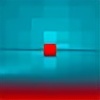HOME | DD
 tatasz — Fly trap
tatasz — Fly trap

#abstract #blackandwhite #chaotica #fly #fractal #greyscale #ortho #trap #chaoticafractals
Published: 2014-01-07 21:22:21 +0000 UTC; Views: 1629; Favourites: 61; Downloads: 74
Redirect to original
Description
Apo 7x15 and ChaoticaRelated content
Comments: 16

I'm a sucker for black and white. Love this - where are the flies?
👍: 0 ⏩: 1

hmmm dunno... coming soon i hope
👍: 0 ⏩: 1

Thank you
Actually rendering an animated version of a tweak of this =3
👍: 0 ⏩: 0


👍: 0 ⏩: 0

The smudge-like quality to that is just amazing.
👍: 0 ⏩: 1


Lots of julian xforms with blurs and thingies
👍: 0 ⏩: 0

Not sure if you managed to get the shack params but an explanation is always good.
1. Add a xform with, lets say, ortho. Lazysusan does the job to. Set the amount to 0.99, instead of 1.Rotate and move it a bit from the origin. Set it weight to a high value, i usually start with 100-1000
2. Now add xform with julianN, set distance to 1 and power to a high value, lets say 1000. You may need to set the julian to 0.99 or even 0.98 to make it fit. That makes lines.
3. Create tons of transforms with different juliaN settings to texture.
Effects:
a. Lowering the juliaN power makes the line dotty. Lowering it even further adds some nice patterns (you can actually see them on this, it´s the tiny wavy things).
b. Increasing the distance transforms the dots into lots of tiny lines (sometimes, you may need quite high values, like 100 or 500)
c. Adding some amount of linear to the juliaN xform - usually 0.1 - 0.5 creates a multiple line effect (used it on this deviation)
d. Adding some blur to the juliaN, as expected, makes it blurry 
👍: 0 ⏩: 1

ty so very much 
👍: 0 ⏩: 0