HOME | DD
 sunBeam2000 — Longhorn Evolution Final SystemFiles
sunBeam2000 — Longhorn Evolution Final SystemFiles

Published: 2013-05-09 15:58:26 +0000 UTC; Views: 17253; Favourites: 62; Downloads: 2878
Redirect to original
Description
Now with Topshell again and new Explorerframe buttons!!containing 3 substyles (+1 more DLL-free light substyle)
all with different Taskbars, Startmenus, Browsebuttons, Shellstyles and some other special features....
Window-Frames taken with permission from M7R2 (but darker shadows)
Note: Explorerframe contains the complete Browse Buttons content
Update 2013-05-31:
-Shell32.dll updated to Build 18103 (64Bit only)
-complete new startmenus build from base in Savoury and Azure theme
-some smaller changes and bugfixes
Thanks a Lot to
for System Files (compatible with all M7R2-DLL's)
for Beta Test, Help and Support
for Beta Test, Help and Support
for some resources







Related content
Comments: 55

Please help me how to install it. I have tried to add it as default theme with RT Seven Lite but then I can't install windows 7 or the classic theme will be there instead of this. I tried to patch the already installed win7 with theme installer but it says that the msstyles cannot be found and then freezes. The Longhorn R2 theme works for me but this is not. I have the info bar on the top but in classic windows style. How can I install this theme? Especially with Rt Seven Lite?
👍: 0 ⏩: 0

Please help me how to install it. I have tried to add it as default theme with RT Seven Lite but then I can't install windows 7 or the classic theme will be there instead of this. I tried to patch the already installed win7 with theme installer but it says that the msstyles cannot be found and then freezes. The Longhorn R2 theme works for me but this is not. I have the info bar on the top but in classic windows style. How can I install this theme? Especially with Rt Seven Lite?
👍: 0 ⏩: 0

Okay I tried to install this theme for like 6 times and I can't. How can I install it? I tried to integrate into Windows 7 with RT Seven Lite but I can't install windows with it. Then I tried to patch win7 with a theme installer and it said the msstyles name is not the same as the theme. So I renamed it and did everything but NOTHING it can't do it. And there shouldn't be an explorer.exe for this theme?
The Longhorn R2 theme is working but this isn't. So please tell me how to install it.
👍: 0 ⏩: 1

if you have a patched uxtheme.dll just copy the extracted folder in C:\windows\resources\themes, so that the *.theme file is there and the folder with the *.msstyles inside..
then you should be able to select them by right click on the desktop on lowest button in context menu
👍: 0 ⏩: 1

I tried to copy but it doesn't work. Always the classic windows 98-like theme comes up instead of it. Actually I don'T know if I have an uxtheme.dll patch I'm trying to integrate it into the Windows 7 installation disk (with Rt Seven Lite) and I can select explorerframe and others to be patched with the installation (so I think it's patched). And when I try to do it after installation, the same happens: win98 instead of the theme. Even if I copy it to the folder.
The weird thing is that Vista theme or the Longhorn R2 are working both ways I described before but these themes aren't.
Is there something that I'm missing or I'm doing wrong? Or could you tell me the exact steps?
👍: 0 ⏩: 1

Okay I tried with Ux theme patcher so it enabled third party themes, and I can change it finally. Thanks. But strangely it wasn't needed for the Longhorn R2 and Vista.
👍: 0 ⏩: 0

great theme. this with the remaining system files for top shell are perfect for my work machine.
Thanks for the hard work
👍: 0 ⏩: 1

thx man, glad you like it..
yes it was a lot of work, it took dozens of versions of startmenu etc to find he right value of tranparency and reflections..
imo, on savoury style i've found the best way..
although there's a light version (NSFR) included for machines at work..
(updated meanwhile but not uploaded, if interested i'll update the file)
👍: 0 ⏩: 1

I actually pulled the system files from Longhorn M7 R2 to make it complete and change most (add/remove, fonts, printers, wifi) detail panes to the top. I actually prefer the system files since it makes it look more Longhorn. (The one thing I miss about being on Windows 8)
👍: 0 ⏩: 1

Nice work, glad someone is still keeping the dream alive
👍: 0 ⏩: 1

I have my control panel start menu item set to menu, and the icon for the arrow is an 8. [link]
please fix and I will use this theme for the rest of my life
👍: 0 ⏩: 1

that bug i make again and again since vista..
will fix it on next update..
👍: 0 ⏩: 0
Using your theme in basic mode i realized that straight lines of the maximized window doesn't fit with navbar
[link]
👍: 0 ⏩: 1

you changed the windows frame width?
👍: 0 ⏩: 1

oh, now i've read it completely..
just in maximized window.. you are right...
gonna fix it sometime..
👍: 0 ⏩: 1
take your time they're just details
👍: 0 ⏩: 0

pretty good style but lack start orb...friend could you change that grayish font colour to black?,microsoft word font n colour changed to gray because of this.
and yeah about the font could you change it to the default one? because it make some windows appear to be bigger and my netbook suffer from this..
sorry for my bad english n thank u for this awesome visual style
👍: 0 ⏩: 0

double-rainbow-ei8ht.deviantar…
👍: 0 ⏩: 0

oops, just forgot it..
it's fixed now..
👍: 0 ⏩: 1

Hey if yu can pls work on dis one
[link]
Or if yu have already please mail me Tnx 
👍: 0 ⏩: 1

the slate.. but what do you mean exactly? what to work on?
theme has a somehow comparable look, just switch aero off on the classic theme..
👍: 0 ⏩: 1

Yeah The Slate ...
I Luvd yr theme but i was asking abt the (Slate Longhorn theme) if you hav.
anyways thanks fr yr reply 
👍: 0 ⏩: 0

Great work, still couldnt keep yourself from leaving dA I see? (me formely known as ka-la)
👍: 0 ⏩: 1

hey, nice to see you back..
yes i'm still there, but the bigger problem is, i couldn't leave longhorn.. that's even worse..
👍: 0 ⏩: 0

beautiful theme. but why do you make a version with searchbox on start menu??
👍: 0 ⏩: 1

the search function still works... just type in your search...
i've just removed the box, because it absolutely doesn't fit there on a LH startmenu
👍: 0 ⏩: 0

Awesome, fav
BTW> Maybe You can reconsider to prepare this Theme to work with Theme Resource Changer, this is awesome tool, when system is patched then there is no need to replace system files
👍: 0 ⏩: 0
| Next =>



































