HOME | DD
 SkittySea — Fire Alpaca LineArt Tip
SkittySea — Fire Alpaca LineArt Tip

Published: 2015-03-08 02:26:01 +0000 UTC; Views: 15105; Favourites: 40; Downloads: 0
Redirect to original
Description
So I figured out how to make lines not wobbly c:Click Correction







I like to set it to about 17
10 is med
19 is the highest
I dunno about 19 thought







SeviYummy made seviyummy.deviantart.com/art/T… but its for paint tool sai only so here is something like that in case you use fire alpaca







Related content
Comments: 27

I keep it on 15 because after I get near like 20. I start to get a little lag delay of the stroke behind the pen and it screws me up
👍: 0 ⏩: 0
40 is fun lol, i use it 24/7
👍: 0 ⏩: 0

I do enjoy correction, but unfortunately the higher I set it the laggier it gets. Dyou know if that's supposed to happen?
👍: 0 ⏩: 2

apologizes for never replying, i dont log on here anymore.
its not supposed to get laggier, it works perfectly fine for me. im not sure how to fix that though, sorry.
👍: 0 ⏩: 1

It all depends on how quickly your computer can calculate the path it makes. The higher you set correction, the more it works on getting the line smooth. Yes, it does get laggier on any computer. It's just more noticeable for some.
I think this is how it works.
jasss.soc.surrey.ac.uk/20/4/4/…
The higher the correction, the closer it gets to the average between the points of reference.
👍: 0 ⏩: 1

ah wow a response two years later x'D
thank you!
👍: 0 ⏩: 1

lol, I'm always late to things.
👍: 0 ⏩: 0

heyo, didn't think i'd see you here XD yes, i think it is.
👍: 0 ⏩: 1

Lol hello! that was the day i was raging and searching up on every possible website why my tablet was lagging x'D
👍: 0 ⏩: 1

Do you happen to know how to thicken lineart without retracing the whole thing? Thank you!
👍: 0 ⏩: 2

I thicken my lineart using the bucket tool by setting Reference to Canvas and Expand to 1-3 (Try all of them and see which one you like).
👍: 0 ⏩: 0

What program do you use? (I'm going to guess FP but I wanna make sure 
👍: 0 ⏩: 1

Well, to be honest I'm not sure what you mean 
👍: 0 ⏩: 0

Thank you ^^ one thing .. when ever I use tools instead of going thin to thick to thin again when I draw a line its just think all the way , and im very confused ... do you know how to fix this?
👍: 0 ⏩: 1

Hmm...
Do you use a drawing tablet? If not, it will stay thick all the way, because the drawing tablets have pen pressure.
If you do double click the pen brush and make sure size by pressure is checked on.
I use a drawing tablet and sometimes this happens, but pen pressure is on, so if it is on try restarting your computer or check for updates
👍: 0 ⏩: 1

Yeah I have a tablet ^^ Ive tried that but it still doesn't seem to work , and it hasn't been working for a while
👍: 0 ⏩: 1

Have you tried restarting? What version of fire alpaca do you have?
👍: 0 ⏩: 1

Hmm...then I'm honestly not sure of the problem, you might need to contact Wacom and/or fire alpaca
👍: 0 ⏩: 0





















