HOME | DD
 SimplyMisty — smile!
SimplyMisty — smile!

#cat #feline #orange #simple #orbins #simplymisty
Published: 2015-04-10 02:04:24 +0000 UTC; Views: 928; Favourites: 99; Downloads: 0
Redirect to original
Description
AT with Orbins--
their part:
thank you so much for trading with me ! it was fun to do and i realllllyyyy love what you did with your part!
hope you like it! felt like messing with drawing teeth,, hope that's okay
--
done w. sai
art. me
character. theirs
Related content
Comments: 13






This is stunning as always Misty e.deviantart.net/emoticons/h/h… " width="15" height="13" alt="

You have such a unique style of art and it pays off in each dev you submit.
The texture and shading is so unique and beautiful and the way you line looks almost binary of sorts. I love on the lining how you introduce different colours, e.g. the red randomly blended in with the black and the light glow of purple on the teeth and blue around the mouth.
The eyes are art simply by themselves , you manage to make something so look simple and elegant but intricate and colourful. The originality of your art is astounding and i commend you as these days it is hard to find an original way of showing your art, as i struggle with this myself.
Good job, and say Cheese~!
👍: 0 ⏩: 0
o3o How do you change the colors of your linework like that?! IT LOOKS SO AWESOME!
👍: 0 ⏩: 1

thank you! c: what program do you use? it's easy with certain programs.
👍: 0 ⏩: 1

alright, then on your line art layer, if you want to alter the color in certain places, just do this:
somewhere over your layer preview/where you see all of your layers, you see three boxes over it. one says 'preserve opacity'. click on it (a checkmark should show) and now you can color inside the lineart all you want! uwu
👍: 0 ⏩: 1
oAo OH MY GODS THANK YOU FOR TELLING ME THIIIS!!!! **hug**
👍: 0 ⏩: 1

np,, the preserve opacity option is a gift from god omg
👍: 0 ⏩: 1

HHHHHH OH MY GOd
THIS LOOKS ABSOLUTELY STUNNING
HE LOOKSS SO AWESOME,, I LOve his eyes so much ;_;
and his fur, holy smokes
his teeth are just hella rad mann
thank you so much for doing a AT with me ;;
👍: 0 ⏩: 1

hhHHH i'm glad that you like it!! c: thank you !
no problem, i enjoyed it! ;0;
👍: 0 ⏩: 0


















