HOME | DD
 Sheridan-J — Basic Anime/Cartoon Shading PART 1
Sheridan-J — Basic Anime/Cartoon Shading PART 1

Published: 2012-04-28 14:06:46 +0000 UTC; Views: 17743; Favourites: 412; Downloads: 442
Redirect to original
Description
For more updates, tips and links;
Please support me on Patreon for more content and exclusive tutorials!
www.patreon.com/sheridanj







------
As promised to a few people, here is [half] of my tutorial for basic Anime/Cartoon shading.....known as Cel Shading (like animation "cels").
I thought it would be nice to do something a little different this time. If I recall correctly, this was the very first technique/style I learnt when I took an interest in Digital Art back in 2004






 It is quite a simple beginner style to adopt and a great way to just get the hang of your Digital Art program!
It is quite a simple beginner style to adopt and a great way to just get the hang of your Digital Art program!So I am very happy to share what I have picked up over the years!
Now this is a VERY basic walkthrough. I used Adobe Photoshop, but these techniques should be applicable to other art programs such as Paint Tool SAI, Coral Draw, GIMP etc.
All I am basically using is the Paint Brush, and the Lasso/Free Select tool, so you can find them in whatever program you choose to use! This is solely about the technique rather than my fancy-ass PSCS5 features







Anyway, I hope this is informative!
Tools: Photoshop + Mouse
Time:: 30 minutes.
FEEL FREE TO DOWNLOAD .WMV FILE HERE: rapidshare.com/files/924520236… (39.98 MB)
(Original lineart provided by the wonderful StMan )
fav.me/d3izyny
Related content
Comments: 32
Please please pleeeease reply.. This is a really stupid question but I can't figure it out.. When I use the lasso tool I can only outline once without unclicking and then it just deletes the one I just drew out. How did you select multiple like that? At 2:07? Is it just a hotkey I need to use? Please help :c
👍: 0 ⏩: 1

After you make one selection, hold down the Shift key to add more selections
👍: 0 ⏩: 1
Thank you so much! 
👍: 0 ⏩: 1

This is an interesting way to color something, thanks. I will fav this and look at your other tutorials. Your art is amazing.
👍: 0 ⏩: 0

Not... Even... IN MY FUCKING DREAMS(XD) ;-;
👍: 0 ⏩: 0

7:34 what brush did you use to blend the shadow together
👍: 0 ⏩: 0

I have a question about this video. At around the 7:30-8 minute mark, you take a sample with the dropper and use it to bleed the shaded areas into your colored areas, giving the shading more value. How did you do this?
👍: 0 ⏩: 1

Ah, I used the soft edged Airbrush on a really low opacity there and just added a really slight gradient effect
👍: 0 ⏩: 0

Very good. 
👍: 0 ⏩: 0

awesome job!! Thank you for sharing! I will definitely keep this in as i work on future drawings 
👍: 0 ⏩: 1

Great tutorial! You really master the art. Thank you for sharing!
👍: 0 ⏩: 0

Can I just say...WOW!!! I haven't had a real crazy desire to try the anime in Photoshop until seeing this! It's all I could draw before art school...lol
Thank you soo much!!!
👍: 0 ⏩: 0

Have you ever thought of using a clipping mask? I think that would help make things go much faster c:
👍: 0 ⏩: 2

Yep, I've done that before. Took me a while to understand masking and stuff though
For this, I wanted to find the easiest, most simplest way possible to shade quickly AND keep it applicable to other programs that don't have masking features. This is more for beginners in Digital Coloring in general
👍: 0 ⏩: 1

My friend told me about it some time ago. I didn't like it at first, but it grew on me.
Yes, I saw in the artists comments after I commented 
👍: 0 ⏩: 0

Oops, I'm retarded, just read the description. Never mind
👍: 0 ⏩: 1

cool! I have been used to these tools for years, but it never occured to me to do shading like that O.O it looks great.
👍: 0 ⏩: 1

exactly! I tend to overomplicate things ^^
👍: 0 ⏩: 0

ZOMG this will be freaking helpful! Also the drawing kept reminding me of Storm for XMen
👍: 0 ⏩: 0





























