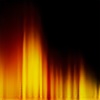HOME | DD
 SeaJey — Conky Seamod v0.1
by-sa
SeaJey — Conky Seamod v0.1
by-sa

Published: 2012-02-05 20:17:36 +0000 UTC; Views: 159576; Favourites: 212; Downloads: 29818
Redirect to original
Description
Custom conky config with lua-scripted rings ([link] ).My mod is based on conkyrc_lunatico which correspondingly is modification of conkyrc_orange. Links to sources: [link] , [link]
Related content
Comments: 90

👍: 0 ⏩: 0

👍: 0 ⏩: 0

👍: 0 ⏩: 0

Please help! How to align rings in their places? A photo how its looking now. Screenshot from 2018-08-07 13-39-08
👍: 1 ⏩: 0

Hi, I have this error on Ubuntu 16.04 
ScreenShoot:
error
👍: 0 ⏩: 1

I have the same error, too
👍: 0 ⏩: 1

Seem like removing the duplicate line save the day..
own_window yes
own_window_type normal
own_window_transparent yes
own_window_argb_visual yes
own_window_argb_visual no ;; Remove this line
own_window_colour 000000
own_window_argb_value 0
own_window_hints undecorate,sticky,skip_taskbar,skip_pager,below
👍: 0 ⏩: 0

Seamod for Conky 1.10 (Ubuntu 16.04) with new features: github.com/maxiwell/conky-seam…
👍: 0 ⏩: 0

Great theme! Only the colors didn't work with my desktop. I was able to change them all except the bottom 2 graphs Ethernet orange and green. I have been looking making my color changes in conky seamod, and seamod rings lua basically changing all the green and orange to a blue. thanks for any help UPDATE: I found it
👍: 0 ⏩: 1

Look here for different concept
etlesteam.deviantart.com/art/C…
Thanks Seajey
👍: 0 ⏩: 1

thank you for this conky , i am trying to make the ETHERNET ring work with the wifi speed ,could you help me to solve it?
👍: 0 ⏩: 0

One correction - I meant minimum_size vs. maximum_size...
Thank you!
👍: 0 ⏩: 0

Thank you for this conky. I'm trying to remove empty/dead space on the bottom of the conky_seamod (I removed the network activity). However, no matter what I replace for maximum_size (such as 0 0, or 350 0, etc), the empty space still resides. Is there another variable I need to modify? I should also state I'm using conky manager for my conkys.
👍: 0 ⏩: 1

Sorry, I do not remember such details
👍: 0 ⏩: 0

Awesome conky.
Minor bug: when using Conky Manager 2.3.3 gui to change to wlan0 it will change the value in "~/.conky/Conky Seamod/conky_seamod" but not the value in seamod_rings.lua. Result: rings don't move when connected through wifi.
FIX:
change the values yourself
nano "~/.conky/Conky Seamod/seamod_rings.lua"
find the lines
name='downspeedf', arg='eth0', max_value=100,
name='upspeedf', arg='eth0', max_value=100,
and change eth0 to wlan0 (or whatever).
👍: 0 ⏩: 0

Plz, check this howto: hrshadhin.wordpress.com/2014/0…
👍: 0 ⏩: 0

By adding another rings in config file ^_^
👍: 0 ⏩: 0

how to fix this? i have a resolution 1366x768 it elapse in the bottom
imgur.com/v5SjUgt
👍: 0 ⏩: 1

Sorry, this config was pretty much hardcoded for 1080.
You have to remove one ring from config and adjust others parts.
👍: 0 ⏩: 0

I do not know anything really of conky and lua, I would like to remove the ethernet rings, and add in GPU in between CPU and MEM? how do I do this?
👍: 0 ⏩: 0

Very Nice. Thanks for sharing.
A laptop version would be nice.
👍: 0 ⏩: 0

Your conky theme is pretty amazing. I am currently using it. Thanks! Great work!
👍: 0 ⏩: 0

beautiful...but don't know how to install it on my ubuntu 12.04 LTS, can you guide me?
thanks
👍: 0 ⏩: 0

Many thanks for sharing this excellent looking conky-setup with us!!
Much appreciated (:
I (also) have two questions:
01) Is it possible, since i either use wlan or cable to access the internet, to add the wlan-adapter information, to be shown instead of the 'eth0-adapter' if it is inactive/not used currently and yet keep it?! How would i do it?! - simply adding line 105-111 of .conkyrc and changing the adapter-information does not work (didn't edited the .lua-script though)
02) I miss both of the inner circles in 'CPU' graphic, as shown in your screenshot. I deleted CPU 3 + CPU 4 from the .conkyrc though, since i got an error, stating, that those two mentioned are not available and conky did't start at that point!
Many thanks in advance!!
👍: 0 ⏩: 0

Nice job. The only problem I had was not being able to get the Ethernet portion fully functioning. The rings work fine. The other part not so much. I figure I'm most likely over looking something.
👍: 0 ⏩: 1

I have only one advice - check your LAN-interface name. Mine is eth0. Though in lua-script I'm also using eth0...
Btw what OS/version you are using?
👍: 0 ⏩: 1

Using Xubuntu 13.04 (pondering switching to Debian 7).
My LAN-interface is eth1 so I changed lines 190 and 211 of the lua-script to match that. This fixed the circles part of the Ethernet but the graph under the circles does absolutely nothing.
👍: 0 ⏩: 1

You have to change .conkyrc too: lines 109, 110, 111, 112
👍: 0 ⏩: 1

Ah ok. Thanks! I figured I overlooked something.
👍: 0 ⏩: 0

First of all nice skin.
How can i get the circle to rotate counterclockwise?
👍: 0 ⏩: 1

>First of all nice skin.
Thx.
>How can i get the circle to rotate counterclockwise?
Honestly, I don't know. I fear you have to read for help and than edit lua-script.
👍: 0 ⏩: 1

Alright, will post when it's done (but it can take a while since i'm busy atm)
👍: 0 ⏩: 0

Hey I finally got around to submitting my rainmeter version. Check it out here: [link]
👍: 0 ⏩: 2

BTW, what is your Windows version?
👍: 0 ⏩: 1

To compare quality of font rendering.
👍: 0 ⏩: 1
| Next =>