HOME | DD
 ryky — quick eye step by step
ryky — quick eye step by step

#rykytutorials
Published: 2016-04-27 17:07:15 +0000 UTC; Views: 10896; Favourites: 1385; Downloads: 224
Redirect to original
Description
Related content
Comments: 20

oh wow i find this helpful because the first step seems like a less traditional shape (the lashes aid this) - so i now feel better about how to color wide eyes 
👍: 0 ⏩: 0

You know this is around the 43rd eye tutorial you've made now? I counted out of curiosity
👍: 0 ⏩: 1

You always use a full hard brush playing with opacity? Or you alternate between hard brush and soft onw playing with opacity too?
Thx for the work and cool tutorial, helpfull!
👍: 0 ⏩: 0
What happens between steps 4 and 5? Are you using a color dodge layer or an overlay layer on low opacity to get the color highlights?
👍: 0 ⏩: 0

Btw, may I ask, what art software do you use,
👍: 0 ⏩: 1

Probably Medibang, a FREE art program. It even has pressure sensitivity and Clipping Layers!
👍: 0 ⏩: 2

medibang looks sorta crappy
ryky uses sai and photoshop iirc
👍: 0 ⏩: 0































