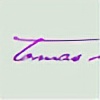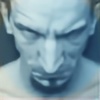HOME | DD
 pepelepew251 — in pain
pepelepew251 — in pain

Published: 2010-12-05 06:10:55 +0000 UTC; Views: 1095; Favourites: 23; Downloads: 16
Redirect to original
Description




 animate!!! yay!
animate!!! yay!
Related content
Comments: 41

The photo and the editing are both done very well. I like how it changes so the model is shown two different ways
👍: 0 ⏩: 1

krennn, pake flash, jdi keliatan before n afternya
👍: 0 ⏩: 1

haha iseng Beg...cobain aja dah.. >>> [link]
👍: 0 ⏩: 1

eror mlulu gw nyoba, akhirnya gw bikin begini aja d [link]
👍: 0 ⏩: 1

ah masa eror terus? gw coba bisa kok... 
👍: 0 ⏩: 1

udah, jdi pas terakhir udh beres smua, ada 5 item yg eror, ga bs ke convert gtu, gw nyobainnya pake CS4 sih, apa hrs CS 3 ya?
ya wes tar aja gw coba2 lagi... kemaren dah 3x nyoba soalnya
👍: 0 ⏩: 0



👍: 0 ⏩: 0

karya nya bisa berubah before after gt ya, wah kerenn...
👍: 0 ⏩: 1

hehe.. ni Bob..cobain deh... [link]
👍: 0 ⏩: 0


👍: 0 ⏩: 0



👍: 0 ⏩: 1

yeah i love the action too!!! thanx Tyler!
👍: 0 ⏩: 0




👍: 0 ⏩: 0

Dude that is crazy! I love how when you scroll over it you see what it looked like before hand. Great work on keeping some interesting highlights and the addition of the green flames. Also all of that grunge looks good to.
👍: 0 ⏩: 1



👍: 0 ⏩: 0

you have the coolest stock photos.....and some awesome work. great job man
👍: 0 ⏩: 1

you have to show me how do you do this

👍: 0 ⏩: 1




👍: 0 ⏩: 0