HOME | DD
 P1-2004gsb — Fractal - Bubble Whirlpool
P1-2004gsb — Fractal - Bubble Whirlpool

Published: 2009-03-20 23:06:23 +0000 UTC; Views: 8442; Favourites: 103; Downloads: 788
Redirect to original
Description




 Sorry for the lack of render quality, this computer is starting to fail on me so i had to lower it.
Sorry for the lack of render quality, this computer is starting to fail on me so i had to lower it.



 A preview is required as the bigger image [viewable via download] is 12.9megabytes [how is anyone's guess]
A preview is required as the bigger image [viewable via download] is 12.9megabytes [how is anyone's guess]Once again messing with scripts, and made this





Related content
Comments: 21

Reminds me of when I threw my camera in the washing machine in a plastic bag.
👍: 0 ⏩: 0

Though I do agree with the first part of the description, I'm still enticed to Favorite this, the motion is sort of mesmerizing.
👍: 0 ⏩: 0

Apophysis, an animated render script and an application called unFreez to put all the frames together 
👍: 0 ⏩: 0

looks pretty cool. still am trying to figure out how to animate them though.
👍: 0 ⏩: 0

The animation was rendered by an animation script. The script by default is in the apophysis folder [or at least the older 2.02 version had it].
If you don't have it i can send it by note.
👍: 0 ⏩: 1

I do have 2.02 - how do you save the fractal so its animated? Do you use a certain file extension? I've been saving everything as png files with transparent backgrounds for post-processing.
👍: 0 ⏩: 1

Well i use ifranview to batch convert the picture files to gif, and then use a program called unFREEz to make one animated gif, but that's my method.
It's best not to use transparent files for animation unless you're trying to make an animated png [that i don't know how to do]
👍: 0 ⏩: 0

Oooooh, this one turned out really neat. 
👍: 0 ⏩: 0

another incredible one dakota 
👍: 0 ⏩: 0

Holey crap. o3o That is awesome. You should post instructions on how to do this because I need to find ways to apply this stuff to games...
👍: 0 ⏩: 0