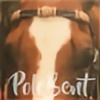HOME | DD
 Onyx-Tigeress — Simplified GIMP Eye Tutorial
by-nc-nd
Onyx-Tigeress — Simplified GIMP Eye Tutorial
by-nc-nd

Published: 2011-01-26 06:55:59 +0000 UTC; Views: 22078; Favourites: 515; Downloads: 508
Redirect to original
Description



















 EDIT!
EDIT! 



















After almost three months I decided the colors were too drastic and hard to see. Therefore I re-uploaded the tutorial, the background is now GIMP Grey instead of black and has a less noticeable print in the background as well.
I'm also uploading it as a PNG image this time around to see if that helps with dA's glitching. I don't know about you but all my JPEG images are coming out VERY blurry if they're loading at all.
Hopefully these changes will help more than hurt. And remember to let me guys know what you think.














 End Edit.
End Edit. 



















Alright, let's see if this is easy for us to wrap our heads around!





I based this tutorial off my very popular first manipulation tutorial.
It's much simpler (I.E. SIMPLIFIED) so this should work well for both beginners and experienced eye manipulators alike.
It took only half the time I thought it would and I was even able to create and upload my XP Wallpaper Pack and Vista Wallpaper Pack !
Hopefully you guys like those as well!





And sorry if the background is a little overzealous as well.





I wanted a way to copyright it without having to use my watermark




 so I decided to use my signature.
so I decided to use my signature.I felt like I was looking at a freakin' wanna-be Louis Vuitton bag for hours on end.
Again, sorry about that.





Well hopefully you guys find this much more useful than my most recent tutorials.
And links are as follows bellow!






















































 The featured manipulation Lagoon.
The featured manipulation Lagoon. 








 Stock Photo by the lovely ~cyanide-rain-stock
Stock Photo by the lovely ~cyanide-rain-stock 








 'Captivating Eyes Tutorial' by the amazing *Cutspring
'Captivating Eyes Tutorial' by the amazing *Cutspring 








 My Complex Manipulation Method
My Complex Manipulation Method 




~~~~~~~~~************~~~~~~~~~~~~




 ...Clickity ...Clickity...
...Clickity ...Clickity... 








 GIMP 2.6.8
GIMP 2.6.8 








 Copyright Rules
Copyright Rules 




Related content
Comments: 264

Thank you for the tutorial. I given it a try, this is my first attempt. 
fav.me/d82wdrz
👍: 0 ⏩: 0

Thanks so much for this tutorial, it's very helpful!
👍: 0 ⏩: 0

I used this tutorial on a cat picture I found for a character in a RP. I can't believe how I did that! Love the tutorial! Thanks!
Here is the result: talra-di-deliren.deviantart.co…
👍: 0 ⏩: 0

Mwhaha! I have done this tutorial twice trying to figure out your trick and I did it! I'm a total newb when it comes to cosmetic manips but I followed this tutorial and blew everyone away, I'm going to get a little more balls-y with my colors now! And use two eyes instead of one :3. Thanks Onyx-Tigress!
👍: 0 ⏩: 0

Very easy to follow tutorial! I've been using GIMP for years, but never really got in depth with each of the tools. I now realize my "hate" for the dodge/burn tool was more of a "I don't really understand you" LoL I used the same stock photo to follow along with it and this is what I came up with mumuhfur6.deviantart.com/art/E…
BTW - I think I figured out your "secret". I've been doing the same thing with other projects, and when I applied it to this one, I was like "Hey! Thats what she did!!" LoL
👍: 0 ⏩: 0

Used your tutorial - and even the same stock to make sure I was getting it right! Even though I can see some flaws in my work, I am still in love with how easy your tutorial was to follow! I now have a new found love of the burn/dodge tool!! Thanks!
BTW - I figured out your "secret".. LoL I've used that same technique myself in other projects..
mumuhfur6.deviantart.com/art/E…
👍: 0 ⏩: 0

No problem. And it looks great, defiantly a wonderful piece!
👍: 0 ⏩: 0

Thank you so much for this!
It was a little but confusing and this was my first time using gimp.
My first eye manipulation!
It's okay...
👍: 0 ⏩: 1

My pleasure!
And yes, GIMP is confusing. It looks great though, the textures came out looking really good.
👍: 0 ⏩: 1

Great first attempt, keep it up.
👍: 0 ⏩: 0

I really like the piece, thanks for linking it back.
👍: 0 ⏩: 1

as necessary.
God Bless, Jesus Love.
👍: 0 ⏩: 0

[link] i ended up with this... remember this is my very first time ever using gimp
👍: 0 ⏩: 1

It looks awesome! I love the colors of the iris!
👍: 0 ⏩: 0

It's great, thanks for linking it back.
👍: 0 ⏩: 1

Lol yes :3 well,i did, but now i forgot :/ I'll have to make another manip to remember XD
👍: 0 ⏩: 1


👍: 0 ⏩: 1

This is extremely helpful! Thanks for making this.
👍: 0 ⏩: 1

Thanks, and no problem!
👍: 0 ⏩: 0

Thanks so much for making this! 
👍: 0 ⏩: 1

Ooh, love the contrasting colors in the piece. And feel free to skip whatever you like, those layers are tricky little things.
👍: 0 ⏩: 1

Thank you ^-^ and I just might next time xD
👍: 0 ⏩: 0

Feel free, if you come up with anything please link it back. I'd love to see it.
👍: 0 ⏩: 0

Your tutorial is so awesome, thank you so much! I've always had problems re-coloring any kind of eye, and this clears everything up for me. Thank you again! :3
👍: 0 ⏩: 1

Very pretty, I love the subtle colors. Thanks for linking.
👍: 0 ⏩: 0

Very nice! Keep it up.
👍: 0 ⏩: 0

I followed your tutorial and here is what I came up with. This is the best tutorial I have seen for eye editing. I love it. Thank you for making it.
[link]
👍: 0 ⏩: 1

I love it!
And thank you, I'm glad you found the tutorial useful.
👍: 0 ⏩: 0

I like it, great job! Thanks for linking it back to me too.
👍: 0 ⏩: 0

Used the tutorial to make this: [link]
This tutorial is really amazing, thank you so much for posting it!
👍: 0 ⏩: 1

Very pretty! Thanks for linking it back.
👍: 0 ⏩: 0

I made this using your tutorial. You have been an amazing help.
[link]
👍: 0 ⏩: 1

Aww, thanks so much!
And I love the piece, even the stock itself looks like an awesome shot.
Also, sorry for the really delayed response.
👍: 0 ⏩: 1
| Next =>