HOME | DD
 Mr-Ragnarok — Faenza IconPack Installer
Mr-Ragnarok — Faenza IconPack Installer

Published: 2010-09-25 14:20:05 +0000 UTC; Views: 159249; Favourites: 455; Downloads: 4415
Redirect to original
Description
**UPDATED**Faenza IconPack Installer
Download from here:
X86 [link]
X64 [link]
Now also with No folderband:
X86 [link]
X64 [link]
I recommend U to make proper backups before U begin. Its all explained inside the rar.
The installer is very detailed with all the little things.
It will also change the startup sound and logon screen.
This installer contains no livefolders cause it looked like shit





It has as little folders as possible. I recommend U to use this [link] to toggle thumbnails.
I have no part in the icons.
Cred goes to:
tiheum: [link] [link]
fjsferreira: [link]
Logon Screen: [link]
There is also some other icos that i dont recall where i got them but they earn a lot of cred....
Please send me links to Ur screenshots. Would love to see the installers in action.
VS on Screenshot: iFluxy for Windows 7 [link]
*Only for personal use*
Enjoy





Related content
Comments: 227

Faenza is usedd on Windows too? I am a bit surprised (and happy).
👍: 0 ⏩: 0

this icons, look very beautiful on mi old laptop
thanks
👍: 0 ⏩: 0

This collection of icons is my favorite, I use it before on the linux, now on windows 7.
I tried it on windows 8 enterprise.
After the restart I cant login "The User Profile Service failed the Sing-in", stuck user login.
I tried several times.
In README say "Please restart ASAP after running" - what this means, what have to restart.
👍: 0 ⏩: 1

It doesnt work on windows 8.
Now is a good time to use a linux live cd and try to fix Ur computer. Find Ur backups and roll back the changes.
ASAP means "As Soon As Possible"
👍: 0 ⏩: 2

I was about to use this in W8 
👍: 0 ⏩: 0

No problem backup do its job.
Some chance Faenza IconPack Installer for Win8? - It would be good!
Regards
👍: 0 ⏩: 0

Using this together with Adobulated theme now, really sexy
Not a fan of the windows boot sound though, haha
No sounds at all ftw
I think the shortcut arrows are a bit too small
👍: 0 ⏩: 1

forgot to mention, the drive and removable storage icons never changed.
👍: 0 ⏩: 0

These look amazing. thanks for making this installer. Just one little issue. After installing the pack I had that live folder bug, so I used that thumbnail toggle you linked. Is it normal that I don't see any pictures in large icons? All i see are the file type icons.
👍: 0 ⏩: 1

Thank U
About the livefolders U should try this instead [link]
👍: 0 ⏩: 1

thank you very much. works like a charm
👍: 0 ⏩: 0

LOL, found, sry for the comment!
👍: 0 ⏩: 0
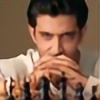
mr. rag - "brilliant & beautiful work as alway's - well done friend !!"
👍: 0 ⏩: 1
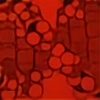
The installer ran, restarted the system but didn't make any changes to the iconsset.
So I guess it doesn't work on Win7 X64 Ultimate with SP1?
👍: 0 ⏩: 1

Can someone link me for this pack of icons? I don't want the installer. Please ?!?!
----
My gallerry | My Profile
👍: 0 ⏩: 1

Can you upload the wallpaper for me?I really like it~!3Q
👍: 0 ⏩: 0

Dont know. Make backups and try
👍: 0 ⏩: 0

What is no folderbrand?
Is it a version with like no folders icon?Because I hate folders with no livepreview...
Please answer as soon as posible...
👍: 0 ⏩: 1

Folderband is the panel with add organize etc.
This installer has no livefolders.
If U hate folders with no livepreview this aint nothing 4 U.
👍: 0 ⏩: 1

great, it works very well on my win7 sp1 ultimate x64, just it didn't change the icons i've in my taskbar (paint, calc, notepad, explorer), any suggestions? thank you.
👍: 0 ⏩: 1

The taskbar is up 2 U.
Rightclick on icons select properties and change icon.
Clear Ur iconcache. U can use this [link]
Good Luck
👍: 0 ⏩: 0

sorry, do you have the three icons which at the right of folderband
👍: 0 ⏩: 1
| Next =>

































