HOME | DD
 MLeth —
MLeth's Lens Flare Tutorial (Photoshop)
MLeth —
MLeth's Lens Flare Tutorial (Photoshop)

#flare #lens #science #tutorial #bokeh #cinematic #fiction #photoshop #mleth
Published: 2015-12-05 00:31:56 +0000 UTC; Views: 21694; Favourites: 702; Downloads: 0
Redirect to original
Description
After promising to make one for about 2 years now I finally kicked myself in the ass and made this entire tutorial in one day. I'm weird like that I guessAs mentioned in the tutorial itself; If you do have any questions about something you find unclear, feel free to ask and I'll try to explain!
Now, the way I make the Bokeh effect might not be the very best one but it works I guess! I'd be glad if anyone could tell me if there's a better way haha.
Anyways, I do hope this will be helpful! And hopefully there will be less standard Photoshop lens flare filters used out there. If I can make one less person use that horrid filter then I'll count this as a success.
Deviation used in this tutorial:
Glow Tutorial that goes more in depth about layers and layer blending options etc:
Coloring tutorial:
Like MLeth on facebook!: www.facebook.com/OfficialMLeth
Find me on ArtStation as well: www.artstation.com/artist/mlet…
Do not use, redistribute or alter my work without my written consent.
Related content
Comments: 53

great tutorial!
exist a program dedicated to lens flare: Lensflare studio very fast and simply to use
👍: 0 ⏩: 1

Hehe yeah those programs are probably very useful! But I'm guessing they are aimed at proffesional artists. This is a free alternative that anyone can do (well, for people with photoshop haha).
Thanks!
👍: 0 ⏩: 1

right! 
I think lens flare studio isn't professional it's only a very fast way to add to image some kind of effects
👍: 0 ⏩: 0

Very helpful tutorial!
Thank you so very much for putting it together.
👍: 0 ⏩: 1

Pleasure is all mine! If I can make only a handful people stop using the standard photoshop lens flare then I'll be happy!
👍: 0 ⏩: 1

You're absolutely right. While the built-in lens flare may be useful from time to time... it really is time to get away from it and go beyond.
Once again, thank you!
👍: 0 ⏩: 0

Oh man, I love lens flares. Thanks for sharing!
👍: 0 ⏩: 1

Awesome stuff. I'm slowly earning my Photoshop scars.
👍: 0 ⏩: 0

Great tutorial!
I'm doing 3D illustrations but prefer doing lighting effects like these in 2D because they're so much fun!
Congrats on the DD too
👍: 0 ⏩: 1

Hehe, it's fun indeed!
And thanks
👍: 0 ⏩: 0
This might give me some ideas to use in GIMP.
👍: 0 ⏩: 0

im afraid but whole tutorial could've been shorter
👍: 0 ⏩: 1

Maybe so! I tried not to go into too much detail but still make it so that beginners have a chance to make their lens flares.
👍: 0 ⏩: 0

This will definitely come in handy in a future project.
Thanks for Sharing!
👍: 0 ⏩: 1

Aaaah! So cool. I bet this is really going to help me out, thanks!
👍: 0 ⏩: 1

Great, have fun with it!
👍: 0 ⏩: 0

I only have access to GIMP but you've certainly given me some ideas and some inspiration to play around.
Thanks and congrats on the DD.
👍: 0 ⏩: 1

I think as long as you have layers and blending options any program should be fine with some minor compromises
👍: 0 ⏩: 1

Oh yes, lots of blending a layering options in GIMP...
👍: 0 ⏩: 0

Really helpful, thank you for sharing and congratulations for the DD.
👍: 0 ⏩: 1

I LOVE YOU
THANK YOU MLETH
BLESS YOUR PRECIOUS TABLET PEN
👍: 0 ⏩: 1

Man I really need to get my hands on a copy of Photoshop CC. My trial expired a few days ago haha, I'm just gonna save this and keep it for when I get it.
👍: 0 ⏩: 1

Do it man. Do you have any previous versions though? Any version should work with these steps except for the Lens Blur!
👍: 0 ⏩: 1

I might be able to get my hands on Photoshop Cs5, but to be honest it'd just be more helpful to buy the latest version from Adobe's Creative Cloud. or i could look for a crack
👍: 0 ⏩: 0

WOOO now I can be JJ Abrams! 
👍: 0 ⏩: 1

Thanks so much for the tips...
Can i post it in my forum: GRAPHIX Of course with credits to you and links to your deviant profile.
GL
👍: 0 ⏩: 1

Thank you so much! I apreciate it
👍: 0 ⏩: 0
| Next =>



































