HOME | DD
 mldoxy — Color Fill Tut
mldoxy — Color Fill Tut

Published: 2014-10-07 01:06:12 +0000 UTC; Views: 72208; Favourites: 2276; Downloads: 1842
Redirect to original
Description
Support here » www.patreon.com/doxydooRelated content
Comments: 45

I'm only using a phone with the Ibis Paint app(because I only use the laptop for games)
👍: 0 ⏩: 0

I started using this way of filling in the base colour and it works so well! I no longer need a white outline around everything to make it neat haha ^^ thank you!
👍: 0 ⏩: 0

Thank you ! You help me alot with this tutorial.I really appreciate it.
👍: 0 ⏩: 0

THANK YOU!! Now I can finally 'draw' on SAI... xD
👍: 0 ⏩: 0

Thank you for sharing your genius with us peasants senpai sama
👍: 0 ⏩: 0
Really useful! had this sitting in my favorites for a while so I could try to understand it later.
👍: 0 ⏩: 0

Yaaaay, after some initial missteps, I got it to work! Will take a little practice to get used to it, but it already is making coloring that much easier.
👍: 0 ⏩: 0

well that just made detailed linework a hell of a lot easier to color
👍: 0 ⏩: 0

this will help when i want to color a sketch in a way ^_^
👍: 0 ⏩: 0

This tutorial is very helpful,as I always have problems with little white unfilled bits when filling lineart.It has driven me nuts in the past!
👍: 0 ⏩: 0

Thank you so much for this tutorial. This is astoundingly helpful!
👍: 0 ⏩: 0

Amazing. Does this work in Photoshop too?
👍: 0 ⏩: 0

Tried the same thing using Manga studio 5 and it did the inside but not the lines. Maybe I missed something...
👍: 0 ⏩: 0

Though I use a different method, I rather like this : o
👍: 0 ⏩: 0

Finally the headache is over..THANK YOU SOOOOOOOOOOOO VERY MUCH
👍: 0 ⏩: 0

Wow! I have been doing this wrong! If it weren't for this...I don't know what I'll do! Thank You for the tutorial! 
👍: 0 ⏩: 0

been looking for something as simple as this for so long to learn how to do those perfect lines ;u;
👍: 0 ⏩: 0

Nice, this one is actually really useful to me. I've been using Transparent (fuzzy) on the outside and then invert and brush over with pen and there's usually tons of cleanup that needs to be done. Just tried your way and it seems to work best with fully opaque lineart. Unless I'm doing something wrong, with transparent lineart it looks a little weird zoomed in with the lines disabled, but with the lineart enabled it looks nearly perfect. Maybe making a doubled up copy of the lines would help for the purposes of the selection if you intend to get rid of the lines later. Just an idea! Thanks for sharing
👍: 0 ⏩: 1

IT's true! Thanks for noticing. IF the lines are slightly opact the eddge will fuzz a vit. I left it like this so that the edge effect would be smooth on semi transparent instead of hard so that if the opacity was low you wouldn't see a huge harsh color fill sillhouette. Doubling the fill a bunch of times and merging removes this and I figure by the time people complete this tut they'll figure that out if they need more control.
👍: 0 ⏩: 0

Oh my god, you have no idea how badly I needed this; I can't wait to try it out!
👍: 0 ⏩: 0

Saving your tuts, they're quite helpful and inspiring.
👍: 0 ⏩: 0

love it! *O* always had this issue, thanks for the tutorial <3
👍: 0 ⏩: 0

YUP. when i do it, i just set the whole lineart layer to multiply, fill in the color then use the magic wand and select around the outlines, and invert the selection - 90% of the time this selects the entire lineart.
👍: 0 ⏩: 0