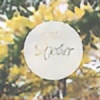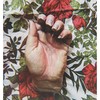HOME | DD
 melemel — Stalks 2
by-nc-nd
melemel — Stalks 2
by-nc-nd

Published: 2007-04-20 13:25:59 +0000 UTC; Views: 28169; Favourites: 197; Downloads: 11504
Redirect to original
Description
Stalks set 2. About 18 brushes.Free for personal use only,




 this page and give credit to melsbrushes.co.uk if you use them please! For commercial and credit free use, you can buy a license from my shop
this page and give credit to melsbrushes.co.uk if you use them please! For commercial and credit free use, you can buy a license from my shop Visit my blog Mels Brushes for lots more resources
Related content
Comments: 22

👍: 0 ⏩: 0

These are wonderful. I really like their unique quality.
👍: 0 ⏩: 0

Thanks for the brushes once again!
I used it here: [link]
👍: 0 ⏩: 0

how are those brushes created?
👍: 0 ⏩: 1

Hiya.. They are so easy to make. Just draw anything you want on a new blank image (white or transparent background).
Then go to Edit>Define brush and click ok. It will add your drawing as a brush to the brushes in the dropdown brush menu (across the top).
If you want to save the brush, then you have to go through and delete all the other brushes in the list til you just have yours left (right click and 'delete brush'
I usually save 1 brush on its own (my signature brush) so that i dont have to delete all the others every time i make a new set)
Then, on the brush drop-down menu, click on the little arrow at top right, and another menu will appear. Click on Save Brushes..., and save the brush (or brushes) with your own name. Every time you make another brush you just go to save brushes, and re-write over your brush file.
Thats it!
Feel to free to ask if you need more help
(i use photoshop 7 by the way, but will be more or less the same for newer versions)
👍: 0 ⏩: 0

i used your brushes here:
[link]
Thank you very much
👍: 0 ⏩: 1

Great stuff! thanks for the link
👍: 0 ⏩: 1

Really awesome looking, I can only imagine thm what they would look like colored <3
👍: 0 ⏩: 1

Wow,these are great! Very original,I must say. I'm gonna download these
👍: 0 ⏩: 0