HOME | DD
 Luxray-Insanity — Gold Dragon Head
Luxray-Insanity — Gold Dragon Head

Published: 2013-02-28 21:05:21 +0000 UTC; Views: 1158; Favourites: 31; Downloads: 0
Redirect to original
Description
An experiment with a new coloring style. It involves a lot of custom brushes and textures. Took forever and a lot of patience, but the result was some of my best digital work thus far! I'm working on another pic of a dragon flying over a city in this coloring style. It'll look great!I noticed he looks a little stiff in this picture...
Media: PenPad and Artweaver 1.0
Estimated time: 8 hours
Related content
Comments: 7
Omfg this is too awesome to only have three comments! Can you tell me with what kind of brushes you work? I just can't get life in my digitals :/
👍: 0 ⏩: 1

Aww, thank ya so much! Yeah, digital art is extremely hard... I'm still not great at it.
In Artweaver 1.0, I used some default brushes, the "oil pastel" ones to do most of the shading. I start out by shading the entire picture in grayscale and then tint the pic a color, in this case, gold. I add a new layer for textures (if you look closely you can see some paint splatters on his scales). I use a custom brush I made especially for textures. The brush is a small paint splatter that was "cut-out" of a stock photo and turned into a brush. I set the "textures" layer to "multiply" and spread some paint splatters where they're needed, opacity shouldn't be too high. After that's done, I create a new layer at around 50% opacity or more depending on what I'm coloring. Any part of the pic that I don't want gold I go over in a different color in this layer. His spines I went over in red, obviously. I apply the final touch-ups and it's finished!
Sorry if that doesn't explain things too well- my technique isn't fantastic either. 
👍: 0 ⏩: 1
Thanks for the explanation! Mostly I work traditional, and scan in a drawing I made. Only problem is, my computerdrawingthing, paint tool SAI does not have, for as far as I know, A multyply brush. I know what you mean, because it's in Photoshop aswell, but I cannot work with photoshop because it's on an other computer... If i work with SAI I mostly have to copy the part i want to 'multiply' and then paste it, but the only problem then is: I got lots and lots and lots of layers, filled with the copies... It always takes a while to then put them together in one layer... Oil pastel is there in paint tool SAI but I mostly don't use it because it is hard to work with when you got colours already and it looks alot like Watercolour...
👍: 0 ⏩: 1

ArtWeaver is free and pretty easy to use. Not as "fantastic" as PhotoShop but it's a great program to grow on. I just got PhotoShop and I'm actually a little reluctant to switch because I'm so used to ArtWeaver.
Can't you combine layers? You should combine similar layers after you're done with them to keep the file size and the layers list small.
👍: 0 ⏩: 0



















