HOME | DD
 Kuurin — Lineart Tutorial
Kuurin — Lineart Tutorial

Published: 2008-06-10 00:38:07 +0000 UTC; Views: 79820; Favourites: 2148; Downloads: 1288
Redirect to original
Description
People have been asking me for a lineart tutorial, so here you go! C: I whipped up a quick one with the picture i'm currently drawing now. The character belongs to so please go and visit her! *3*The tutorial can be used for tablet and mouse users, but you should know a bit about Photoshop to understand it XD;;;;
I hope it's okay! C: Ask me any questions if you need to <3
Related content
Comments: 194

If you didn't have photoshop, try about sai and go to lineart instead. NO CURVE LINES OR PEN. USE STRAIGHT LINE PLS & make the sketch bigger. Lines should be thin.
👍: 0 ⏩: 0

*clicks save instantly* Ok, this is perfect! thanks soooo much for this tip! it helps so much you wouldnt believe!! <3
Edit: Just tried the pen tool.... your a mutherfking GENIUS!!!! I LOVE YOU!!! <3 <3 <3
👍: 0 ⏩: 0

Easy peasy and I didn't even know it! Thank you so much for sharing, this will definately help me out a lot
👍: 0 ⏩: 0

Wow your good at this line art thing, i completely suck at it. T.T
👍: 0 ⏩: 0

I love you for that tutorial <3
thank you so much!
made my day and I`m applying it already!!
👍: 0 ⏩: 0

what is your do you use photoshop and what model is it? or what do you use for linearting
👍: 0 ⏩: 0

Thanks for uploading this! For so long, I've been searching on how to make smooth lines on a tablet, what brush..etc. since I have an intuos. But you blessed me with this beautiful tutorial! Thank you so much!
👍: 0 ⏩: 0

Thank you very much! I had no idea about the brush type thing until I saw your tutorial
👍: 0 ⏩: 0
Thank you so so so so much this was a tremendous help!!!!
👍: 0 ⏩: 0

I really like this tutorial, but what is the name of the third brush down? Thank you so much.
👍: 0 ⏩: 0

fc05.deviantart.net/fs20/f/200…
Is the icon after the new layer
(im not good in english, but i do my best XD)
👍: 0 ⏩: 1

That does help me a lot thank you very much 
👍: 0 ⏩: 0

What tablet do you have? Mine doesn't have that "touch" as I called it, like move it fast and let go and makes the end pointy mine just leaves it round like a mouse would.
👍: 0 ⏩: 0

My Gawd! thank you,i am have been in hard core learning lineart xD
👍: 0 ⏩: 0

Is there anyway to know the exact pixel size or your drawing? Whenever I use a 1px brush, my lineart doesn't look as beautiful as yours ;w;
👍: 0 ⏩: 1

You'd have to experiment based on how big your image is. If it's 3000x4000 or something like that, you'd need a slightly bigger brush size than if it was smaller so the final result will look smooth like that.
👍: 0 ⏩: 1

Alright! Thanks for the tip! I'll experiment
👍: 0 ⏩: 0

OMG this helped me sooo much, i use to do my linearts in Paint Tool with the mouse and i hated the way my linearts turned out cause it didn't seem like it was...well...naturally draw (by that i mean by hand) but now that i understand the pen tool in photoshop i can now get better linearts! Thank you very much for sharing!
👍: 0 ⏩: 0

which photoshop version is this? please tell me cause my photoshop doesn't have the pen tool
👍: 0 ⏩: 1

I would assume it is Photoshop Cs4 and up. I think.
👍: 0 ⏩: 1

You're probably using Photoshop Elements o: That doesn't come with the pen tool
👍: 0 ⏩: 0

Thank you a lot for this tutorial, it was very helpfull.
👍: 0 ⏩: 0

I followed it, but somehow my pen fills up the path!
What happened there?
👍: 0 ⏩: 0

Having Photoshop for 5 years, I never knew how to master the pen tool. UNTIL NOW! Thank you so much!
👍: 0 ⏩: 0

I know this would improve my wierd lineart
INSTA-FAV
👍: 0 ⏩: 0

You're a very good tutorial maker! I hope I can request something.. I'm not allowed to download art programs (something's wrong with my computer so it's blocked and I'm not a computer wiz,) do I use a free program called Pixlr. I was wondering if maybe you'd check it out and make a lineart tutorial specifically for Pixlr? It's okay if you don't think it's a good idea, it's just a suggestion 
👍: 0 ⏩: 0

thank you so much for this tutorial!! my lines were SOOOOOOO pixelated i was gonna cry xD ........i honestly got lost with ur tutorial but i found the 200% pixel on Sai and once i did it, my line art looks AMAZING!
👍: 0 ⏩: 0

Can you link the photoshop download? I want to tr it for myself ^.^
👍: 0 ⏩: 0

Maybe it's a bit premature of me to be adding this tutorial to favourites since I don't have the ability to make digital art yet, but I like this guide anyway, so into my faves it goes
👍: 0 ⏩: 0

THANKS FOR THE HELP!!! I have a question though.
My lineart always turns out pixely and gross...i don't know which brush to choose even though you said like the third brush type or somethin? what does that mean? thanksssss
👍: 0 ⏩: 1

I know this reply is super late, but she meant that in photoshop.
I personally use Paint Tool Sai and you can just change the hardness of the brush, that makes it look less pixely.
👍: 0 ⏩: 0

Thank you for the help to create my first lineart!
[link]
👍: 0 ⏩: 0

this tutorial its really helpfull, because Im a novice on drawing with a tablet, thank you so much !!!
👍: 0 ⏩: 0

Thank you very much! This tutorial really helped!
👍: 0 ⏩: 0

VERY HELPFUL! very well done! just what i needed!
👍: 0 ⏩: 0

very helpful ^^ thanks to you now i know how to use the pen tool
👍: 0 ⏩: 0

Well I'm used to just drawing with my tablet, but I also want to know about drawing lineart using this method, but it's not quite working. I'm using Photoshop CS5.1 on a mac. My problem is, when I add points to each end point of my segment that works. But when I go to add a point in the middle I click on where I want it to be, then hit Control but all it does is warp my line. It doesnt drag the point to where I want it. Help?
👍: 0 ⏩: 0

Thanks for the tutorial. This looks pretty simple, but based on experience in drawing, even I know this requires practice.
👍: 0 ⏩: 0

Wow, that's EXACTLY what I needed!!! Thankyou sooo much! <3
👍: 0 ⏩: 0

THANK-YOU you are a star.
I'm faving this.
--
SUNNY SIDE UP!
👍: 0 ⏩: 0

the tool you used can you get it on other paint programs too or only
on photoshop
👍: 0 ⏩: 0
| Next =>































