HOME | DD
 kornny — REST ROOM
by-nc-nd
kornny — REST ROOM
by-nc-nd

Published: 2013-02-22 05:49:05 +0000 UTC; Views: 2579; Favourites: 60; Downloads: 76
Redirect to original
Description
Cinema 4d and vrayPostpro with gimp
Related content
Comments: 23
BTW, these are incredible!!! Thanks for the share.
👍: 0 ⏩: 1

thank you submicron
Great to share with you my friend
👍: 0 ⏩: 1
No problem brotha. Great stuff.
👍: 0 ⏩: 0

Just incredible work. Superb processing. A really winning style.
👍: 0 ⏩: 1

Looks very comfortable.
BTW there are some aliasing issues.
👍: 0 ⏩: 1

thank you my friend !!!
any advise for that... i have this prblem in all my works i think ..
👍: 0 ⏩: 2

did you do a screen shot from the wrong zooming in that would cause these triangles, otherwise
may have to do with the output quality settings.Use a higher resolution maybe.
👍: 0 ⏩: 1

thanks for the tip. Thank you.....
👍: 0 ⏩: 0

Unfortunately have no experience in Cinema or Vray (usually I'm rendering in mental ray or with BPR inside Zbrush). But the problem when particular object appears aliased while entire scene looks nice and smooth seems really strange to me. Maybe it's some kind of anti-aliasing override per object? It might be the case, especially when using a stock models.
👍: 0 ⏩: 1

thanks for the information my friend. thank you !!!
👍: 0 ⏩: 1
























