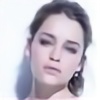HOME | DD
 Komrad-Toast — Glass Notepad
by-nc-sa
Komrad-Toast — Glass Notepad
by-nc-sa

Published: 2009-06-14 17:09:20 +0000 UTC; Views: 153741; Favourites: 200; Downloads: 85164
Redirect to original
Description
Now check out Glass Notepad v2.0Thank you for over 30,000 views and 25,000 downloads, just from DA!
WOW! I can't thank everyone enough! This app has been added to So[link] and has been added to DownloadTube! I didn't even ask for it either! And i have recieved an award from DownloadTube for this! This has been given the Top Software award from DownloadTube as well! Here are the links to the two new locations - DownloadTube and So [link] .
Coming soon: French and Arabic translations, thanks to Abderrahmane KASSAR
I have been receiving alot of messages about pasting into this app lately, and i want to clarify some thing. If you paste using right click or the edit menu instead of CTRL+V the text will be visible, also if you do insist on pasting with CTRL+V i added a button down at the bottom that says "Color to White", if you click that it should make your text visible. Also if you try to open a file with this and nothing shows up but the app, im sorry, you'll need to use File->Open, i am still working on it taking command line arguments to open files. Any other bugs, just PM or e-mail me, i love to get suggestions, and constructive crit. (just don't go to harsh on me!)
Program: Notepad (Glass Edition)
Programmed By: Tyler J. Colby-Wolter (That's me!)
Company: Matrix Softworks™
Copyright ©: 2009
This Software is available under the creative commons liscence
Notepad (Glass Edition) is a program i made
in my spare time to try and make boring old
Microsoft Notepad look a little spiffier and
modern. It has a completely glassed surface
which goes well with the "Aero" theme on
Windows Vista and Windows 7. If you would
like the source code just PM me, i'll send you
the visual studio solution file. It is programmed
in C#.
Updates:
=======
v1.0:Initial release
v1.1:Fixed a minor bug
v1.2:Added Text Alignment
Requirements:
===============
OS: At least windows Vista, but i added code to make it
compatible on earlier OSes, you just wont have the glass effect. (No, this won't work on Mac or Linux, sorry guys)
.Net Framework 3.5
Links
===============
Lifehacker
AskVG
[link] >DownloadTube
So [link]
Related content
Comments: 189

👍: 0 ⏩: 0

this works great... does anyone know where I can find glass sticky notes?
👍: 0 ⏩: 0

You made a great work.. The glass effect is so perfect..
👍: 0 ⏩: 0

hello, there! how can i apply this to my default notepad!!? just simply remove the old notepad and replace with this one!... thanks
👍: 0 ⏩: 1

rename the old notepad as backup with any extension and rename the modded notepad with the original name (it is reverse for restore)
👍: 0 ⏩: 1

hi! i rename the old notepad as what you said..but it says that i'm not allowed to make any changes..is there any other way to make my notepad looks like this
👍: 0 ⏩: 0

great work here man but can I request for a reupload?
the links have already expired and I wanna experience for myself this new notepad for myself.
thanks!
👍: 0 ⏩: 2

Use the download link that is to the right side. The one that is hosted by DeviantArt. That still works perfectly, and always will. I couldn't re-upload it even if i had to though. I lost the source code a good 3 years ago (so it's not exactly a "new" notepad 
However... I am making a new notepad. Not a successor to this per say, as it is a different code base, but it is still a glass window. But packed with MANY more features, including syntax highlighting for if you need to write a quick script
You can find it on my profile, it is my featured deviation called "Codename: Ava"
👍: 0 ⏩: 0

cant seem to download the file here in DA.
somethings wrong with my internet...thx again
👍: 0 ⏩: 0

Can you do the same with openoffice??
Anyways, it's great. I can translate it into Spanish or Italian. Just tell me how.
Greetings!!!
tangovirtud@gmail.com
👍: 0 ⏩: 1

Actually, this was written from scratch, and uses no part of the original notepad. Doing something like this for OpenOffice would require me to write my own office suite.
👍: 0 ⏩: 1

Hi there!!
I found a little program that does it. You don't even need to have aero effect, as it works on win XP.
The program is called Glass2k
It's so light that you can't believe it does it all.
👍: 0 ⏩: 0

I like this notepad and changed it out with original... but I had to change back due to its still in beta phase. For ex... you cant use it for " .ini " files ( file format for rainmeter) and a couple more. But all in all its good for jotting down things in a hurry with a little style
👍: 0 ⏩: 0

This is cool, thanks for taking the time to make it!
👍: 0 ⏩: 0

does this work with note pad 2 or is it like its own notepad
👍: 0 ⏩: 1

This is actually a completely separate application. I mainly wrote it as a proof-of-concept.
👍: 0 ⏩: 0

I could only wish! I recently discovered SL2 myself, and what a WONDERFUL text editor. I code in Haskell a lot now, and that is the only thing i will code in (when not using Visual Studio). But, I use almost exclusively ArchLinux now, and VS is not available on that.
👍: 0 ⏩: 0

I have a problem my fonts are aero too 
👍: 0 ⏩: 0

how do i save notepad configuration? i tried to change the fonts, but it's back to default font on startup
👍: 0 ⏩: 0

me too... but anyway this still nice stuff...
keep going, i'll be waiting for the next version...
👍: 0 ⏩: 0

i have downloaded a better glass notepad but it got some problem...
👍: 0 ⏩: 0

How wold I use this as a default for viewing all my text docs?
👍: 0 ⏩: 0

hey man this is a very good idea to make glassed notepad but i was wondering if its possible to make a glassed task manager or a glassed registry editor for windows 7..it seems noone is working on such thing and i think its a good idea..i dont know if its possible but i would be happy if someone can do it..
👍: 0 ⏩: 0

hi, i would like to ask why i cannot replace this glass notepad to the default one?
👍: 0 ⏩: 1

1. Go to windows/system32 and look for "notepad"
2. right click, select properties, security tab, select your username under "Group or Usernames", click on advanced
3. select "Owner" tab, click on Edit, change owner to (you), click ok
4. Ownership has been changed to you and Windows will now let you rename notpad
6. Once you've done that, you'll be able to paste the new glass notepad into the system32 folder.
Launching notepad will now execute the glass notpad
👍: 0 ⏩: 0

I don't understand you. I'm on desktop, so secondly where I must go ? C/...
👍: 0 ⏩: 1

Okay, I don't think I quite get what you are trying to say. Are ou programming? Or do you just want to mke EVERY window you open semi-transparent?
👍: 0 ⏩: 1

Yeah I want to make EVERY window open semi-transparent?
👍: 0 ⏩: 1

Well, there is no option built in to windows to accomplish that. The only way i can think of doing it off the top of my head is with AutoHotKey. Check it out. [link]
👍: 0 ⏩: 1

OK, but this is for keyboard, not for changing transparency or something like that.
👍: 0 ⏩: 1

yes, it is for the keyboard, but you can write scripts to control the transparency of windows with the keyboard
👍: 0 ⏩: 0

Hello. Is there any way to reduce the transparency of windows? I mean such a thing:
[link]
Thanks for reply
👍: 0 ⏩: 1

Do you mean programmatically? If so, then yes. In C# it would be somthing like this: this.Opacity = x;
👍: 0 ⏩: 1

Opacity = x ? I can't find this :/
👍: 0 ⏩: 1

in code, if you are programming a windows forms application it would be this.Opacity = x; where x is the percent opaque you want your window to be. Or did you mean to lower the transparency of glass notepad itself?
👍: 0 ⏩: 0
| Next =>