HOME | DD
 ichan-desu — My settings (Updated)
ichan-desu — My settings (Updated)

Published: 2013-01-06 17:57:30 +0000 UTC; Views: 63416; Favourites: 2890; Downloads: 768
Redirect to original
Description
Yea I just feel like sharing it. I'm sorry though if it looks too messy >_>Yep that is paint tool sai. (Only works with a pen tablet)
Hope you find it helpful.. somehow? Well if you have some questions, feel free to ask ; )
Related content
Comments: 173

When you have finished your image and if you use photoshop for the effects and blurs and stuff, what do you usually do when you finish and shrink the canvas size to the size you want the image to be, do you use some type of settings when you resize your images on photoshop or do you use sai to fix the canvas size? Sorry for the question.
👍: 0 ⏩: 0

I tried to use SAI but I was an idiot to not understand how to draw, ahahah.
👍: 0 ⏩: 0

Hi! I've been using Paint tool Sai for many days, I'm still not so good but I'm trying to learn. Just one prob: I can't use water color, I mean when I use it after the brush it doesn't blend my colors, I only have one color as a result!
Can you help me? You would do me a great favour! Thanks :*
Ur tutorials are very useful anyway! ^^
👍: 0 ⏩: 0

Okay... so.
I don't have SAI... yet. I just wanted to ask - 'Water' is a brush that is already created, right? Or is it custom?
:3
👍: 0 ⏩: 0

Are you talking about art tablet pressure?
👍: 0 ⏩: 1

Can you please explain what you mean by "making it pointy"? :3
👍: 0 ⏩: 1

its hard to explain dont mind what im saying
👍: 0 ⏩: 1

Um, alright. If you meant the tapered lines, then that would be the art tablet pen pressure.
👍: 0 ⏩: 1

that i want to say . thanks for telling
👍: 0 ⏩: 1

Okay I just randomly found your gallery and you're my hero now.
👍: 0 ⏩: 0

That's ''qualty'' set to ''smoothest'' for most of us.
👍: 0 ⏩: 1

that!!! correction i was looking for thats why i used more illust studio than sai XD , fuuuuuu i never get that program and is easy dX
👍: 0 ⏩: 0

May I add a link to this in my upcoming tutorial? I promise to link it back to you, along with adding your dA name for full credit of creation~<3
👍: 0 ⏩: 1

and no stabilizer either.
👍: 0 ⏩: 1

All the Sai versions should have the stabilizer, no matter if you have the official, trial or a knockoff version. The stabilizer is found in the top, like where you would find the tabs when using the internet.
👍: 0 ⏩: 1

Oh, I've completely forgotten about this. I've found it, thank you.
👍: 0 ⏩: 0

i have a question, but it's not exactly related to this, hope you don't mind...
do you usually use the 8-head method when doing proportions and such, or do you have your own style?
it's just that i'm at a complete loss when it comes to height charts and you've done like, 5 perfect ones ehehueh
at any rate, thank you for the beautiful gallery *-*
👍: 0 ⏩: 1

Nope I don't > <.. I just estimate it I guess, like I'm only using my eyes to look if it's ok or not? I dont really know sorry ; 3;
And thank you! ;u;
👍: 0 ⏩: 0

thanks for showing me what I could do with the {simple circle} menu.
👍: 0 ⏩: 0
woah!! you use brush for lineart!? that's far-out!!
👍: 0 ⏩: 0

what is the difecence between noise and spread??
👍: 0 ⏩: 0

yei i always wanted to know how do you have the settings of your brush for lineart. Thank you you're so kind
👍: 0 ⏩: 0

This is helpful, I was wondering how to get SAI to mimic my pencil work (I use pencil and paper more frequently than my tablet.) so I saved this onto my computer to fiddle around with the settings like you have. I was always wondering how people use their tablets so efficiently and I like how you took the time to show how you used the program to help other artists. Thank you so much!
👍: 0 ⏩: 0

its 3500X2500 cm or mm??? Thanks a lot for this!!! ^^
👍: 0 ⏩: 1

lool im just gonna copy ur settings and surpass u problem?
👍: 0 ⏩: 1

I use SAI as a tool to draw pictures too 
but I don't know how to color my pictures clearly? I mean, the color is always too soft and the shape is not clear...
👍: 0 ⏩: 1

Aw ; 3; maybe it's about the pen pressure? I'm not sure tho >n<
👍: 0 ⏩: 1

030~okay, I will try to figure out XDDDD
👍: 0 ⏩: 0
| Next =>

























