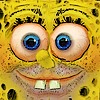HOME | DD
 hunterinkoseh — How to create a 3D Texture
hunterinkoseh — How to create a 3D Texture

Published: 2007-06-03 06:58:25 +0000 UTC; Views: 12014; Favourites: 117; Downloads: 284
Redirect to original
Description
I hope this is helpful for some new 3D texture artists,I'm not really a texture artist myself o.o
Blood Splatter used created by
Scythe design (C) to me
Related content
Comments: 24

The 3d model is two side... so.. do you just copy the drawing you allrdy made and make it fit at the other side to or some apply to both side thingy? o.O
👍: 0 ⏩: 0

i like the tut but i think the end result dosnt look too good, i actually prefer the second from the bopttom one ;f before the blade got all orange ;/
👍: 0 ⏩: 0

you did this texturing in photoshop, right? how do you move a 3D model file to photoshop?
👍: 0 ⏩: 1

You take a snapshot of the 3d model's UV layout, save it as a jpeg or targe then open it up in photoshop.
👍: 0 ⏩: 1

Great tutorial!!
How do you make that UVW layout. Always when i aply a Unwrap UVW, it f***** up my layout. I mean, i cant create a decent one. I need to know how to unwrap it so its unfold (like character skinning or car skinning).
I'm talking about 3DS Max btw 
👍: 0 ⏩: 1

I'm not sure how it goes in 3DStudio max, but for props like weapons, I usually just do planar mapping. (Which automatically unwraps it depending on the settings you set it at)
Characters are more difficult as you have to upwrap them piece by piece then stitch them back together.
👍: 0 ⏩: 1

Thanks mate.
++Fav btw ^^
👍: 0 ⏩: 1

3ds' UVW is about as confusing as it gets for me.. O___o , I still never figured it out. XD.
👍: 0 ⏩: 0

Death: ZOMG it the Reaper must have wepaon of the year, *faints*
👍: 0 ⏩: 0

GASP!
Mike is complimenting me!!!!
*HEART EXPLODES!*
👍: 0 ⏩: 1

Thank you. Please reference me in description though. 
👍: 0 ⏩: 0

scythe!! 

👍: 0 ⏩: 0

Oh do you texture for 3D models?
This could also apply to regular artwork too.
👍: 0 ⏩: 0

Okay, let us name the weapon. Bloody Reaper's Scythe. Meh, sounds too common.
👍: 0 ⏩: 0

wow that is just awesome O.o;;; its so cool! I wanna try it sometime. thanks!!
👍: 0 ⏩: 0