HOME | DD
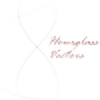 Hourglass-Vectors — Power Strokes Tutorial
by-nc-sa
Hourglass-Vectors — Power Strokes Tutorial
by-nc-sa

Published: 2012-12-31 20:03:11 +0000 UTC; Views: 14782; Favourites: 151; Downloads: 269
Redirect to original
Description
Well this is my first tutorial so don't be to critical on me. XDSpecial thanks to =flutterguy317 for the input on making this tutorial descriptive, in depth, accurate, and helpful. Also for developing Ponyscape in the first place.
Special thanks to *MyLittlePinkieDash for letting me use his beautiful art as an example of effective Power Stroking.
I'd also like to thank my fellow Beta testers for being incredible! If you make art with Ponyscape be sure to submit it to our new group #Ponyscape-Vectors
For a more in depth look at powerstrokes, check out this video tutorial made by *RainbowRage12 [link]
---
Software: Ponyscape V0.2.3.7
Time: 2.5 hours
Layers: 4
svg: [link]
Related content
Comments: 53

Now this, this is a fantastic tip that I never even knew existed. I've been doing all of my width manually up until now.
👍: 0 ⏩: 0

For anyone using Inkscape 0.91: it looks like you'll have to upgrade to the 0.92 development versions (link for Ubuntu only) for the "Modify Node Position" to work.
I checked the source and the file that brings up the "Modify Node Position" exists in 0.92 , but doesn't in 0.91. Also, 0.92 mentions the dialog as "Shift-click launches width dialog", whereas 0.91 completely lacks this.
👍: 0 ⏩: 1

Sorry for the late reply! I don’t check dA as often as I used to any more.
Anyway, your question.
I searched the source code for Inverse Clip and could only find this , which has a comment above it saying “Will never be implemented”.
There’s a bug report for the “Set Inverse Clip” feature here, and as it turns out, there’s actually no way to invert a clip in SVG (SVG is the file format that these vector images use). However, if you know how patching works and how to compile a program, you can apply this patch (which Ponyscape already has applied) to a copy of the Inkscape source code, and compile it into your own customised version of Inkscape.
There is a caveat with the this patch of code, and in turn the “Set Inverse Clip” feature though. It doesn’t actually create a clip that’s inverted—it just adds inkscape:inverse="true" to the existing clip, and the program (either Ponyscape or your own variant of Inkscape with the patch) then inverts this regular clip. So in the SVG file, the clip isn’t actually inverted: there’s just an extra instruction for the program to invert it instead.
If your program has the patch linked above applied (Ponyscape or your own patched Inkscape), you don’t need to worry about this. But if you’re viewing the SVG file using other programs, like vanilla Inkscape, or a web browser, then the clip won’t be inverted. This is the reason the Inkscape developers were against adding it into Inkscape—it’d only work in versions of Inkscape that have the patch applied, and even then it would be an Inkscape-exclusive feature, and not an official part of SVG.
According to the creator of Ponyscape, Ponyscape is dead as of Feb 2016 . So with Ponyscape being dead, the only way to get this feature is to either:
- Use a custom version of Inkscape with the patch applied. There aren’t any that I know of at the moment (well, apart from Ponyscape).
- Compile your own patched version of Inkscape. (and share it with the Ponyscape community)
- Continue using Ponyscape at your own peril, as no bugs will be fixed, nor will new features be added.
TL;DR: no sadly, not unless you apply a patch and compile your own custom version of Inkscape.
I hope this answers your question! If there’s something I didn’t quite clarify, or if you have others, feel free to ask.
(also, hi, 2015 me!)
👍: 0 ⏩: 0

I am having a big struggle finding the "Power Stroke" Thingy >~<
👍: 0 ⏩: 1
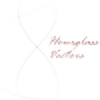
I'm not sure which 'thingy' you're having trouble with. XD If you could describe a bit more or your problem I could help.
👍: 0 ⏩: 0

I really love powerstrokes and use them extensively. My only concern with them is, that they currently generate *a lot* of unnecessary nodes (0.4 patched). Any clue if that is going to be improved anytime soon?
👍: 0 ⏩: 1
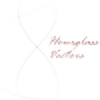
When converted into a path there are a ton of nodes. Currently we are completely redoing ponyscape, next iteration that comes out will not even be Inkscape based. So powerstrokes are very likely to change. Glad to hear you like the powerstrokes feature!
On a side note there should be very few situations where you need to convert a powerstroke into a path, mainly because Ponyscape already recognizes powerstrokes as paths. So usually these high number of definition nodes shouldn't be an issue.
👍: 0 ⏩: 1

Not for ponyscape itself, right. But the saved SVG *additionally* contains the stroke as path for other editors and viewers (for compatibility reasons obviously), and these contain many nodes, which blew up the filesize a lot.
👍: 0 ⏩: 1

Do you know if it's possible to change the default settings for power strokes? I've not been able to spot anything as yet.
👍: 0 ⏩: 1
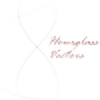
You mean set like the default to zero width or some thing like that? Nope, you can't custom set that. The program sets the corners at extrapolated and the end/start caps at Butt.
👍: 0 ⏩: 1

Yeah, that was what I meant. Shame.
Also, I tried out the fill between strokes function and the fill appeared offset by a cm or so. Have you seen that before?
👍: 0 ⏩: 1
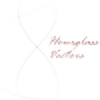
Hummmm. I've only seen it if and when you move the original stroke you created your fill from has been moved. Otherwise it should be fine.
👍: 0 ⏩: 1

It might be a bug unique to my build/OS I suppose. It's definitely permanent as it occurs each launch. Never mind, I've got enough to play with
👍: 0 ⏩: 0

So...these enable dynamic stroke thickness?
If so, very interesting...better than converting an inline path of nodes to an outlined shape, that's for sure.
👍: 0 ⏩: 1
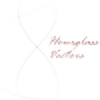
Yep. That is the idea behind them.
👍: 0 ⏩: 1
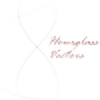
To remove those pink nodes or regular old nodes?
👍: 0 ⏩: 1
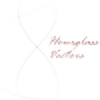
Because you're using Linux I think it is Shift+click? I know for windows it's ctrl + alt + click. Try a few combos and see what happens. 
👍: 0 ⏩: 1

It's actually the Windows shortcut (Ctrl+Alt+Click). Curious.
Thanks!
👍: 0 ⏩: 0

I just started understanding how to use inkscape, (no I still suck at vectoring).
What advantages does this have over inkscape, and should i change over?
👍: 0 ⏩: 1
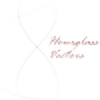
There are lots of benefits of using Ponyscape over Inkscape! To view all the features of Ponyscape check out the Ponyscape Vectors group by clicking on the icon
Ponyscape strives to provide a vector art software that is easy and entertaining to use with cutting edge features. You can also find a download in this group.
👍: 0 ⏩: 0

So... what's the difference between a power stroke in this and just a regular path in Inkscape?
👍: 0 ⏩: 1
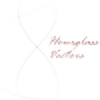
I'm going to steal MyLittlePinkieDash's words on this one.
Because uconverting the stroke to a path with many nodes which can be modified individually. It takes a great deal of care and time to modify that path to a new shape if you need to, or even to make a point, without the edges becoming wobbly or the thickness varying. With the powerstroke option the original stroke that you had stays exactly how it was.
Yes it is converted to a path (because powerstroke works on the fill side, not the stroke side) but it retains all of the stroke data, including the node positions and thickness. Then when you want to change the position, the thickness or make a point at the end everything stays perfectly smooth and is much more effective than using the stroke-to-path method.
Powerstroke also allows you to change the width to a very specific number (using the alt-click dialogue) while still keeping a very smooth curve and outline on the path, which is much more difficult the other way.
I hope this has helped clear up some of the confusion, there'll be more tutorials up and around soon by some of us who are helping out with the development.
👍: 0 ⏩: 1

Is it meant to be used for the part of an outline where it narrows into a point?
👍: 0 ⏩: 1
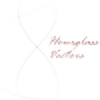
Yes. good places to use them are like on the line used to make a pony chin in a side view where the line tapers to a point. Or on the outline of an ear. There are other uses for Powerstrokes but I find their 'zero width' end point function is the most useful feature.
👍: 0 ⏩: 1

Hm. I'll have to give this a go someday, then.
👍: 0 ⏩: 0

fyi:
>if you hold alt and click a pink node...
it's doing nada... however, hovering over apink node tells you what to do anyway and well, shift+click works. dunno if that's just some derp in my installation(ponyscape 0.3, compiled from source, in linux mint 14(x64) cinnamon) or what not
👍: 0 ⏩: 1
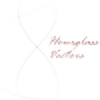
Oh yeah, I forgot Linux got changed to Shift + Click in V0.3 because Linux didn't like the Alt + Click.
👍: 0 ⏩: 1

Hm, when I add the "Power Stroke" effect, no pink nodes appear at all.
👍: 0 ⏩: 1

Oh, I just needed to press F2 again for them to appear.
👍: 0 ⏩: 0

what is ponyscape?, it is a pun for inkscape?
👍: 0 ⏩: 1
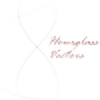
Ponyscape is a derivative of Inkscape improved with additional features for making ponies. It is continuously undergoing new feature development and bug fixes. It's absolutely free so give it a try! You can learn more about the program and get a download here:
👍: 0 ⏩: 1

thanks, i was going to start making a comic, hope this works.
👍: 0 ⏩: 1
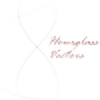
Enjoy! If you have any questions feel free to ask. I can hopefully help you or point you to someone who can. ^^
👍: 0 ⏩: 1

sorry for bugging you again in such a short time but, do you know you to install it on a mac???
👍: 0 ⏩: 1
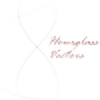
You have to compile it onto a mac, which honestly I have no idea how to do but I'll draw =flutterguy317 to your question. He should be able to help you.
👍: 0 ⏩: 1

Hi there sceptileknight!! Unfortunately, I don't currently have a binary package for Mac OS as I don't have a mac, however I am in the process of trying to get Mac OS running on VirtualBox, so might be able to get a binary up for the next version. I'm not entirely sure when the next will be coming out, but in the meantime if you'd like to try compiling it yourself, you can grab the source code ( [link] ) and follow the instructions on Inkscape's wiki: [link] . I haven't tested whether it can be built on a Mac, so I have no idea if those instructions actually work, but best of luck if you're up for trying it!
👍: 0 ⏩: 3

sorry for the third comment in a row but, if i get to compile them and get them running on Mac, can i send the application to you?
👍: 0 ⏩: 1

Haha, no problem 

👍: 0 ⏩: 0

i almost forgot, thanks for the help
👍: 0 ⏩: 0

do you know if it works on a virtual machine with windows 2003 server?
👍: 0 ⏩: 0

How is this different than using ctrl alt c in inkscape?
👍: 0 ⏩: 2
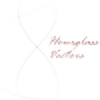
Ctrl+alc+c converts your stroke to a path. Paths are harder to modify than power strokes.
👍: 0 ⏩: 0

Because using ctrl-alt-c converts the stroke to a path with many nodes which can be modified individually. It takes a great deal of care and time to modify that path to a new shape if you need to, or even to make a point, without the edges becoming wobbly or the thickness varying. With the powerstroke option the original stroke that you had stays exactly how it was.
Yes it is converted to a path (because powerstroke works on the fill side, not the stroke side) but it retains all of the stroke data, including the node positions and thickness. Then when you want to change the position, the thickness or make a point at the end everything stays perfectly smooth and is much more effective than using the stroke-to-path method.
Powerstroke also allows you to change the width to a very specific number (using the alt-click dialogue) while still keeping a very smooth curve and outline on the path, which is much more difficult the other way.
I hope this has helped clear up some of the confusion, there'll be more tutorials up and around soon by some of us who are helping out with the development
👍: 0 ⏩: 1
| Next =>





















