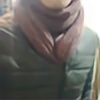HOME | DD
 gummysauce — Shelf
gummysauce — Shelf

Published: 2011-06-09 08:57:07 +0000 UTC; Views: 37018; Favourites: 165; Downloads: 10216
Redirect to original
Description
My first skin for rainmeter, a shelf




Credits to for the shelf background and for the icons





File manager, C:\, Pictures, Chat, People, Photoshop, Home and To do list









 ? comment?
? comment?




Related content
Comments: 29

hi, how can i change items and programs?
and how i can add more programs/items?
👍: 0 ⏩: 0

i cant seem to move this to the top of the screen [or to any edge at all] i've turned off snap to edges but for some reason it wont go to the corners of the screen
👍: 0 ⏩: 0

I managed to sit my own icons on your shelf 
👍: 0 ⏩: 0
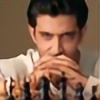
gs - "just brilliant & beautiful & exceptional & superb work - well done friend !!"
ps: "would be tremendous if your able to create another shelf style."
👍: 0 ⏩: 0

trying to figure out how to change the icons? i'd like to make them .ico's or whatever necessary to match the icons from the rest of my computer. looks great though!
👍: 0 ⏩: 1

you can do this to edit the icons you want:
right click the skin > shelf (1st option) : this will open the folder where the required images are saved. You can replace the png files there, or you can copy someother icon there and then edit the .ini file.
If you use .ico file then do the following:
right click skin > edit : this will open the .ini file in text editor. find the image that you want to replace and edit it.
ex: you can change 1.png under [Icon1] to 1.ico (if it is an .ico file)
But before you edit it, do get the permission from the creator... ^^
Hope this helps..^^
👍: 0 ⏩: 0

Can you send it to my email I couldn't find the exact one? Thanks jmares214@gmail.com
👍: 0 ⏩: 1

Oooo~, cool and nice job on making it nice and smooth
👍: 0 ⏩: 1

thanks man. Wall: [link]
👍: 0 ⏩: 0

nice icons
btw can you provide me with the plugin file "inputtext.dll" coz i cant use mine even when im using the final release of rainmeter, thanks
👍: 0 ⏩: 1

thank you very much buddy 


👍: 0 ⏩: 1

try uninstalling, then manually deleting the whole rainmeter file then reinstalling it 
👍: 0 ⏩: 0