HOME | DD
 gigatexel- — Ashen
gigatexel- — Ashen

Published: 2004-06-13 19:02:25 +0000 UTC; Views: 104814; Favourites: 136; Downloads: 89581
Redirect to original
Description
Ashen (giga's mod)With Bant's kind permission I'm happy to release my mod of Ashen. Tons of respect go to Bant for all of the top notch themes he's made and for the huge influence he's had on msstyles theming overall. Enjoy!
This theme is FREE, you may not sell or profit from it in any way. We ask for nothing in return but that you respect the authors' hard work and not resort to the lowest common denominator.
Related content
Comments: 103

I can't download this theme. Can you send to me:
b12roll@netscape.net
👍: 0 ⏩: 0

Heres a download link for whoever needs it:
[link]
Been using Ashen for 2 years+ now.
👍: 0 ⏩: 0

Cam someone upload the file to another host? Seems that mooload aint workin for me.
👍: 0 ⏩: 0

i think theres a bug.. the view all programs menu from the start menu keeps getting wider and wider as you mouse over it repeatedly without selecting anything.. its in the blue version of the theme.
👍: 0 ⏩: 0

Reuploaded... hopefully it wont get deleted from this host this time!
[link]
👍: 0 ⏩: 0

hi,
where can I find this vs. I used it for a long time. But can not download it now
👍: 0 ⏩: 0

Anyone have the FF theme or know how to make it roll up?
👍: 0 ⏩: 0

very awesome skin.
i'm definitely going to use it.
👍: 0 ⏩: 0

urrgh. it looks great but the download link is broken. 
👍: 0 ⏩: 0

Could you tell me what program you use to get the stats in the bottom right corner?
👍: 0 ⏩: 1

I believe that is Samurize.
Google it.
👍: 0 ⏩: 0

That's absolutely great! This style is...I think perfect! Thats the best skin I ever seen ^^ (propably i ddint saw much styles 
I have dowload ashen style for winamp ^^ Now it's look great.
👍: 0 ⏩: 0

I just noticed I didn't fav this yet, though I'm using it for maaany months now on two computers
👍: 0 ⏩: 0

Style also crashed my copy of styleXP, running version 2.16 . Style was accessable through windows desktop properties though.
👍: 0 ⏩: 0

Man, I'm love this VS. I'm using it now. Zero problem, you rock. Thank you.
👍: 0 ⏩: 0

What is the name for those specific custom icons it uses? Mine stays at default. I'm probably doing something wrong and want to find out how to fix it.
👍: 0 ⏩: 0

Can't seem to get this style to work. It crashes my StyleXP. There a bug, or should I use a different program? Someone must have gotten this to work...
👍: 0 ⏩: 1

wow great theme. where can i get that lovely wallpaper?
👍: 0 ⏩: 0

this is probably the most uneducated question ever, but how would i apply this to my desktop? is it a windowblinds thing, or something that xp does? i just got a new computer and i'm looking to make it nice and pretty, and your styles are really awesome. if you could, please explain how this works to me? all i know how to do is change the skin on winamp, and i'd really like to change everything else. :/
👍: 0 ⏩: 0

👍: 0 ⏩: 0

I found it. It's called Samurize. 
👍: 0 ⏩: 0

Like Akiten, I'm wondering....
What's that window in the bottom right of your screen? It looks very useful. I don't like pressing control alt delete everytime to check my RAM usage. Where did you get it? (I know it's not called "ironhorse")
You also have it here: [link]
and in the top right here: [link]
what's that? It looks a bit like AIM, but too clean to be AIM.
👍: 0 ⏩: 0
| Next =>