HOME | DD
 Fractal-Resources — BC n BD's Gnarly Bubbles Fix
Fractal-Resources — BC n BD's Gnarly Bubbles Fix

Published: 2009-05-25 00:59:12 +0000 UTC; Views: 6012; Favourites: 87; Downloads: 1217
Redirect to original
Description
Edit: Fixed version 5/29/09BC and BD's Gnarly Bubbles
for Apophysis 2.08b and the "3D Hack"
Plugin Required: Waves2
Read the Read Me file and/or notes in the script for more information
Please




 if you download
if you downloadDisclaimer:
This is not our script, this script was sent to us by Bunny Clarke & Bart Doetsch to submit and share with dA. If there are any issues send us a note and we will get them to the creators!
Enjoy!
Be sure and read all rules for use and follow them.
Related content
Comments: 25

👍: 0 ⏩: 0

Nevermind, I didn't have the plugin.
*facepalms*
👍: 0 ⏩: 0

The script doesn't run at all for me. I already faved this and downloaded it. The error message says:
Unknown Member identifier: 'scry.'
Source position: 67, 16.
So the script isn't running. Is there a fix for it?
👍: 0 ⏩: 0

We have the fix for this one submitted, so when there is time, it will be posted. Again, we do apologize.
Bunny and Bart.
👍: 0 ⏩: 0

Hi everyone.
Just a note. We just discovered the issue you mentioned on the flames and how they save. We are currently working on a fix and will post the fixed script as soon as we can. Until then, there are two things you can do to get around this issue.
1 - render as soon as you see a flame you like.
2 - open the transfrom editor, go to the final transform. Move to the variable tab and 0 out the cz and cy of the curl3D variable.
We apologize for the problems. It didn't show up in testing at all.
Bunny and Bart
👍: 0 ⏩: 1

Thank you both so much!
👍: 0 ⏩: 0

I love these scripts. They are geniuses in the apo world!
👍: 0 ⏩: 1

Thank you!
👍: 0 ⏩: 1

The only odd thing I have come across is if I save my parameters and come back to them later (not even closing the program, just working on another part then coming back) they are always messed up.
So I suggest rendering this right away instead of saving and coming back to it.
👍: 0 ⏩: 1

Thanks for that, I wonder why that is happening. what version are you using?
👍: 0 ⏩: 1

the 208 3D Hack
👍: 0 ⏩: 1

here is what the authors said:
Just a note. We just discovered the issue you mentioned on the flames and how they save. We are currently working on a fix and will post the fixed script as soon as we can. Until then, there are two things you can do to get around this issue.
1 - render as soon as you see a flame you like.
2 - open the transform editor, go to the final transform. Move to the variable tab and 0 out the cz and cy of the curl3D variable.
We apologize for the problems. It didn't show up in testing at all.
Bunny and Bart
👍: 0 ⏩: 1

Thank you so much for looking into this! I am having fun playing with this script.
👍: 0 ⏩: 0

This looks awesome Lorrie! Give Bart and Bunny my thanks!
👍: 0 ⏩: 1