HOME | DD
 filthyrich — meredith
filthyrich — meredith

Published: 2004-08-16 13:28:30 +0000 UTC; Views: 1850; Favourites: 47; Downloads: 242
Redirect to original
Description
this is the vector version of a painting i did of my friend merebear. this is one of my favorite pieces, also she is whearing one of the hats i designed.Related content
Comments: 16

very cool piece, its really simple and the colors work well
👍: 0 ⏩: 0

Great. I like how you did her hair, I also love red, black, and white.
👍: 0 ⏩: 0

excellent job on this line art and shading. Looks very proportionate and perfected. I like how bold the red is over the grey/white colorscheme here.
👍: 0 ⏩: 0

koo.....i like that she is a stark white, gives it a great contrast with the red skull
👍: 0 ⏩: 0

hey, i love this work!
-- i was wondering how you get the even outline around the subject. if you could explain this to me i would greatly appreciate it. thx.
👍: 0 ⏩: 1

well thers a couple ways to do this
1. the way i use is after i draw the desired image on paper i ink it on a second sheet using a lightbox so i dont have to erase any pencils, then i scan it and using a program called streamline made specifically for converting raster to vector, then i hit the convert button and bam almost aldone, the last step is to import the now vectorized file into flash and do my cleanup work.
2. just using flash import a jpeg(lock this layer) and create a second layer above it, now on your new layer use the line tool (i usually select limegreen so it wont blend with the backround.) draw a straight line following roughly the outline of the objcet your tracing then switch to the black arrow selection tool grab any part of the line except the ends and you can bend it and bammo youve got yourelf a perfectly smooth curved line. also if you want to get tricky you can select the line and use the convert lines to fill option and do some thick and thin on it.
well i hope this helps and wasnt to confusing.
👍: 0 ⏩: 0

Striking, restrained and well done. good piece overall in my opinion.
👍: 0 ⏩: 0