HOME | DD
 evilneil — Blood Pack III
evilneil — Blood Pack III

Published: 2005-03-15 08:16:10 +0000 UTC; Views: 29642; Favourites: 89; Downloads: 13612
Redirect to original
Description
3rd installment of blood brushes ive made for PS CS, contains 14, high rez bloody brushes, enjoy and please link or msg if you use, thanks!Related content
Comments: 35

I pretend to use in a project of a game (it's for a youtuber. A gift, with no profits or something else). If you want to see your name in the credits, please, reply here. We'll feel honored to insert your name there. And sorry.... My english isn't so good... And, if the game return any profit, well, I'll contact you for know what to do, okay? Thanks for the brushes ^-^
👍: 0 ⏩: 0

used for my tutorial :[link]
Thank you for the wonderful brushes.
👍: 0 ⏩: 0

Hi 
Thank you so much
👍: 0 ⏩: 0

i wish i had ps anything....
i have a version of corel that came with my tablet x3
👍: 0 ⏩: 0

how do i save this on to photohop, like do i save the image?
👍: 0 ⏩: 0

Great brushes! Am indebted to you.
As promised a link to the artwork
[link]
👍: 0 ⏩: 0

i dont know where ill use it, but im sure i will.
as i always forget where i got wich brushes and use all brushes i have, i always give credit to all of them
👍: 0 ⏩: 0

I've made something similiar... but with real blood. Anyway, good pic!
👍: 0 ⏩: 0

oops... i hit the wrong button.... i guess your blood brushes are going to be on my favorites list now 
~vampurity~
👍: 0 ⏩: 0

umma i tried loading it but am soo confused on how in photoshop. aiee dear. but lovely work. btw ur hawt hehe.
👍: 0 ⏩: 0

WOOHOOO 
👍: 0 ⏩: 0

These are gorgeous brushes!!!! I've been looking for a good blood-splatter brush set. Great job!! ^^
👍: 0 ⏩: 0

Ooooh, you can never have too many bloody brushes, and these ones look really good and liquid-y... I'm at school right now, but I'll have to download them when I get home.
👍: 0 ⏩: 0

no the easiest way to install them is to go in your PS on the pen tool (secound function) ---> then in the brush window ---> on the little arrow in the right corner on the top ---> an then on [load new ...]
sry i am Austrian .... i cant describe it better
👍: 0 ⏩: 0

well the easiest way i think is goto
C:\Program Files\Adobe\Photoshop CS\Presets\Brushes
place the brush file in there then open photoshop and
open a new document in PS
click the brush tool and then right click anywhere in the document window
it should bring up a window with all the brushes in the top right corner there should be a little triangle click and that then in the lower section you will see the Brush file named Bloodbrushes3 click that and then click "Append" then right click in the art area again and select your new brushes!
👍: 0 ⏩: 0