HOME | DD
 Escente — Lineart Pencil for CLIP Studio Paint
Escente — Lineart Pencil for CLIP Studio Paint

#clipstudiopaint
Published: 2018-02-18 10:15:23 +0000 UTC; Views: 51707; Favourites: 925; Downloads: 9253
Redirect to original
Description
Edit: if the brush doesn't install on your software, my guess is that you should update CSP to the latest version! It works perfectly fine on all my computers... so... ┐(´д`)┌---------------------------------
A simple brush setting for drawing lineart! I've been using these settings for some time now and I'm quite happy with it.
As usual, you can download it using the button on the right.
Instructions:
1. Download the brush by clicking the "Download" button on the right
2. Unzip the brush and put them somewhere easy to find
3. In CLIP Studio Paint, right click on any subtool and select "Import Brush Subtool"
4. Select the brush
5. Done!
I've also uploaded it onto CLIP Studio Assets, for those who prefer that:
assets.clip-studio.com/en-us/d…
Related content
Comments: 33

👍: 0 ⏩: 0

👍: 0 ⏩: 0

👍: 0 ⏩: 0

👍: 0 ⏩: 0

👍: 0 ⏩: 0

👍: 0 ⏩: 0

👍: 0 ⏩: 0

👍: 0 ⏩: 0

👍: 0 ⏩: 0

👍: 0 ⏩: 0

👍: 0 ⏩: 0

👍: 1 ⏩: 0

👍: 0 ⏩: 0

👍: 0 ⏩: 0

👍: 0 ⏩: 0

i tried to install it but it does not work, why? DX
👍: 0 ⏩: 0

Thank you for this lineart brush! I like how it works 
👍: 0 ⏩: 1

I'm glad you found it useful! Great work!!
👍: 0 ⏩: 1

sadly cant be imported, neither manually nor trhough the asset store ):
👍: 0 ⏩: 0

My biggest problem with the clip studio pencil tool is that you can't flat under it for quick sketchy pics. Does this one hold up better in terms of opacity? I'm sick of always using G-Pen like it's going out of style. xD
👍: 0 ⏩: 0
it still doesn't work.. for me at least. oh well!
👍: 0 ⏩: 0

Thank you ! for those of you who can't use it properly in clip, try updating your clip studio to the latest version, it worked for me after I updated
👍: 0 ⏩: 0

I have a mac and cannot open up RAR files. Is there an alternative that isn't the official CSP website?
👍: 0 ⏩: 0

I had the Failed to import error too which is a shame cause this brush looks super nice.
IDK why clip is being so dumb about about brushes :/
👍: 0 ⏩: 0

I would love to use this. Since It didnt work directly in clip studio from the assets I downloaded this and tried to import but it says Failed to import subtool : (
👍: 0 ⏩: 0























