HOME | DD
 Cr1t1calHershey — F2U | Flower Themed Custom 'Intro' Box
Cr1t1calHershey — F2U | Flower Themed Custom 'Intro' Box

#code #coding #ftu #nature #petals #rose #f2u #custombox
Published: 2017-04-21 01:00:13 +0000 UTC; Views: 7960; Favourites: 428; Downloads: 0
Redirect to original
Description
First custom box!!! I'm new to coding, so this might not look so good :,0 this is a big step for me ggghhhRULES
-You MUST keep the credit at the bottom
-Please don't change it to much, I worked hard on this ;A;
HERE'S THE CODE!!
How to use
-Go to the google file
-Make the edits you need and then copy and paste
-Put it into your custom box
-There you go! <3
Quick Side Note
This code works for CORE and non-CORE members. Core members can put it wherever, and non-CORE members can place it wherever too. I recommend for COREs to use a custom widget, and for non-COREs to use the Featured Deviation widget.
Resources
Bubble Status Buttons
Petals Bar | Long Divider
Everything else is clickable on the widget! <3
© Cr1t1calHershey 2017
Related content
Comments: 19

o heCC SORRY I FORGOT TO REPLY CAUSE DA DIDNT NOTIFY ME BUT YOURE WELCome ! ! ! !
👍: 0 ⏩: 0

hey Cr1t1calHershey , thank you for the link but i dont know how to put it in my featured deviation?
👍: 0 ⏩: 1

First thing you do is open your featured deviation, and there should be options. To get to the options click the pencil in the top right corner of the widget. Now there should be a big white box underneath the drawing you chose. Paste the code in there and there you have it! : D If you'd like a visual tutorial I can do one as well.
👍: 0 ⏩: 1

hi! the link for me doesn't not work, may you copy paste the code in a reply to this comment? please and thank you
👍: 0 ⏩: 1

Hello! Sorry about the late reply, he's the code.
docs.google.com/document/d/1fH…
👍: 0 ⏩: 1