HOME | DD
 BerolEagle — Paint Tool SAI Pencil Brushes
BerolEagle — Paint Tool SAI Pencil Brushes

Published: 2008-09-01 22:15:07 +0000 UTC; Views: 741653; Favourites: 13102; Downloads: 107077
Redirect to original
Description
Here are a couple of pencil brushes that I made for Paint Tool SAI in order to mimic graphite pencil, to install them follow these instructions*:-Extract the RAR into your Paint Tool SAI folder (install 7zip if you don't have winRAR).
-Run start-sai.exe to install the textures.
-Create a new "Brush" and manually adjust the settings like you see here, you could also use the Marker, Watercolor, Airbrush ...
I recommend using these brushes on A4 page size at 150 DPI and with stroke stabilizer at level 3 but use whatever you feel comfortable with.
Feel free to adjust the pressure to your taste, some press harder than others so you may have to adjust.
Change the Simple Circle to Flat and now you have a square tip shading pencil.
(*) Update if you're having issues with the start-sai.exe, download this pack and extract it into your main SAI directory (where the SAI program is), the brushes should show up automatically next time you run SAI), they may overwrite your brush list but I've put them at the bottom so unless you have any brushes there, it shouldn't be any problem. As an extra, I've included a set of "Airbrush Pencils" which are my favorite brushes in SAI.
Related content
Comments: 1109

👍: 0 ⏩: 0

👍: 0 ⏩: 0

👍: 0 ⏩: 0

👍: 0 ⏩: 0

👍: 0 ⏩: 1

👍: 1 ⏩: 0

if i try to run sai.exe there is just an error.
It says 'Can't run sai.exe (CreateProcess failed with error 2)'
👍: 2 ⏩: 1

👍: 0 ⏩: 0

thank you so much for this! you're doing lord's work omg
👍: 0 ⏩: 0

I don't understand why, but the textures won't appear anywhere in Sai
👍: 1 ⏩: 1

This is fantastic. I can't believe how easy it was to find a good pencil for Sai.
👍: 0 ⏩: 0

Thanks, this was super useful, been looking for something like this for ages.
👍: 0 ⏩: 0

When I use these pens, the stabiliser doesn't affect it at all. Is there any way to correct this?
👍: 0 ⏩: 0

a bit late, but click the "Download" button on the right corner. it will save as a ZIP file. extract it and move all the contents in your paintool sai root folder. replace all the replaceable files. The brushes will load the next time you open SAI. you can find them at the last column of the brushes menu
👍: 0 ⏩: 0

Refresh the page, then do it again.
👍: 0 ⏩: 0

huh this was very useful! thanks for sharing this! I love the look of pencil a lot!
👍: 0 ⏩: 0

please, help, I am not English and not sure if I understand everything, I don't get it :'v there's too much folders
👍: 0 ⏩: 0

I got nothing.. I tried to replicate everything said here but nothing worked, it just looked like classic Water, but 9000x worse- just white.
👍: 0 ⏩: 0

I can't do it I try everything to get a sketch pen and more but I tried ;-;
👍: 0 ⏩: 0

..I tried everything with the settings and the brushed but it just doesn't seem to be working, the brush gets too choppy when I make it smaller and even with the density at 100 it fades to much..
👍: 0 ⏩: 1

I only use SAI 2 since it's a free upgrade, I no longer remember the settings of these brushes or how to install them in SAI v1. In SAI v2 you can scale the size and intensity of the texture so it might revolve the issue you're having.
👍: 0 ⏩: 0

Just wanna say thanks again; the pencil is by far my fav SAI brush to sketch with.
👍: 0 ⏩: 0

I think I got an older version of Sai. I can't find/get the untitled or large grain settings, or the little section between that & advanced settings.
👍: 0 ⏩: 0

I'm so glad I found this again. I just reinstalled SAI and my Wacom and I've been having one helluva time getting the brushes to work they way I want them. Thank you! I'm definitely favoriting this for future reference.
👍: 0 ⏩: 0

Could you include the Mechanical Pencil? I've been looking for a download for ages.
👍: 0 ⏩: 0

Um, I'm having trouble installing the textures for the brush. It won't show up as an option when I access SAI, though I already put Untitled and Large Grain in the blotmap and brushtex folders. Do you know what I did wrong?
👍: 0 ⏩: 1

Run the start-sai to install any new textures.
👍: 0 ⏩: 0

you adjust the min size and the size..
👍: 0 ⏩: 1

It worked but when I adjusted the settings like the first one it just looked...ugly xDD why doesn´t my brush look excactly like yours ;-;????
👍: 0 ⏩: 0
| Next =>