HOME | DD
 AmaiSumire — BerryRena
AmaiSumire — BerryRena

Published: 2013-02-21 04:38:07 +0000 UTC; Views: 410; Favourites: 18; Downloads: 4
Redirect to original
Description
Renamon Photoshopped out of berries... by me.I don't own the rights to Digimon and I was inspired by the memory of a tutorial I followed over a year ago.
Related content
Comments: 12
How do you do that awesome fur effect? I've been crying for ages to get how to do it. ._.
👍: 0 ⏩: 1

what you do is you use the "smudge" tool. You usually use a smaller size brush for it. I think I used 14 pt for Renamon. You just rub back and forth. It will move with the tool.
👍: 0 ⏩: 1
hmm... Will try it out... Thanks! You actually told me, something that I've asked a lot of people on how to, they never reply back... ._.
👍: 0 ⏩: 1

yeah, it takes a little bit of practice. It helps when you import a picture of a person or animal, it will help fix hair and fur that gets cut off on accident.
I have a certification in Photoshop CS3, so I can give some pointers and I'm always glad to help. ^_^
👍: 0 ⏩: 1




















