HOME | DD
 AinLavendra — Mangastudio 5 TRICK part 1 :White into Transparent
AinLavendra — Mangastudio 5 TRICK part 1 :White into Transparent

Published: 2014-07-15 18:39:28 +0000 UTC; Views: 37494; Favourites: 393; Downloads: 224
Redirect to original
Description
A tutorial that I'm not sure that most of the user know. If they really knew, oh well, might useful to those who dont'.A simple tutorial on how to change white area into transparent which is very useful for coloring.
Oh, this might work for CLIP PAINT STUDIO (or something) since they are twins lives in different country
Related content
Comments: 78

Bless you, you sweet angel 😜 I have a braid brush that has white filler, & they're no way to change the colors, so this is a godsend. Thank you.
👍: 0 ⏩: 0

👍: 0 ⏩: 0

Thanks alot! I did my line art in paint tool sai, but i wanted to finish my comic page in clip studio paint and didn't want to start over
👍: 0 ⏩: 0

this saved me from death and destruction of my soul. thanks!
👍: 0 ⏩: 0
Absolute life saver, thank you!! It 100% works for Clip Studio, has an exact option that works seamlessly.
👍: 0 ⏩: 0

THANK YOU SO MUCH!
I've been searching around how to do this for far longer than I should've....
👍: 0 ⏩: 0

Whoaaa ! I am painting a Morrigan and it was easier to use white for now hoping I'd just convert to alpha later but I had no idea what the process would be like. It's SOOO EAsy ! 
Thanks for sharing your trick ! this is exactly what I was looking for
👍: 0 ⏩: 0

when i read this tutorial i just thought to my self....oh my fucking god its really that simple! i have been trying to find out a way to do this for a long time now....that brightness to opacity thing was the very thing i was looking for.... thanks a lot for telling me this.
👍: 0 ⏩: 0

JFC I'VE BEEN FUCKIN AROUND WITH ERASING AND FILLING ALL THESE YEARS
THIS MADE WHAT NORMALLY TOOK HOURS TAKE LITERALLY SECONDS
BLESS YOUR SOUL
👍: 0 ⏩: 0

Yes! Thanks for posting this up! I knew how to do this in PS (messing with the channels) but was clueless in CSP. 
👍: 0 ⏩: 0

Thank you so much I can finally start drawing on the computer again TuT
👍: 0 ⏩: 0

Thanks for this tip. It came in super-handy as I am coloring the cover of the new Silly Daddy comic book from a scan of my ink drawing! I am very grateful for you taking the time to post this. You rock!!!
👍: 0 ⏩: 0

thanks a lot. this save hours of work for me... and result on Clip Studio too
👍: 0 ⏩: 0

A MILLION THANKS! YOU REALLY HELPED ME BY POSTING THIS!
👍: 0 ⏩: 0

Probably the single most useful trick I've seen!
👍: 0 ⏩: 0

You are freaking awesome, thank you.
Also, yes, this does work in CSP, I believe it is the successor to manga studio.
👍: 0 ⏩: 0

Thank you very much! Although, this seems to work best when the lines are a pure black and not, say, a light blue or pink, as some of us do for our sketches. That way, after using this filter, the lines will be very faint with a low opacity.
👍: 0 ⏩: 0

hold on how do you turn a scanned layer into a transparent layer without messing up the colors under it, like say i want to color under it but it still makes the colors darker, and white looks exactly the same under it? (i hope that makes sense, i can't sentence today haha but seriously i need help lol) ;-;
👍: 0 ⏩: 1

If I understand you correctly, setting the scanned layer to multiply should work?
👍: 0 ⏩: 2

oh hey, Ill try this later... haven't thought of altering layer types yet with this...
👍: 0 ⏩: 0

Oh, really? ok i'll take your word for it .___.
👍: 0 ⏩: 0

Is there any way of doing this in Manga Studio EX 4?
👍: 0 ⏩: 0

Thanks this saved a lot of time on my current project!
👍: 0 ⏩: 0

HOLY GOD! You have saved my life!!!! Thank you thank you thank you thank you!!!!
👍: 0 ⏩: 0

You have my gratitude! This is making my life easier.
👍: 0 ⏩: 0
| Next =>














































