HOME | DD
 9broken4tears0 — MMD Tutorial - Animated Textures
9broken4tears0 — MMD Tutorial - Animated Textures

Published: 2012-03-20 11:02:31 +0000 UTC; Views: 18040; Favourites: 442; Downloads: 301
Redirect to original
Description
I have moved to a new dA! If you have any questions, just leave them on Yukibun ~Warnings: Large file size, long tutorial, pink background.
This tutorial is reasonably complicated, but it came out of the fact that I figured out how to do this and thought I should share it with the world. It is a bit of a roundabout method, but it works!
Links






 MMD English - VPVP (Download "DirectX 9 Version")
MMD English - VPVP (Download "DirectX 9 Version")





 MME - MME 0.27 + Starter Effects Pack (Look for the link that ends in "key="mme"")
MME - MME 0.27 + Starter Effects Pack (Look for the link that ends in "key="mme"")





 Edit: Movies Effect Okay so this is just the .fx and .x file because people kept moving the original. If it doesn't work, make a small white bmp called dummy.bmp in the same folder as the .fx and .x files.
Edit: Movies Effect Okay so this is just the .fx and .x file because people kept moving the original. If it doesn't work, make a small white bmp called dummy.bmp in the same folder as the .fx and .x files.





 apngasm - Sourceforge
apngasm - Sourceforge Other Stuff






 It's 4AM right now, and I've been working on this for the past 5 hours. Excuse any typos.
It's 4AM right now, and I've been working on this for the past 5 hours. Excuse any typos.





 As stated, this took me 5 hours. w @ Sleepy Yukibun.
As stated, this took me 5 hours. w @ Sleepy Yukibun.





 If you're having troubles and the FAQ doesn't answer your questions, just ask me and I'll do my best to help.
If you're having troubles and the FAQ doesn't answer your questions, just ask me and I'll do my best to help.
Related content
Comments: 50

I have photoshop elements 7 on my old laptop. I have a gif stuff.😔
👍: 0 ⏩: 0

this so doesnt help
i have a gif and i have a top thats .pmx i want to add the gif to please help
👍: 0 ⏩: 0

Used your tutorial for this model, thanks
www.youtube.com/watch?v=NbcnCk…
👍: 0 ⏩: 0

did you ever get it to work?
👍: 0 ⏩: 1

For the longest time I thought I was alone in using that technology XD one tip though, you could just use a gif, makes everything easier.
👍: 1 ⏩: 1

do you think you could explain how it works?
👍: 0 ⏩: 0

Si se les presenta el error x3003: redefinition 'MainTec', aquí logré resolverlo (al menos en mi caso funcionó).
-jorger12.deviantart.com/art/Mo…
Espero les sea útil como a mi.
Muy buen post 9broken4tears0 .
👍: 0 ⏩: 1
Debido a un error al armar mi cuenta (olvidé que tenía una muy antigua) he movido mis trabajos aquí.
Esta es la nueva dirección de la corrección del error MainTec.
jorgerom12.deviantart.com/art/…
👍: 0 ⏩: 0

i keep getting some error about "main tec"? idk what its trying to tell me
👍: 0 ⏩: 2

I found a solution.
In the .fx change one of the "mainTec" to "MainTex" (or anything really, as long as its only appearing once in the code)
then, in mmd, go to mme, the last tab (For me it says Tool(T) since i have the english version) and enable "Skip device validation(S) which should be the last option. then the effect SHOULD work.
👍: 1 ⏩: 1

Yeah, I get the same one too...
👍: 0 ⏩: 0

I never even though of using an animated PNG in MMD. This should help me make a nice little flame/lava texture.
👍: 0 ⏩: 1

It was a bit of a sideways thought, yeah 
👍: 0 ⏩: 0
This looks really cool, let's see am I never gonna use it
👍: 0 ⏩: 1

It might have its uses somewhere! Somewhere... I haven't found a use for it yet, but I'm sure there's one out there.
👍: 0 ⏩: 0

Thanks for this tutorial. I'll definitely be using it soon!
👍: 0 ⏩: 1

Thanks! It's a cool technique, and one that I discovered kind of by accident, so I thought that it might be worth a tutorial
👍: 0 ⏩: 1

Definitely worth it
👍: 0 ⏩: 0

can you make a tutorial of hw to make textures or accesories?
👍: 0 ⏩: 1

That's super dependant on what you mean by textures. Making accessories would be more reliant on a working knowledge of various 3D creating programs. When I learn more of how to use Google Sketchup (which is apparently the best one for creating simple accessories), I'll definitely post a tutorial... sorry for the late reply! I've been off dA for a bit because of logins.
Anyways, I haven't been doing a ton of MMD stuff lately but I do intend to make more tutorials!
AS FOR TEXTURES: Textures are actually pretty easy to make, it's just the UV Mapping (telling them where they go on the model) that's complicated. I'll make a tutorial about UV mapping in PMD editor soon, if that's what you're asking? It's a bit lazy and lame but I'll try to do it soon. -adds to to-do list-
I like making tutorials I just haven't made more because I didn't know what people wanted xD
Thanks for the comment and sorry again for the late reply!
👍: 0 ⏩: 0

Do you have a video of the result, this looks awesome, but I want to find out if it's the effect that I want~
👍: 0 ⏩: 1

(Omg sorry I didn't get back to you I haven't been on dA in like forever because it logged me out and I didn't notice AAAA)
Um, I don't have a video of the result of this one because it was only done for a temporary thing and didn't show up to well xD
One other thing I did was for a partly done model of an AI girl where I made little lights move along her outfit to signify data transfer.
Or... something. I'm bad at posting videos... -awkward face- What kind of effect are you looking for?
This one basically can be used to make either minor or major looping changes to a texture, such as a pattern moving over skin, lights on control panels lighting up and stopping, I used it to make scrolling text on a computer screen at some point... It's super versatile, it can basically be used to attach anything you can make in Flash, Photoshop or your animating program of choice that can export as a .png series to a MMD model.
Sorry for the late reply and lack of video!
👍: 0 ⏩: 0

Huh. I should think so... The animating tutorial might be a little different though. Look up "Animating in Photoshop CS6" and just follow their rules.
Though, I shouldn't think it's changed too much. I haven't looked into CS6 though...
👍: 0 ⏩: 0

Omg did they change the link again. -pout-
[link]
Okay so this is juuust the fx and x file that you need. I think it ought to work... you might need to create a tiny blank file called dummy.bmp if it messes up.
Or something.
👍: 0 ⏩: 1

umm...hey, can i ask? where did you get the movie.fx file? I did everything you asked me to but the movie effect didn't appear...
👍: 0 ⏩: 1

[link]
the Movies effect is contained in that file (a folder called Movies). There's a bunch of .fx and .x files, just take one of the .fx files (it doesn't matter which) from that. There's also a few other effects in there.
👍: 0 ⏩: 1

No problem! I'll update the description with a link to the zip file... seems useful xD
👍: 0 ⏩: 0

No problem! Thank you for commenting (I get all the faves and then nobody comments .x. makes me quite sad)
👍: 0 ⏩: 0

Faving, because it might be useful in the future. Thank you.
👍: 0 ⏩: 1

This is a very well done and helpful tutorial!
👍: 0 ⏩: 1

In theory, could I also use Vegas to make an animation, then export it as a series of .png files? Photoshop 7 doesn't have an animation window.
👍: 0 ⏩: 1

Yes you could. Animation only came out in like... CS something. You can use any program capable of exporting an animation as a series of .png files for this buuuut it might get to be a bit of a huge file.
👍: 0 ⏩: 1

Wooo. Superfreakingawesome. I might actually attempt this one day now that you've made this!
👍: 0 ⏩: 0

























