HOME | DD | Gallery | Favourites | RSS
| oscarwvu
 oscarwvu
♂️
[5577936]
[2007-09-18 03:04:44 +0000 UTC]
"Oscar"
(United States)
oscarwvu
♂️
[5577936]
[2007-09-18 03:04:44 +0000 UTC]
"Oscar"
(United States)
# Statistics
Favourites: 39; Deviations: 11; Watchers: 0
Watching: 5; Pageviews: 3800; Comments Made: 165; Friends: 5
# Comments
Comments: 25

Thank you for adding APPOWS2010 to your collection of Faves.
👍: 0 ⏩: 1


👍: 0 ⏩: 1

no, thank you, really nice work. really clean.
👍: 0 ⏩: 0

not a problem, thanks for sharing
👍: 0 ⏩: 0

You still having issues with making visual styles? With some help, I figured out how to do it.
👍: 0 ⏩: 1

yes, i am. could you tell me how you went about solving your problem? i really want to make my own vs, but something is not letting me. appreciate your reply,
oscar.
👍: 0 ⏩: 1

Here's what I do:
1) Extract the images I want to edit from the .theme file.
2) Edit the image and save it. Make sure that if you add new layers, you merge them all down onto the Background layer. COPY THE FINAL IMAGE BEFORE YOU CLOSE IT.
3) Using the Alpha Icon Converter program, convert the image to a .bmp file.
4) Open the .bmp file, and make the image completely black. Now, make a new layer and paste the previously copied image here. Save the .bmp file.
5) Convert the .bmp file to a .png file. You can now replace the image in the .theme file with this image, and it should work.
In case you need help, here's my MSN account information: darktrooper11235@hotmail.com. Cheers mate.
👍: 0 ⏩: 0

Hey, I have a question... I want to install the human theme for open office 3 so I put the images_industrial.zip into OpenOffice.org 3\share\config
...What else do I have to do to make it work?
Thanks in advance
👍: 0 ⏩: 1

open oo 2.4 and go to tools/options/view and select from default to industrial on the drop down menu
gl
oscar
👍: 0 ⏩: 0

hi. u can use the ".res" file to hide the userpic in the startmenu. but u need reshacker to modifie the ".msstyle".
if u dont want to hide the userpic, u dont need the ".res" file
cu
👍: 0 ⏩: 0

thank you so much for the watch
And welcome to DeviantArt
👍: 0 ⏩: 0