HOME | DD | Gallery | Favourites | RSS
| Wiki234
 Wiki234
♀️
[7680712]
[2008-06-27 13:08:36 +0000 UTC]
(Poland)
Wiki234
♀️
[7680712]
[2008-06-27 13:08:36 +0000 UTC]
(Poland)
# Statistics
Favourites: 1109; Deviations: 146; Watchers: 1235
Watching: 380; Pageviews: 48673; Comments Made: 1716; Friends: 380
# Comments
Comments: 360

Happy Happy Birthday,
From all of us to you!!~
We wish it was our Birthday
So we could party too!!~
👍: 0 ⏩: 0

Happy Birthday!
I really hope you had a great day!
Everything good for your future!
👍: 0 ⏩: 0

I apologize if this seems to come out of nowhere
but if you can help in any way please do.
www.deviantart.com/xfroggiii/j…
👍: 0 ⏩: 0

Hey there!
Nice art 


Hope to see you there some time
👍: 0 ⏩: 0

Happy Happy Birthday,
From all of us too you!!~
We wish it was our Birthday,
So we could party too!!~
👍: 0 ⏩: 1

You are very welcome indeed!!~
👍: 0 ⏩: 0

(I wish I had a cake like that qq)
👍: 0 ⏩: 1

Haha, thank you! xD You sure were fast with wishes : D
👍: 0 ⏩: 1

Happy Happy Birthday,
From all of us to you!!~
We wish it was our Birthday
So we could party too!!~
👍: 0 ⏩: 0

Happy Birthday!! I hope you have a wonderful day today!
👍: 0 ⏩: 0

Congrats to your birthday!
I wish you another wonderful year full of amazing art!
👍: 0 ⏩: 0

Happy Birthday! Hope your work and school are going well and I look forward to seeing news of your success there. Game college sounds awesome and I wish I could muster up the money to go someplace like that myself. :>
👍: 0 ⏩: 0

Happy Birthday!
I hope you are having a wonderful day!
👍: 0 ⏩: 0

Hey, what day is it?
Oh my God! It's your birthday you lucky bastard!
Here have a cake!
👍: 0 ⏩: 0
Hihihi~~ Congratz on winning Reminel OC contest ! >W👍: 0 ⏩: 1

YOU HAVE BEEN HUGGED
Spread the DA love around! (you can copy and paste this message on their userpage!)
RULES:
1- You can hug the person who hugged you!
2- You -MUST- hug 10 other people, at least!
3- You should hug them in public! Paste it on their page!
4- Random hugs are perfectly okay! (and sweet)
5- You should most definitely get started hugging right away!
Send This To All Your Friends, And Me If I Am 1.
If You Get 7 Back You Are Loved!
1-3 you're bad friend
4-6 you're an ok friend
7-9 you're a good friend
10-& Up you're loved
👍: 0 ⏩: 0

I love your artwork, I was wondering do you ever stream or put videos on youtube?
Your way of painting is soo nice and I was curious to see the process since I want to learn so bad!
Really, keep it up!
👍: 0 ⏩: 1

Awwhh, You're so nice >w<
Nuuh, I've never done it before qwq I was thinking about streaming, but just a thought gives me stomach ache xD -nervous-
Maybe I should record my drawing progress. Do you happen to know any good software for video capturing ? qwq
I will! : D
Thanku!
👍: 0 ⏩: 1

Oh, when I started streaming (even though i had to stop because my internet was bad :/) I used OBS Studio (Open Broadcaster Software)
It's true that is used for streaming but the screen recording was also available and from what I know it is used by many great artists on DA owo
I really hope you will someday! I'd like to be better at "painting" digitally, my works are usually messy >w< and I cannot combine well
colours, instead you give off such a nice feeling with the colours you use *w*
It was love at first sight with your style~
Ok too long xD Now I stop haha
👍: 0 ⏩: 1

Oh, thank You for the recommendation c: I will try it out in the future maybeh~
I'm so honored that You like my style >w<
I actually typed this loong reply once to my friend with "how I do it", although it's prolly just one big mess and not explaining much XD I suck at explaining
Just gonna paste it here xD
"Awhh, thank You :'D
Im gonna explain on the example of the entry for your contest, aka "How I did it" (It was this entry btw wiki234.deviantart.com/art/Cyi… ). I just wish I had my files home with me >3< I finished it on my bf's pc and I'm home now and didnt put them on my google drive or anything, so I can't access them right now D:
But alright, will try to explain anyway >< For each step I will give You a screenshot of what do I mean/how does it look like
1. So first u do a rough sketch obviously xD
sta.sh/01txeajguacl
2. After your sketch is done You paint inside the sketch on one layer, to make the Base. For this you should set your sketch layer to 30-40% opacity, to better see your Base. You can already shape your character, make it more detailed, when doing you Base. Also, use some dull color You can see clearly.
sta.sh/0jgajfsu40v
3. Create a folder and put your Base layer into this folder. Next create another folder, inside your previously created folder, put it above the Base layer and clip it to it. I'm gonna name it "Colors".
sta.sh/02cpvpmkqzmc
4. Now You do the coloring like always : D Skin, cloths, hair, etc. on separate layers (ofc all inside your Colors folder)
sta.sh/02d5oni777vc
5. Then do the shading~
sta.sh/0s2mu7gvuur
6. Now You can adjust the color of the sketch , so it works better with certain parts. Keep it dark tho, if you make it too light picture will lose its depth. You can also clean your sketch a bit, but You don't even have to do that if Your sketch isn't that messy. My sketch of Cyithrel had thick lines and was rly messy, so I did clean it up more :v I wish I could show You Dx
sta.sh/01zppjiglbyl
7. Okay, now You combine all the layersss : D (except background layer) So You have your character on only one layer. It ended up being called "bottom". I guess cuz it was the layer I was using last and had it still chosen :v
sta.sh/01v3t6bxdpl
8. This step is the most fun, cuz this is where You start painting : D Although, I use Clip Studio Paint and as far as I know, You use SAI, so You would have to find the correct brush I guess D: I dont know what brush would work the same in SAI. BUT! The brush I use for it, is a watercolor type brush with these settings sta.sh/01vckswjgww3 . Painting is all about pressure. You will have to either blend the colors and smooth them out or add more "paint", cuz if You blendtwo colors that don't go together with themselves, for example, it might look dirty. I also use blend brush for smooth things, like skin. I think on this part You would have to work it out yourself to completely understand, I'm not good at explaining :'D
(Tip for painting: remember that, if You feel like something is missing, You can always create a new layer, clip it to your character layer, add what You need and when it's ready, combine it together with your character layer again. Or dont combine it if its not needed xD)
sta.sh/0ai0ybec7bm
9 .Now You add effects and stuff : D I use "Soft light" mode a lot. (Overlay too xD)
I once learned this trick from the different tutorial, but I can't find it D: So here's another one:
suncelia.deviantart.com/art/Ea…
Here I used this trick and added some colors myself, with layer set on "soft light"
sta.sh/0pu4b2rzjbv
So here it is : D Sorry I took so long to write this comment >< I'm really not good at explaining things, maybe You will still find it at least a bit helpful. The key here tho, is the brush I use, I guess D: I wish I could propose some substitute brush in SAI or something Dx
If You have any guestions, or if something is incomprehensible, lemme know~
p.s.
I dunno what I just drew xD"
My comment is longer now, hohoho > : D
👍: 0 ⏩: 1
| Next =>