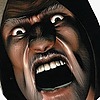HOME | DD | Gallery | Favourites | RSS
| GhostNova91
 GhostNova91
♂️
[11648242]
[2009-09-20 18:57:23 +0000 UTC]
"Kiefer"
(United States)
GhostNova91
♂️
[11648242]
[2009-09-20 18:57:23 +0000 UTC]
"Kiefer"
(United States)
# Statistics
Favourites: 79; Deviations: 133; Watchers: 221
Watching: 13; Pageviews: 48540; Comments Made: 496; Friends: 13
# About me
I love making new units for SC2 by using existing models in the editor.# Comments
Comments: 44

👍: 0 ⏩: 0

Hi ghostNova, I happen saw your page on Deviantart. Long time no see~
👍: 0 ⏩: 0

excuse me,would you like to draw a Bunshee(Undead unit in WC) drives a Banshee(Terran unit in SC).
They both named Banshee.
👍: 0 ⏩: 0

Keep the dream alive!
(porting the sc1 graphics feel to the sc2 engine that is 
👍: 0 ⏩: 0

Well thanks for making awesome art! Also for the llama badge!
👍: 0 ⏩: 1

Happy Birthday, Kiefer.
Wish you all well and have fun.
👍: 0 ⏩: 1

Thanks a lot I really appreciate it!
👍: 0 ⏩: 0

Hey man. A month of two ago you helped talk me into giving modelling a try for Starcraft 2. I'm starting to give it a shot now and I'm enjoying it, but I've ran into a little snag on a project I'm working on. Using Art Tools, how do I set up my materials to support an opacity map that I've created. And is it possible to have the same object to have transparency and team colour? This was problematic, if not impossible in Warcraft III, but I expect in the 8 or so years between the two games, Blizzard figured that one out.
👍: 0 ⏩: 1

I'm not sure of the specifics since I haven't messed with transparency much. However I know usually the transparent parts like cloth would be in the specular map's alpha so you can use team color. Then you use the specular map in both specular and alpha maps fields on the material. I hope that helps but if it doesn't Zeratul's cape is both team color and uses alpha channels you can copy that material and just apply your maps and add it to the model.
👍: 0 ⏩: 1

It took some messing around, but I got it. I appreciate the help once more. I had to create a separate material for the area that I wanted to be transparent, set the "Preset" field under Material Basic Parameters to Mask, and then Blend mode to Blend. You're unable to hook up Alpha Masks when the Preset field is set to Specular (the default) and if the Blend mode is set to Opaque (the default), you only get completely opaque and and completely transparent areas. I initially tried using Mask and Blend on one material, but that gave a result that resembled all the normals being flipped, but using multiple materials fixed this.
The asset is beginning to shape up quite well now! I'm quite enjoying this. 
👍: 0 ⏩: 1

Glad to see you got it. I can't wait to see the final product!
👍: 0 ⏩: 0

Happy Belated Birthday! I saw the notification on DA but then it completely slipped my mind till just now. Sorry!
Hope you had a good day
👍: 0 ⏩: 1

Ha ha thanks! No worries I haven't been active for a while and wouldn't have even seen it til now anyways 
How have you been? It's been a while since I talked to anyone from mapster.
👍: 0 ⏩: 1

I've been ill again :-/ as such I've not been that active on Mapster either or with SC2... ah well.
👍: 0 ⏩: 0

Thank you so much! Sorry it took me ages to get back to this
👍: 0 ⏩: 1

You're welcome and don't worry lol
👍: 0 ⏩: 0