HOME | DD
 westwolf270 — Digital inking walkthrough 2
westwolf270 — Digital inking walkthrough 2

Published: 2010-01-02 13:31:12 +0000 UTC; Views: 2830; Favourites: 21; Downloads: 147
Redirect to original
Description
original... [link]ok here a quick walk through on how i worked with and how we worked together. what i did to his to amazing pencils work make it look like something ready for print.
first an explanation... there are many things that can be considered digital inking. it can mean redrawing the page with black much like the traditional inking. or it can mean like what i did here was play and clean up the pencils lines, using levels and balance.
i normally do this kind of thing when i have to color pencil lines. but here we stock it to black and white and i kept it to gray tones. which was interesting to do.
1. first you copy the pencil layer. (you wanna save an untouched layer with the originals just in case. and they make great textures in the end.)
2. you play with the levels. make the dark lines darker and make the white whiter. clean up most of the dirty marks. and making the artwork stand out.
3. go in with a brush and fill in the blacks. (different layer)
4. clean up the whites with a brush. (same layer as copy)
5. since you added the blacks on separate layers, and you can continue to separate as many different sections as you need fit to make it easier to add tones and special effects.
6. now have fun and experiment until you get it right.
there are many different ways to ink digitally and there are lots you can do with it whether your working in B+W or color. i did all the battle cry pages like this, but each of them was different and presented a chance to try something new. for me it very similar to digitally painting over pencil lines.
hope you found this helpful and check out the rest of the battle cry pages up on my gallery! and check out site. who provided the great pencils, which i'd be lost without no matter how good i am with photoshop. lol
later...

















