HOME | DD
 Snigom — Adanced Shading Techniques
Snigom — Adanced Shading Techniques

Published: 2006-11-16 21:24:29 +0000 UTC; Views: 291962; Favourites: 5252; Downloads: 27177
Redirect to original
Description
Advanced Shading Tutorial.Thanks to those who helped inspire this reference file. It took some time for me to come up with a good example to show what I meant.
Here are some techniques that can't really be 'shown' unless you're standing in front of me




 .
.1) Use your peripheral vision to see "tone" and not "shape" when doing even shaded tone. Do not use preasure either. Use a medium strength when placing each stroke. Place each stroke side-by-side.
2) If you plan on rendering the entire picture in 'pencil', then treat the pencil as if it were a brush. Basically you are applying pigment to the paper. This will help you with getting in the mind-set for the shading. You will need to switch back to your normal 'drawing' mode when you go to do the finer detials.
3) Leave your details for the very end. This will cut down on smuding. Nothing's worse that watching all your hard work get swept away over time because your details got smudged away.
4) Don't be afraid to erase. Many artists that are starting out think that if they make a mistake they should ball the paper up and throw it away. Others keep the mistakes in the picture. EARSE IT! Keep erasing if you have to. Make sure every line is what you intended! now, if you ruin the paper...then throw it away





5) The best strokes are the quickest strokes. The slower the stroke, the more errors and crooked lines occur. The exception to this is when you want a very LIGHT stroke. Then you ahve to apply it slowly and lightly. Practice making shaded tones on a sheet of paper prior to drawing. This gets your mind in the mood and it puts the 'memory' in your muscles.
6) Practice going hard and soft with your preasure! The hardest thing to do for most people is doing a light stroke. Make yourself aware of the lead against the paper. Barely let the lead touch the paper.
7) At the very end, when you feel you've finished, get out your darkest pencil and search for areas that would be "black." Like wise, get out your eraser or Pro White and hit your highlights again. Also, erase smudge lines around objects (unless there is tone there on purpose.)
I tried to make this visual tutorial a little more self-explanatory. If anything is confusing, just ask me




 .
.ENJOY!!!!
Related content
Comments: 223

In europe they do not sell Prismacolors. Is there anything as a substitute for the colorless blender?
👍: 0 ⏩: 0

Then it isn't for you. Having taught for many years I found that these are advanced because it is at this point where one looses interest. If they loose interest at this stage...they will not become artists and drawing is just a thing they might do when they are bored.
👍: 0 ⏩: 0

Wow, this is great helpful tips to do for my sketches.
Thank you~
👍: 0 ⏩: 0

Are you talking about wrist movement while drawing or illustrating the illusion of movement?
👍: 0 ⏩: 1

no to show movement in the picture itself.
and thanks for replying
👍: 0 ⏩: 1

Ah, ok. This is actually a subject I am still working through.
My take on movement is taken from the study of film. When movement takes place and we choose to freeze that moment, the illusion of movement within that frame is due to the blurred activity surrounding the fastest portions of the moment.
My theory is to take the heaviest lines, the darkest lines, and smear, drag, or elongate those lines in the direction of the movement(s). If there is a highlight, that highlight acts as an eraser and erases out any movement lines. This would be similar to swinging a sword in the light and seeing the "light" trail. Light stands out against dark; so-to-speak.
If you look at the picture I did with the ball, you'll see that the it is the shadowed area that has "motion" lines as it were. The highlight has no lines but cuts way any picture elements.
Another thing not mentioned here, is that when a blurred object comes in front of a stationary object, the stationary object must also blur.
I hope this helps
-Brandon M
👍: 0 ⏩: 0

thanks a million this was realllllly helpful.................
👍: 0 ⏩: 0

Question: That woman's body that you drew, the left shoulder blade seems to be bigger and slightly "flatter" than the right. Is that because of the lighting? How does that work?
👍: 0 ⏩: 1

You have a point, it is kind of messed up. I was in a hurry when I did it (not that that is an excuse). What I was trying to point out (rather badly) was that when the light source is closer to the subject the shadows are darker and solid and the further away the light source, the more diffuse and blurred the shadow is.
When I have the time I will try to correct it. 
👍: 0 ⏩: 1

Thanks for the info! Up till now, shading has been the bane of my existence as an art student, so to see this is a joy.
👍: 0 ⏩: 0

This very informative and will add me in my drawing.
👍: 0 ⏩: 0

Thank you very much for sharing this with us! It'll come in handy if I ever try my hand at realistic shading with my pencil.
(Because right now I'm an offender of both cross-hatching and straight-line shading since I like to draw more in an Manga/Anime-style-manner than realistic )
👍: 0 ⏩: 0

Electric eraser?! How much and where are they mostly sold at?!
Also, this really helped me
👍: 0 ⏩: 1

You can buy an electric eraser on amazon for a really cheap price. Usually under ten dollars. Depending on the brand, eraser refills may be slightly more expensive. Usually, they come with 5 or 10 extra eraser pieces.
👍: 0 ⏩: 1

i had know idea electric erasers existed...
never even saw one at my college ( it was even an art and design school)
👍: 0 ⏩: 0

This Tut is helpful to me. Thnks for Tut. Your work is very meaningful to me.
👍: 0 ⏩: 0

Many thanks for the good advice. I saw myself in #3 above. I am a newbie (2yrs) to graphite and recently noticed I was doing something in the wrong order. Getting carried away and drawing details-then smudging them out. Thanks for confirming!
👍: 0 ⏩: 0
i like looking at tutorials in my spare time n_n
thank you for this, i am very fond of shading.
👍: 0 ⏩: 0

Thank you for making this! I used your tutorial so I could relearn and I did, here is my finished product
[link]
👍: 0 ⏩: 1

Nice work1 I am glad I was able to help!
👍: 0 ⏩: 1

Thank you! Also thank you for the tutorial!
👍: 0 ⏩: 0

This will help me sooooo much!!! I thank you!!!!
👍: 0 ⏩: 0

I'm new to posting artwork here, and I'm hoping that this might help with my shading problems. It certainly looks helpful.
👍: 0 ⏩: 0
| Next =>






































