HOME | DD
 Rastifan — How To Make A Simple Night Sky In GMod
Rastifan — How To Make A Simple Night Sky In GMod

#3d #day #garrys #gmod #map #mod #night #sky #skybox #source #turorial
Published: 2015-11-11 22:50:45 +0000 UTC; Views: 11215; Favourites: 86; Downloads: 165
Redirect to original
Description
This is how you make day maps into night maps. Sort of






This tutorial assumes you know the basic tools in Garry's Mod.
Related content
Comments: 46

I can't seem to find the warp_sheet material in the materials menu, do I need to get an add on from the steam workshop or something?
👍: 0 ⏩: 1

I think so. I can't recall what. Was one of the popular materials on Workshop. Was some times since I made this.
👍: 0 ⏩: 1

Actually, I found out you do need to download it from the workshop, I think it's called the more materials pack.
👍: 0 ⏩: 0

Or you could use the sky editor addon in the workshop :/
👍: 0 ⏩: 1

I never experimented with it.
👍: 0 ⏩: 1

Well crap. That took me an awful amount of time to realise that the editor tool was implanted into gmod when you buy the game and not from the workshop. Well sh*t. XD
Well anyways. The sky/atmosphere editor tool was located in the entities on the spawn menu where its named "editor". You should find that in the game. (Sorry for the late reply tho)
👍: 0 ⏩: 1

I know where it is. Just never had use for it
👍: 0 ⏩: 0
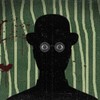
Nice advice but may I also know what the map name is?
👍: 0 ⏩: 1

It is in this map pack. Look for the duel_monastery map under others in Gmod dl.dropbox.com/u/14222450/Maps…
👍: 0 ⏩: 1
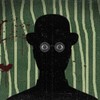
Thanks dude. Here's a Lenny: ( ͡° ͜ʖ ͡°)
👍: 0 ⏩: 0

Well, this only works if the map lighting is not overly bright. Some maps have very good lighting that are designed for a specific time of day, so just slapping a 'night skybox' to your scene without considering the map lighting will have the picture look awkward. You WILL need to do a lot of post process color correction if you want to make it look decent.
Still, good tutorial for a simple, nice and easy night scene. I appreciate it.
👍: 0 ⏩: 1

True it won't work on all maps. But this tutorial are not aimed at beginners. It assumes people know a thing or two about how maps
works and also know a little about post edits. The only post edit done here was in Gimp where I gave it a blue tint and soft lights.
The moon is easy
👍: 0 ⏩: 0

I had this idea but I didn't know if I could implement it due to not being able to make day maps look like they were believably night! This just expanded my horizon!
👍: 0 ⏩: 0

I've been trying to get that material but i can't find it in the workshop
👍: 0 ⏩: 1

It was in some material pack I think.
👍: 0 ⏩: 0

Damn,i never know this.
All i do is using atmos addon and set it to night
👍: 0 ⏩: 0

Any chance of you making a tutorial on swapping heads and bodies?
👍: 0 ⏩: 1

Not as of yet. It is as much practice and knowing how to.
👍: 0 ⏩: 1

Nice, now how would I go about giving Elsa a SUb-Zero mask?
jk
👍: 0 ⏩: 1

Sub Zero is a cryomancer. From Mortal Kombat.
👍: 0 ⏩: 1

If you mean in 3D I don't know.
👍: 0 ⏩: 1

Cut out the mask in Gimp, load the Elsa pic in question, make a new layer, copy the cropped mask in, resize it and clean it up so it fits Elsa.
👍: 0 ⏩: 1

Are those textures in the game itself? Or do you have to download them?
I have Gmod and want to make a scene like this
👍: 0 ⏩: 1

The warp_sheet material should be in Gmod... I think.
👍: 0 ⏩: 1

Alright I will check it out tonight if I get a chance thanks man
👍: 0 ⏩: 0

Here dl.dropbox.com/u/14222450/Maps…
Are 3 main maps. This one is called duel_monastery. The interior is the best part
You get a whole bunch of props as well.
👍: 0 ⏩: 1

I'm using Yennefer from The Witcher 3.
👍: 0 ⏩: 0

Fantastic, I liked that nightly landscape, complete with full moon! Congratulations!
👍: 0 ⏩: 1

Thanks. This is pretty simple though
👍: 0 ⏩: 0

I see, trying to get more Gmod users, It's going well so far.
👍: 0 ⏩: 1

People use what they want. XNA, SFM or Gmod. Doesn't matter. But it helps the community when people
who knows the tricks share them.
👍: 0 ⏩: 1

True story man. I don't know about the other programs out there. I'm a writer/poet not a comic strip/ model artist man.
👍: 0 ⏩: 0























