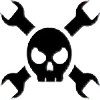HOME | DD
 PeterRollar — Windows8 ribbon and shell
PeterRollar — Windows8 ribbon and shell

Published: 2012-01-17 20:50:23 +0000 UTC; Views: 21621; Favourites: 31; Downloads: 5992
Redirect to original
Description
This deviation contains:One skin for BorderSkin[link] by Komalo
Two skins for Styler toolbar
One shellstyle.dll to move the details pane to the right
Segoe WP fonts
How to use:
Install the included fonts for proper working of the shellstyle.dll
Copy the two Styler skins to your Styler skins folder
You can easily switch between the two Styler skins by clicking on the button besides the ? button.
As close as possible to the original.
Shellstyle.dll only for Windows XP
BorderSkin works on Windows7
Styler toolbars for XP. Works on 7, but is a little bit tricky.You have to replace the adressbar with QT adressbar. I recommend to use "Better Explorer"
If you like it, try it









 See it in action on youtube[link]
See it in action on youtube[link] No redistribution in Transformationpacks/Skinpacks allowed!
Related content
Comments: 56

In 'Maximize the Ribbon' not all buttons are working.
👍: 0 ⏩: 1

This is a limitation of the Styler toolbar. You cannot add more functions than it has by default.Some of the buttons are only for the realistic look.
Btw. This version is outdated.
👍: 0 ⏩: 0

can you teach me how to make styler toolbar skins coz i have vista and i never had xp before. it is hard because i don't know how to code ini and configs
👍: 0 ⏩: 1

Maybe this helps a little bit[link]
👍: 0 ⏩: 1

any idea how to add details pane on the right in vista or windows 7?
👍: 0 ⏩: 1

It is possible by modifying the shell32.dll. I made it accidently a while ago, while trying to do something completely different. I never found out what causes this effect.
👍: 0 ⏩: 1

Peter, would you mind if i edited this to meet my needs and possibly upload on deviantart?
i am planning to make my own images but use your code. or could i use your code?
👍: 0 ⏩: 1

I'm just working on an update for this deviation. So let's wait and see which new ideas you have and compare. Just give me credits.
👍: 0 ⏩: 1

ok sure
im just using resources from win 8 (prntscrn! 
👍: 0 ⏩: 0

No Vista compatibility.Sorry.
👍: 0 ⏩: 1

Thank you for your very kind words.You made my day.
👍: 0 ⏩: 0

Yes, that is the Windows 8 shell. What of it? nah, it's a good skin for 7. I have 8 dev prev on this though
👍: 0 ⏩: 1

Thanks
👍: 0 ⏩: 1

Yeah, I'm dual booting it at the moment, and it has a lot of incompatibilities.
👍: 0 ⏩: 0

I don't know if Styler can be used on Win7 x64 systems.
On x86 systems it goes like that:
Right click on the setup file and go to the properties of it. Select run in compatibility mode.Now Styler starts to install.You cannot run the Styler.exe, you can only use the toolbar after installation. Control if StylerTB is activated: Click on Extras in Internet Explorer.Than choose Manage addons.Check if Styler is activated.
To use in explorer click on organize, than Layout. Activate the menubar. Click in a free area of the menubar and select Styler TB.
It's a little bit tricky.
Better use this on Win7[link]
👍: 0 ⏩: 1

b-explorers too slow XD
I've done all this & it doesn't work I can't see styler toolbar in the toolbar list... :/
👍: 0 ⏩: 1

Do you have you activated the menubar in explorer? I can post a screenshot for you if you want.
👍: 0 ⏩: 1

yes I know what to do 
👍: 0 ⏩: 1

Okay. Thanx for the info. Can't try it with x64 because i have none (yet).
👍: 0 ⏩: 1

oh and when I try to run B-Explorer it tells me 'CLR Error : 80004005, program will now close' help plz
👍: 0 ⏩: 1

oh, I think that's why everytime I start my computer, I see a .net framework problem message !
thanx
👍: 0 ⏩: 0

Thanx for your kind words.Glad you like it.
👍: 0 ⏩: 0

very nice work peter 
👍: 0 ⏩: 1

Thanx Yacine
Anything new in the pipeline on your side?
👍: 0 ⏩: 1

I am working on many websites made for educational purposes currently so I don't have much time to work on customization stuff
one of theme is almost done : [link]
👍: 0 ⏩: 1

Great graphics. Very well done.
Maybe i should try to reactivate my french.
👍: 0 ⏩: 1

Thanks
in Algeria almost all the branches in the universities are studied in French
👍: 0 ⏩: 0

Dankeschön Jürgen.Habe versucht es so ähnlich wie möglich zu machen, aber 100 Prozent sind halt nicht drin.
👍: 0 ⏩: 0
| Next =>