HOME | DD
 mynameisblood — Botanical Fractals Tutorial
mynameisblood — Botanical Fractals Tutorial

Published: 2008-11-07 23:49:52 +0000 UTC; Views: 18823; Favourites: 219; Downloads: 1177
Redirect to original
Description
My first tutorial.Amidoinitrite?
Enjoy.





Related content
Comments: 60

Where can I get the linear3D? It seems to be the only one I don't have. Thanks.
👍: 0 ⏩: 0

Glad I found this tutorial. Hadn't considered using the Polar(deg.) before. And it works very well with Apophysis7x 15c.
👍: 0 ⏩: 0

Thanks for posting this, I need to try this out.
👍: 0 ⏩: 0


Thanks for sharing
👍: 0 ⏩: 0

awesome! i saw some of Sifu Peggi's botanical work and told her i've seen this before but i forgot the link to the tut. that was so long ago i can't remember if this is it but i'm gonna try it out, haven't messed around with Apophysis in awhile.
gotta grant this my patented "Thumbz Up Award" fly guy.
even Felly Fel give it his seal of approval!
👍: 0 ⏩: 0

Thank you very much for this awesome tutorial!
I used it here [link] (first attempt) and I´ll use it again, that´s for sure
👍: 0 ⏩: 0

Thank you for this tutorial! Haven't used polar degrees yet and the tips for coefficient values saves alot of experimenting.
👍: 0 ⏩: 0

Brilliant work, can't wait to have a go at this!!!
👍: 0 ⏩: 0

Awesome tutorial man....I went off in a slightly different direction with this... [link] Thank you!!!
👍: 0 ⏩: 0

I absolutely love this effect and whenever I can I try to use it. Ideally on my own without having to continuously check the parameters in the tutorial, but ... don't always manage. 


I used it in this "Fireworks explosion" [link] and of course credit is duly stated.
👍: 0 ⏩: 0

I'll be giving this a try soon. Thanks for the awesome tut!
👍: 0 ⏩: 0

I was always curious how you captured the style you have. About to play around with this tut, gonna skim and play around myself rather than follow strictly, and see how it goes
👍: 0 ⏩: 0

SO ITS WITH THIS THAT FRACTAL IS CREATED! damn... i thought it was on photoshop and i was messing around to try and make it xDD fail.
👍: 0 ⏩: 0

Amazing tutorial. I'm sure I will have fun with this!
👍: 0 ⏩: 0

I did exactly what you said and have the pentagon of triangles and stuff, but the preview box in the top right corner is solid black...do you have any clue what setting is messed up or what I did wrong?
👍: 0 ⏩: 2

Hmmmm, maybe try changing gradients or pull back on the scale (default is 25, go lower)... or perhaps you have one transform that is blank (no variations used). That's about all I can think of from the top of my head.
👍: 0 ⏩: 0

nevermind, I just tried again with another fractal and it worked fine, thank you very much for the tutorial! very easy to underrstand!
👍: 0 ⏩: 0

Thank you very much for the link. I see you submitted it on my daughter's birthday last year. That is neat. I can't wait to try this. Thank you so much.
👍: 0 ⏩: 0

Somebody already helped me figure out my problem!! YIPPEE!!! I use Vista and I had my dpi set to 120. I changed it to 96 and now both problems are fixed!!! 

👍: 0 ⏩: 0

Is this tutorial using the Apo 2.06 3D Hack? (I think there's a version called 2.06 3D Hack unless people are making typos when I've seen it referred to). I keep seeing tutorials with the tabbies but my Apo 2.08 3D Hack doesn't have tabbies like that at all!! 
Also for some reason, with my version I can't even see the entire selection of variations. There's three of them that are layered underneath the Editor's small preview screen: 3D linear, linear and sinusoidal. I can scroll to them and enter values but I can't *see* them. It's like feeling your way around in the dark! arg! I know the order though by looking at the drop down menu lineup on the main Apo screen's "Variations" menu and because I've played around with adding stuff into them and seeing what happened to the transform description.... seeing what variations are listed when you mouse over the transform. I just scroll to the very top (actually just hold down the up arrow key until I know it's had plenty of time to get to the top since I can't actually *SEE* the top) then I can count how many times I press the down arrow to know where I am. It's a pain in the butt and I have no idea why it's like that but I don't use those that much at this point so it's not that bad.
I've tried entering similar values into the variations (which is the only "tab" I've got) and arranging the transforms like in your pic. I can get a bit of form to it but it's nothing like yours. I have no access to define the curl3D_cx/cy/cz variables at all. So there's very little resemblance to what your pics show. Do you know how to do this in 2.08 3D Hack without the tabbies?
👍: 0 ⏩: 0

Great tutorial!! This has lead to a great many beautiful images by people such as , , , just to name a few. I just love the way these look! Thank you so much for sharing. Here's a couple that I've done that are based on your tutorial, with just a few slight differences:
[link]
[link]
I hope you like what I've done with your help.
👍: 0 ⏩: 0

Can you do now a tutorial on how to render using apophymator??
👍: 0 ⏩: 0

Your wonderful resources have been included in my November Round up for the Resources gallery [link]
Thank you for providing the community with such fabulous Resources.
👍: 0 ⏩: 0

No, in the tut I have the 1st "O" (origin) value set to 3 (radius) then the angles 72,144, etc...
The radius value is arbitrary, you can set it to anything you like - except zero - just be sure to use the same R value for all pertinent transformations.
(looking at the tutorial I think the confusion may be in the screenshots, if you scroll down to where the text says "Again, you will probably want to zoom....." and you should see the "3" in the 1st data field. Shame apo 3D devs didn't label the fields as they should have (radius - angle) but that is what the values are))
Confuselated yet? I am!
👍: 0 ⏩: 1

Apo 3D will not let me change the Transform 0 numbers to 0-72 it will only let me if I leave it a 3-72, it just reverts back to 0 if I try. so I got something cool with the T0 set at 3 for all 5 transforms. Any hints?
Lorrie
👍: 0 ⏩: 1

I'm not really sure I follow, I'm assuming you are trying to change the angle (2nd value in "O"). You have to enter a non-zero value in the first field (radius) before entering an angle.
👍: 0 ⏩: 1

Ok but in the tut it says the first one stays at 0, am I reading it wrong?
I often have problems with written instructions. I learn best by audio or tactile means. So it really could be me.
👍: 0 ⏩: 2

also..... be absolute certain that you clicked the "POLAR (deg)" button (under transform tab) THIS IS VERY IMPORTANT!
👍: 0 ⏩: 0

reply below, I though i made a direct reply but DA thought otherwise. Look below please.
👍: 0 ⏩: 0

If this was your first, OMG 






👍: 0 ⏩: 0

A couple of questions...
How do you get the yellow lines near the triangle? And how do you zoom in and out? And I think I might be doing something wrong... I can't seem to get the triangles in the pentagon shape... might I be doing something wrong?
I'd really appreciate the answers!
👍: 0 ⏩: 1

First thing, you ARE using 3D version of apophysis, right? This doesn not work on standard 2D version of apo. If you don't have 3D then getst thou to this page [link] and download.
👍: 0 ⏩: 1

Yes, it is the 3D version.
👍: 0 ⏩: 1

ok, well first off, the yellow lines are displayed by apo itself beyond anyones control.
"zooming" is performed by adjusting the "scale" function (f5 or f6 - hover mouse over scale and left click then drag mouse left or right, or manually type in a value in the box)
As far as the triangle configuration, be absolute certain you clicked "polar (deg)" button and that "rectangular" isn't still activated as per the above tut.
👍: 0 ⏩: 1
| Next =>